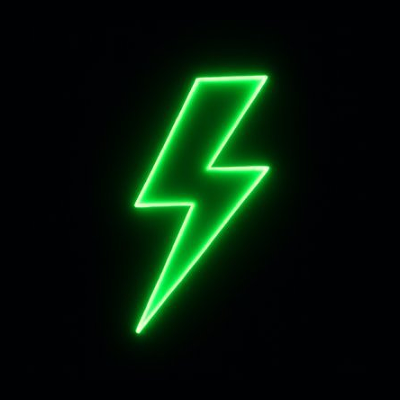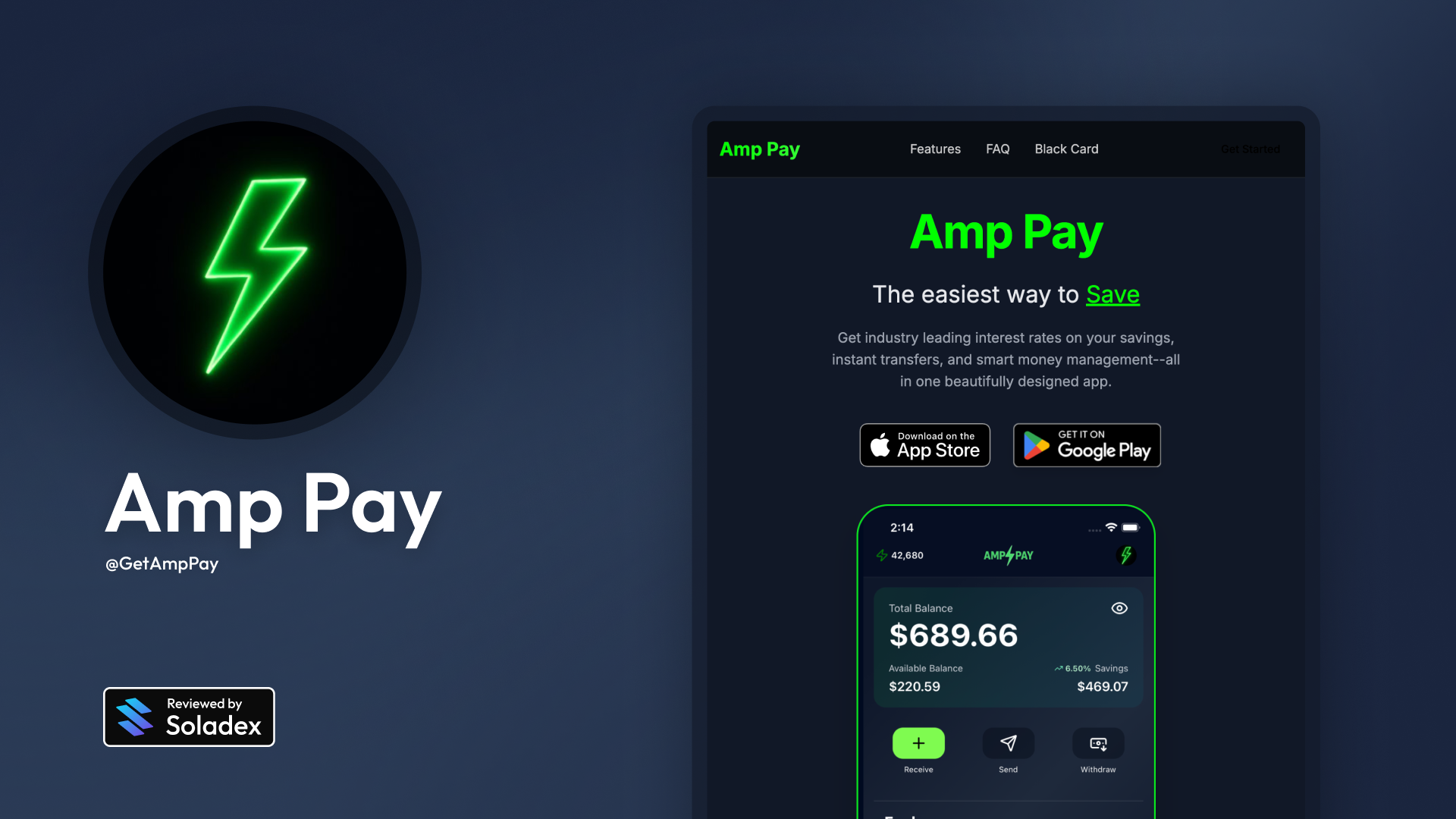What is Amp Pay?
Amp Pay is a decentralized payment platform powered by the Solana blockchain that allows users to send, receive, and spend cryptocurrencies instantly with low fees. It also bridges crypto and traditional finance through the Amp Pay Black Card, making cryptocurrencies practical for everyday use.

To get started with the application, use your email address to get a code that grants access to the app. With an email supplied, there is no need to use passwords or struggle with saving an additional seed phrase to store your assets.
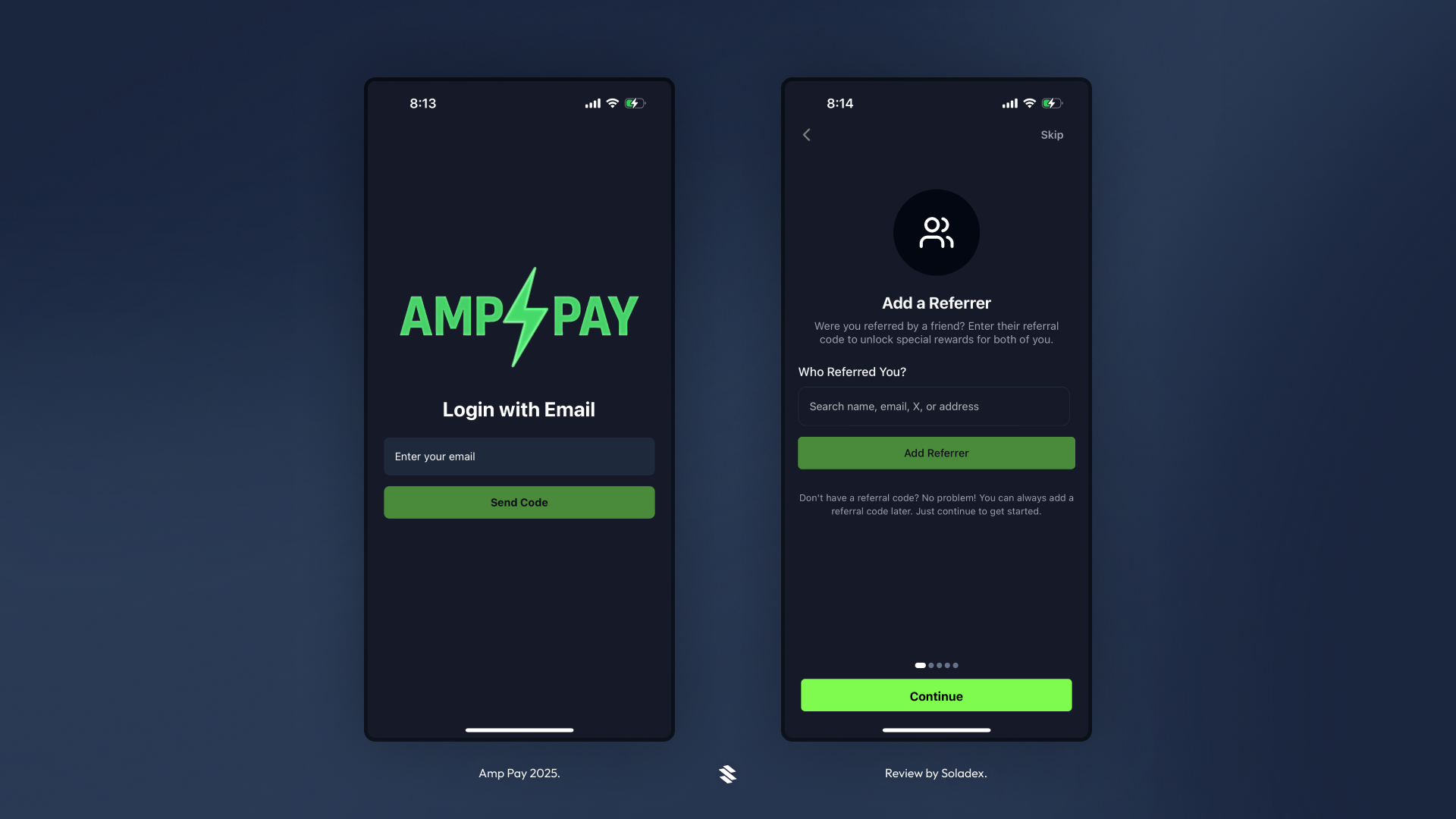
Click “Continue” to complete the initial setup, as shown below.
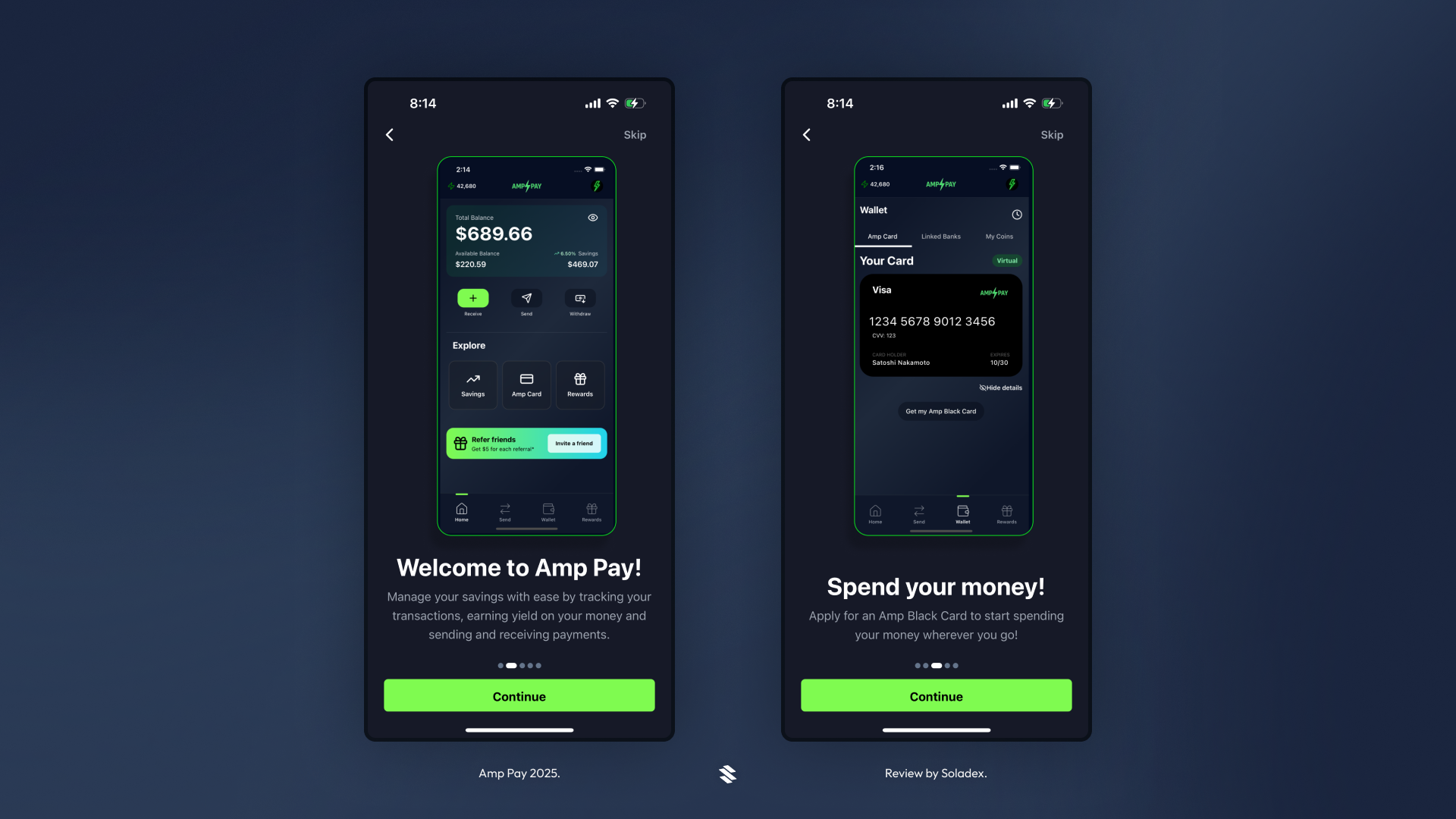
Home
This section demonstrates how to use the Amp Pay app. Follow the steps to get started with Amp Pay.
Deposit into Amp Pay
To deposit on Amp Pay, convert any Solana SPL token into USDC stablecoin from the sending wallet and deposit the USDC to the address provided by the application. USDC tokens are deposited into the regular balance on the application's homepage.

Receive Tokens
Click on the Receive button with the “+” icon. Copy the address or scan the QR code to copy it automatically.
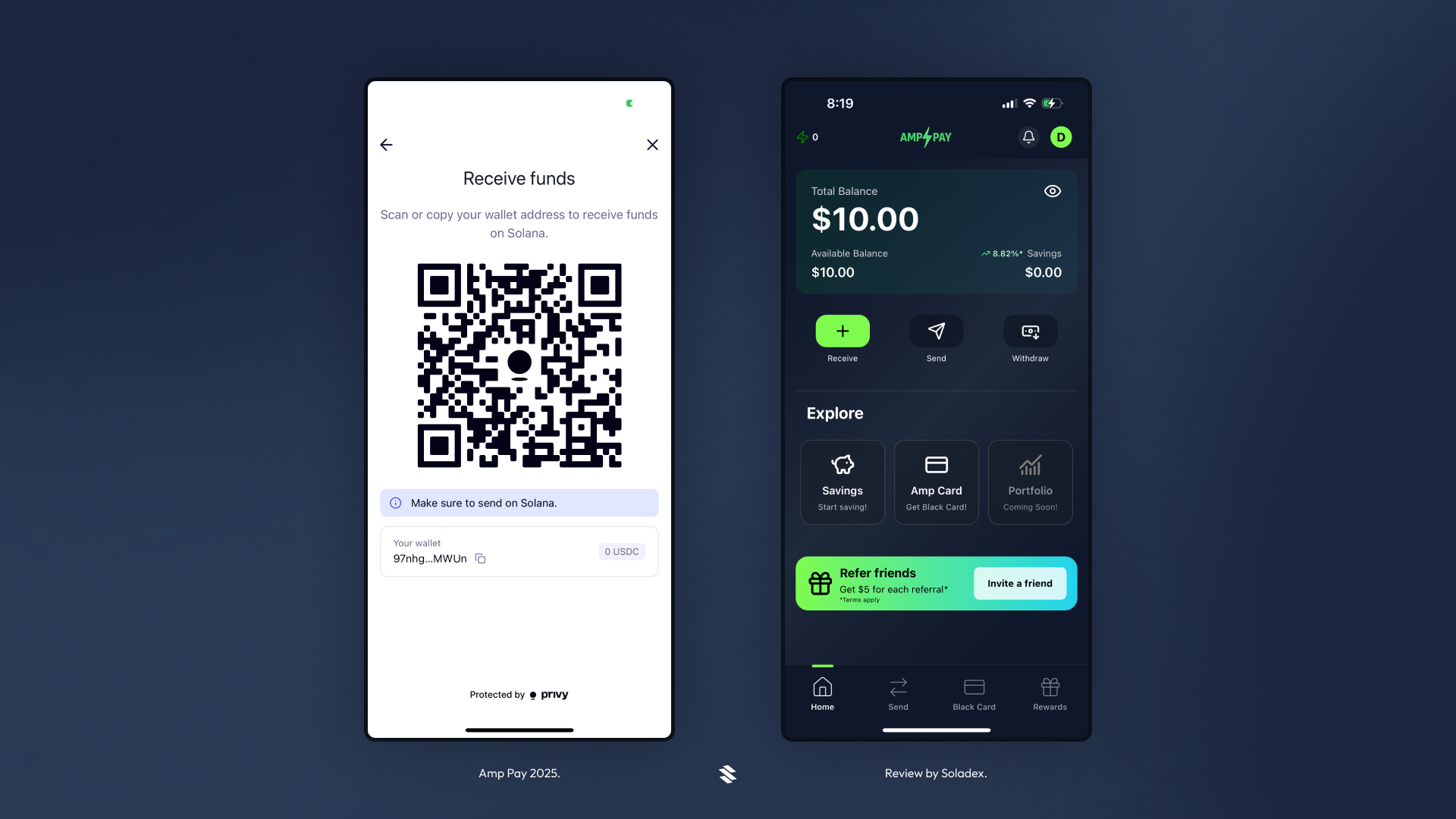
Send
To transfer tokens out of the app, click the “Send” button and enter the amount to transfer from your wallet on Amp Pay to an external wallet address.
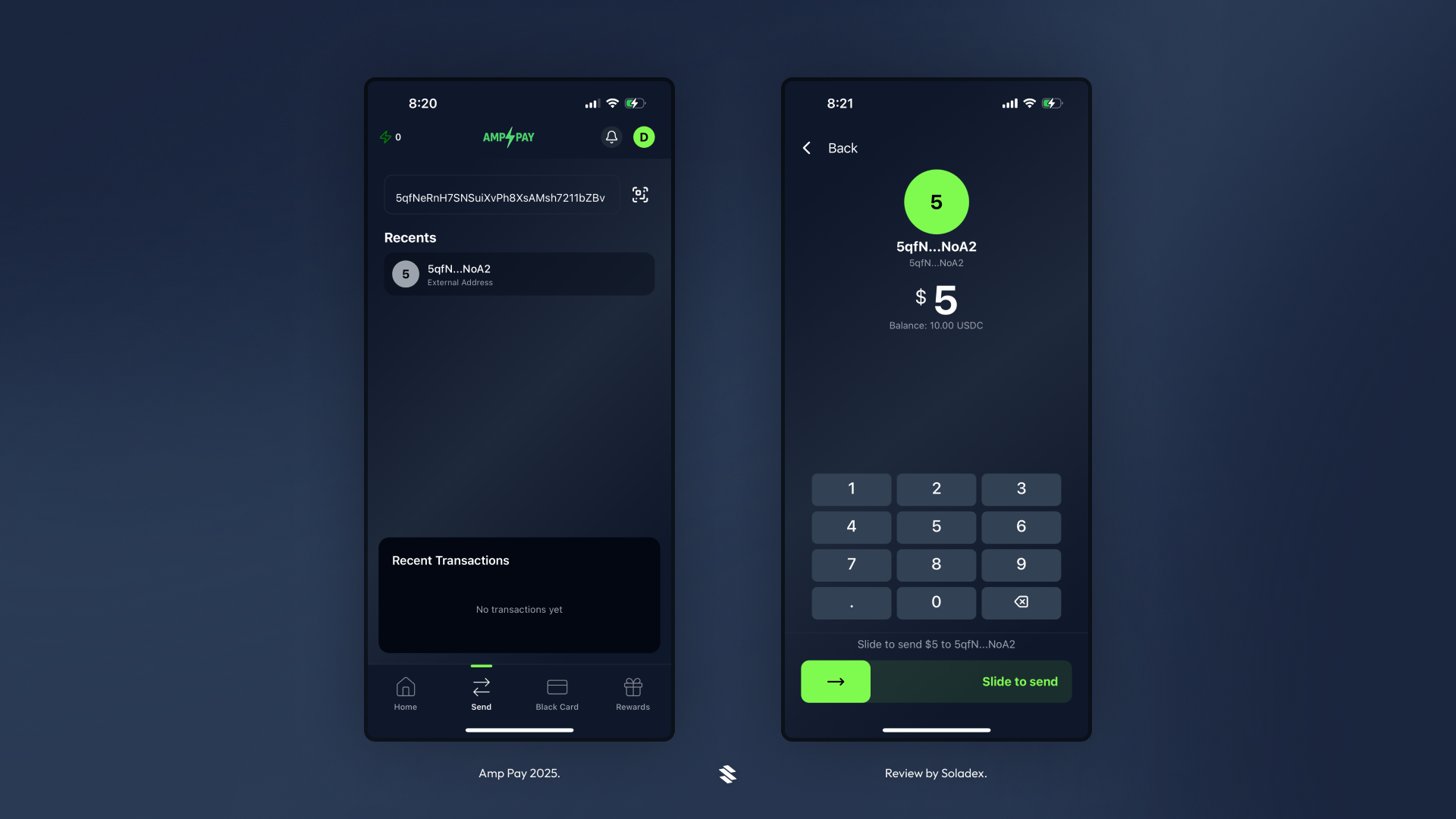
Amp Pay Black Card
The Amp Pay Black Card is a premium crypto payment card on the Amp Pay application. It is designed to let you spend your cryptocurrencies in a regular fintech app that allows card payment options. The Black Card connects your Amp Pay wallet, where tokens like USDC and SOL are held, to traditional payment networks by converting crypto to fiat at the point of sale for merchants.
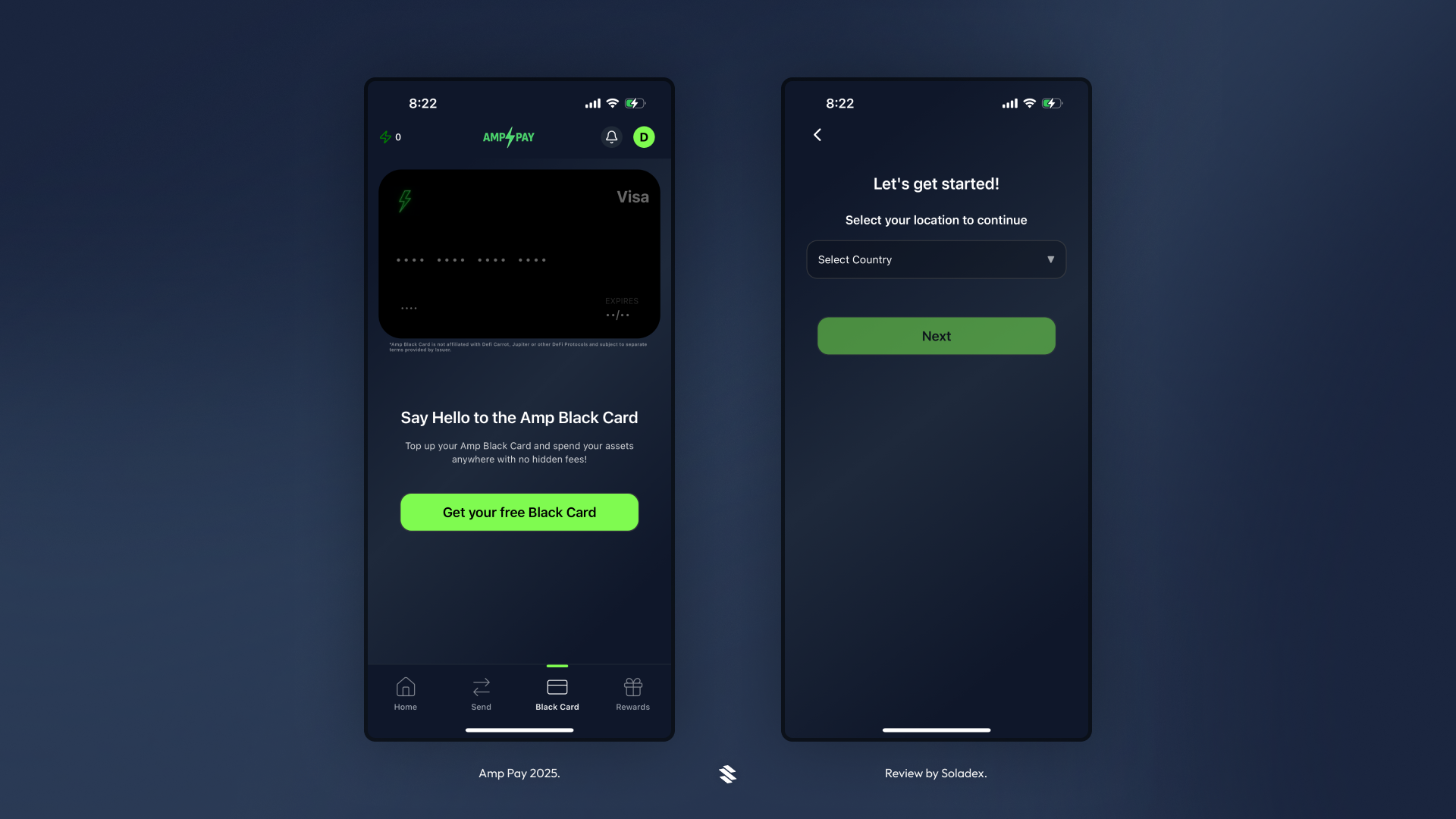
User Registration
The initial steps involve users entering their personal details to register.

After completing the biodata form, the account is active for use. And users can start referring others (with incentives attached).

Deposit into Savings Vault
The funds deposited into the savings vault are not received as USDC but are automatically swapped into the Carrot token. This is a Solana-native protocol that helps users generate and earn yield on their stablecoins. The yield earned through Amp Pay is handled by the DeFi Carrot protocol.
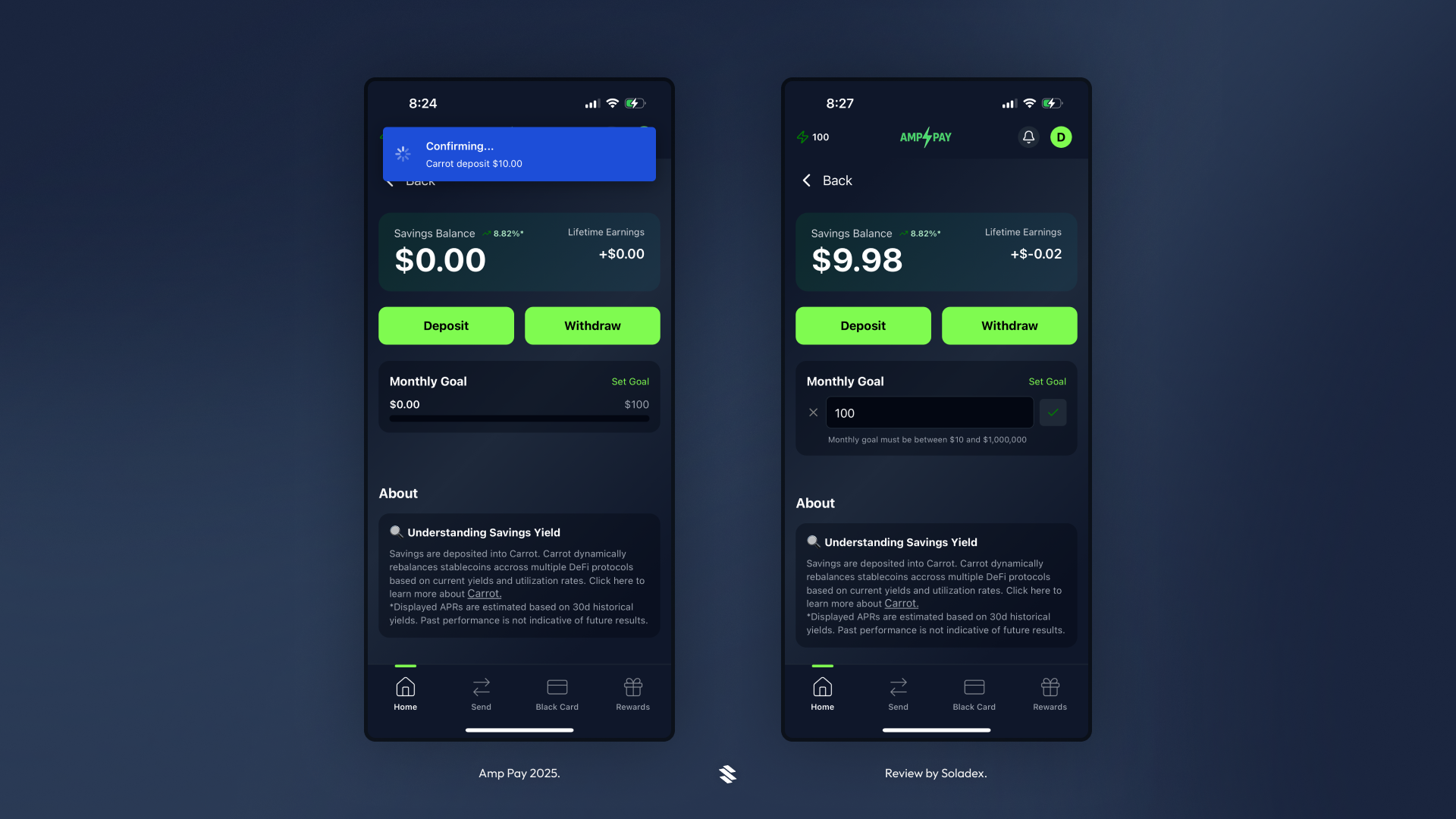
Finally, on this note, you can withdraw your entire portfolio instantly, without any lockup period. Swipe to the right after inputting the amount that should be withdrawn from the savings deposit.
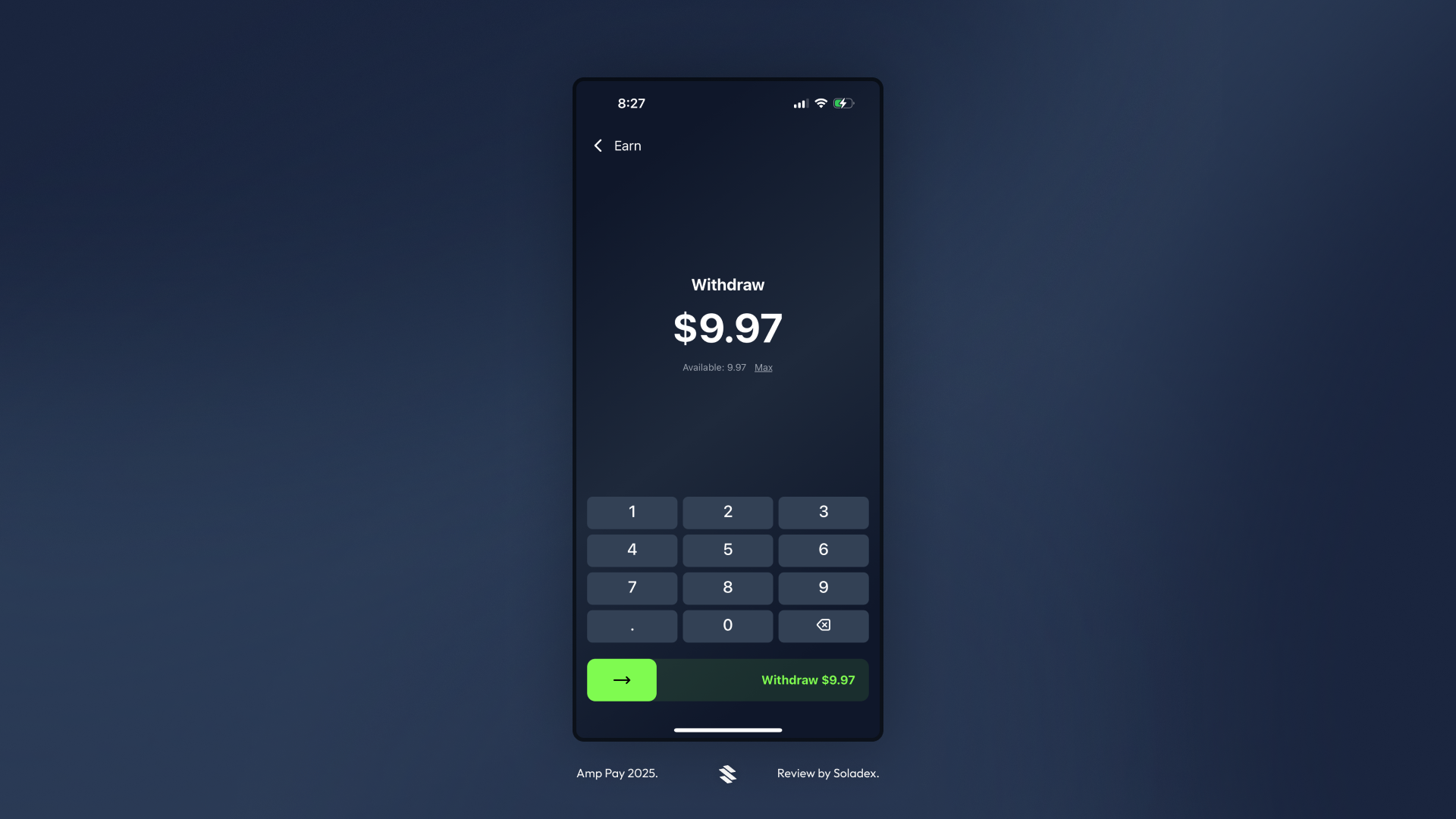
To get started, download the Amp Pay application by selecting the operating system of your mobile device from the link here.
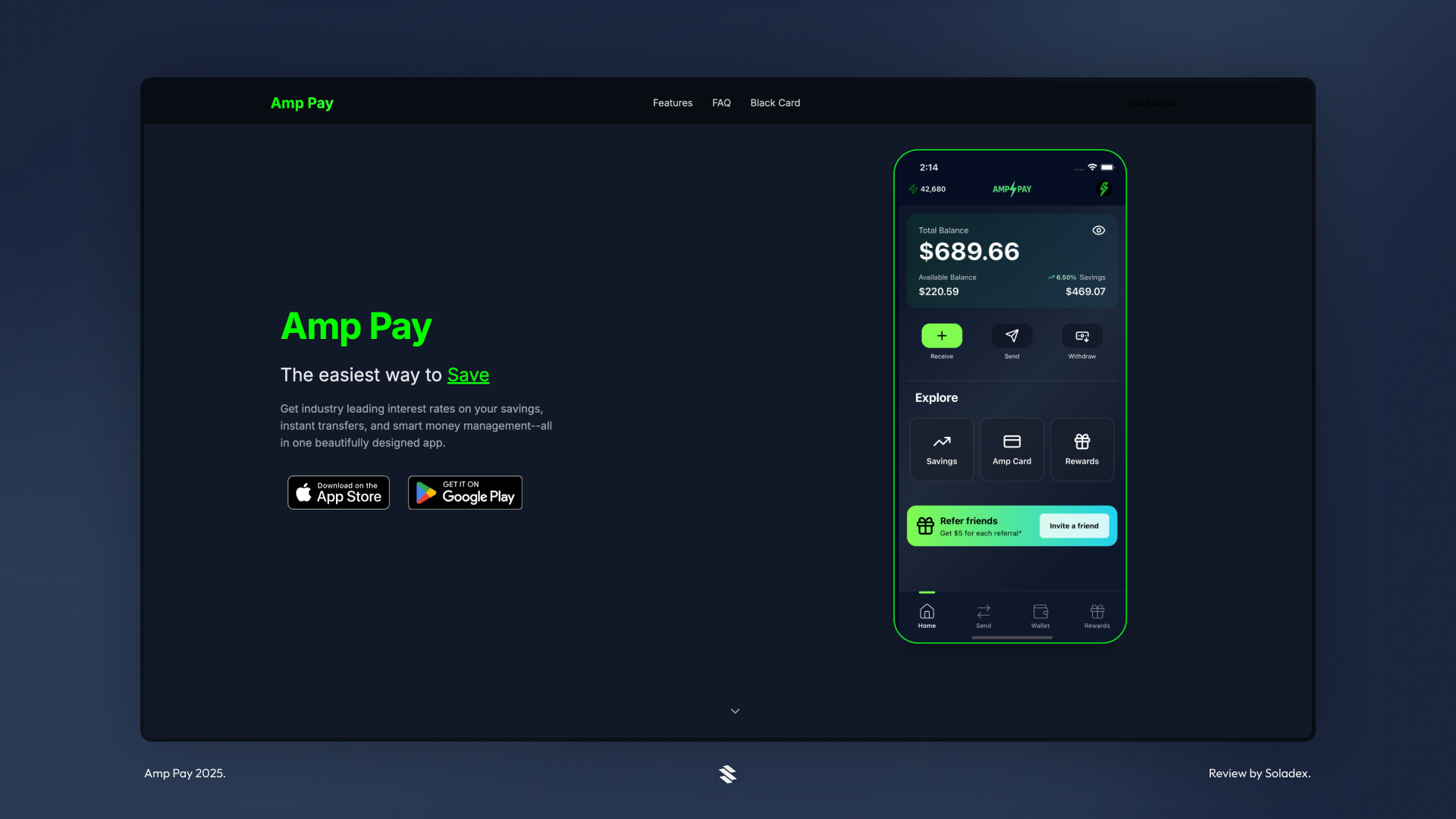
Conclusion
Amp Pay combines the speed of Solana with real-world usability. Through Solana’s speed and scalability, Amp Pay enables instant and low-cost crypto payments that are as natural as traditional methods but without the banks, delays, or exorbitant fees.