What is Drift?
Drift is one of the leading Solana-native DeFi protocols that offers swift perpetual futures contracts with general DEX features such as swapping and lending. Built for both traders and liquidity providers, Drift, through its DRIFT token, governance features, and expanding ecosystem applications, has created a suite of trust-minimized financial products for the Solana blockchain ecosystem.
An Overview of Drift
The Overview page of Drift provides a summary of the user’s trading account. For a new user, this section is usually blank, with no account from which to aggregate trading data. A brief collation of deposited funds, open market positions and unsettled profit and loss is displayed on the right side of the page.
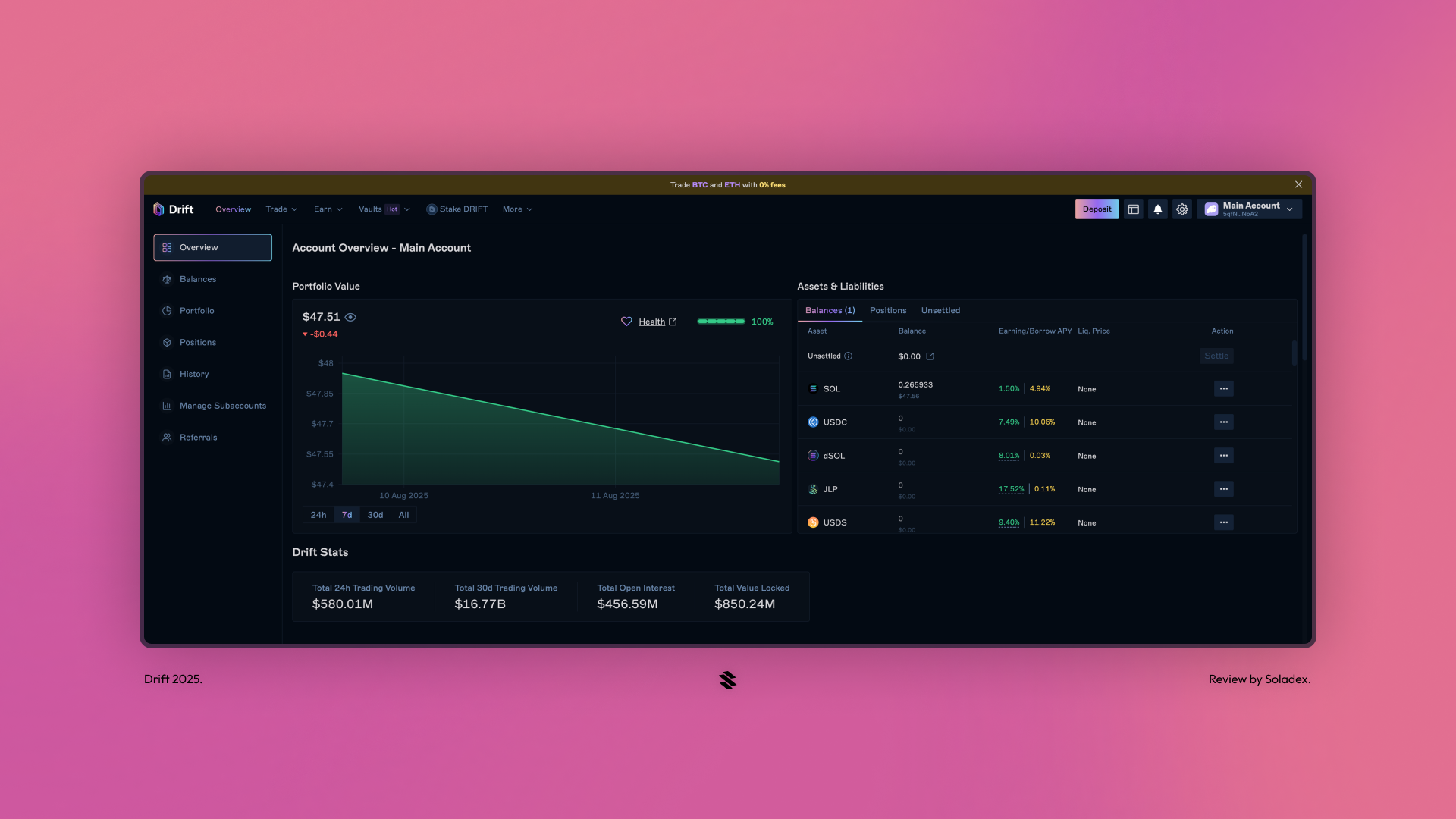
Balances
In this section of the application, the exact figures owned by a trader and the amount owed (if the user has borrowed from the lending market) are displayed. For all the tokens shown, Drift provides its users with an Assets/Liabilities weight. This ratio keeps traders aware of the health factor of their token holdings to avoid liquidations and loss of funds.
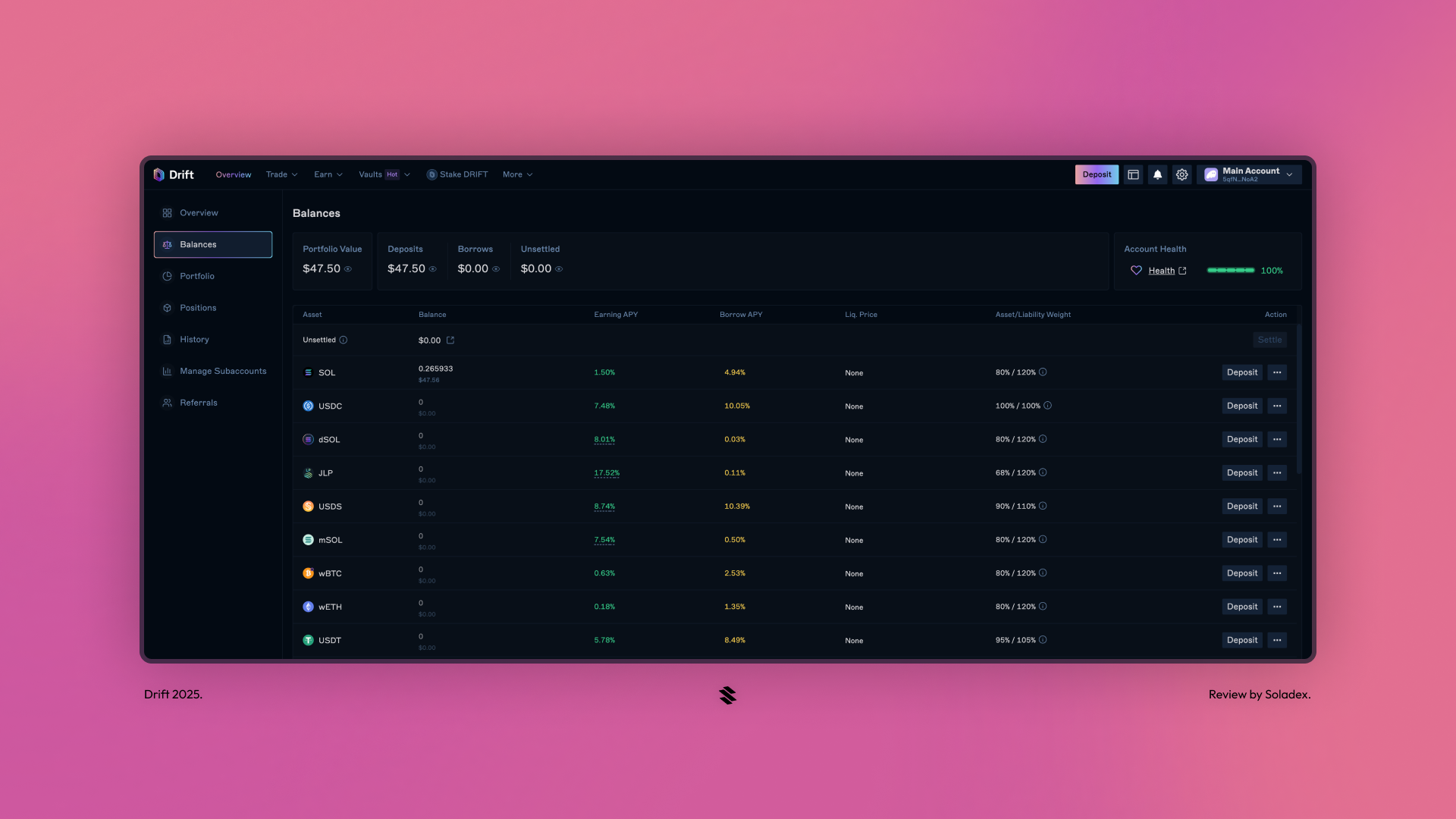
Portfolio
The total balance of an account (minus borrowed funds) is the user’s portfolio value. The profit or loss (P&L) balance is the amount earned or lost from the trader’s trading endeavours. The Drift dApp records the total volume traded on a particular account and displays it on the portfolio page.
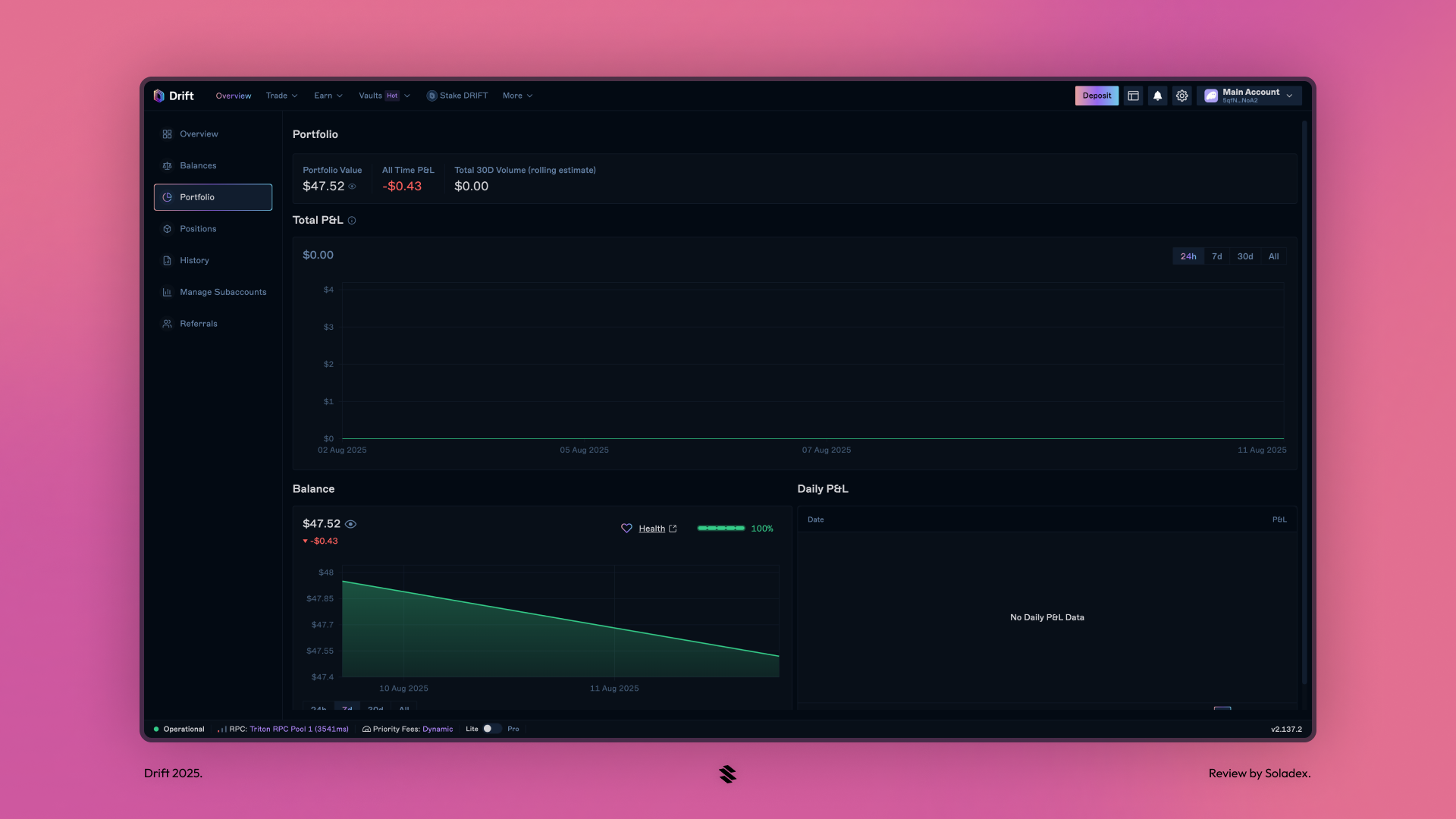
History
All important details carried out on a user’s trading account are carefully recorded for future access. As shown below, information such as order types, the amount deposited in funding the account, and the active trades is included in the trading history for a better user experience. I deposited 0.2 SOL into my trading account.
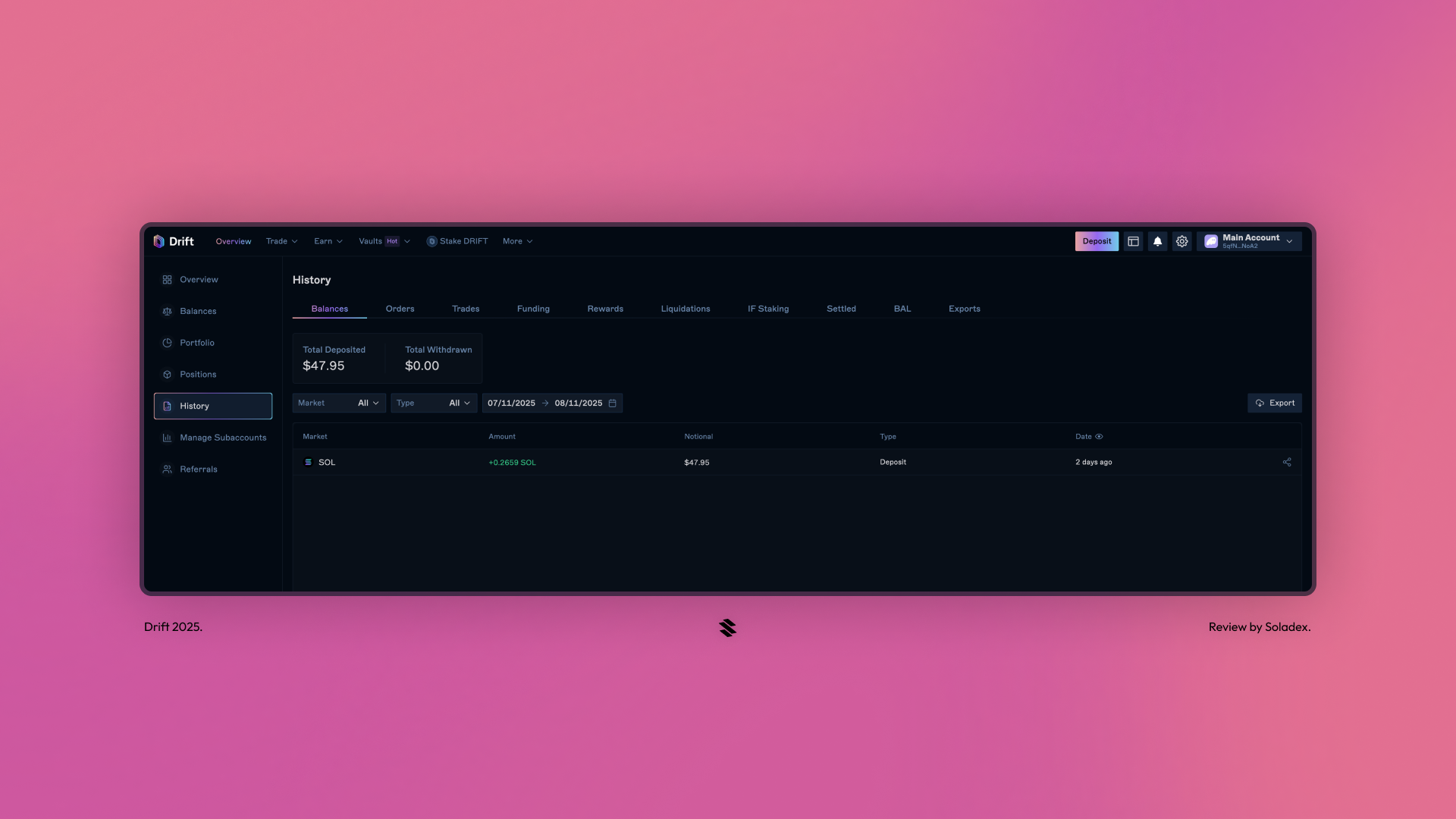
Manage Subaccounts
To activate an account, traders must deposit their collateral from their wallet to a separate trading account created by Drift. Depositing collateral is necessary before proceeding with any trading activity that can occur on the protocol. Note that creating an account costs about 0.0314 SOL for a service called Rent on Solana. A fee is charged to maintain an account onchain and ensure that the user’s data is stored. Think of this rent as a subscription for keeping the account and its data alive.
After depositing the collateral and the account is created, the “Manage Subaccounts” page provides the details of the user’s newly created account.
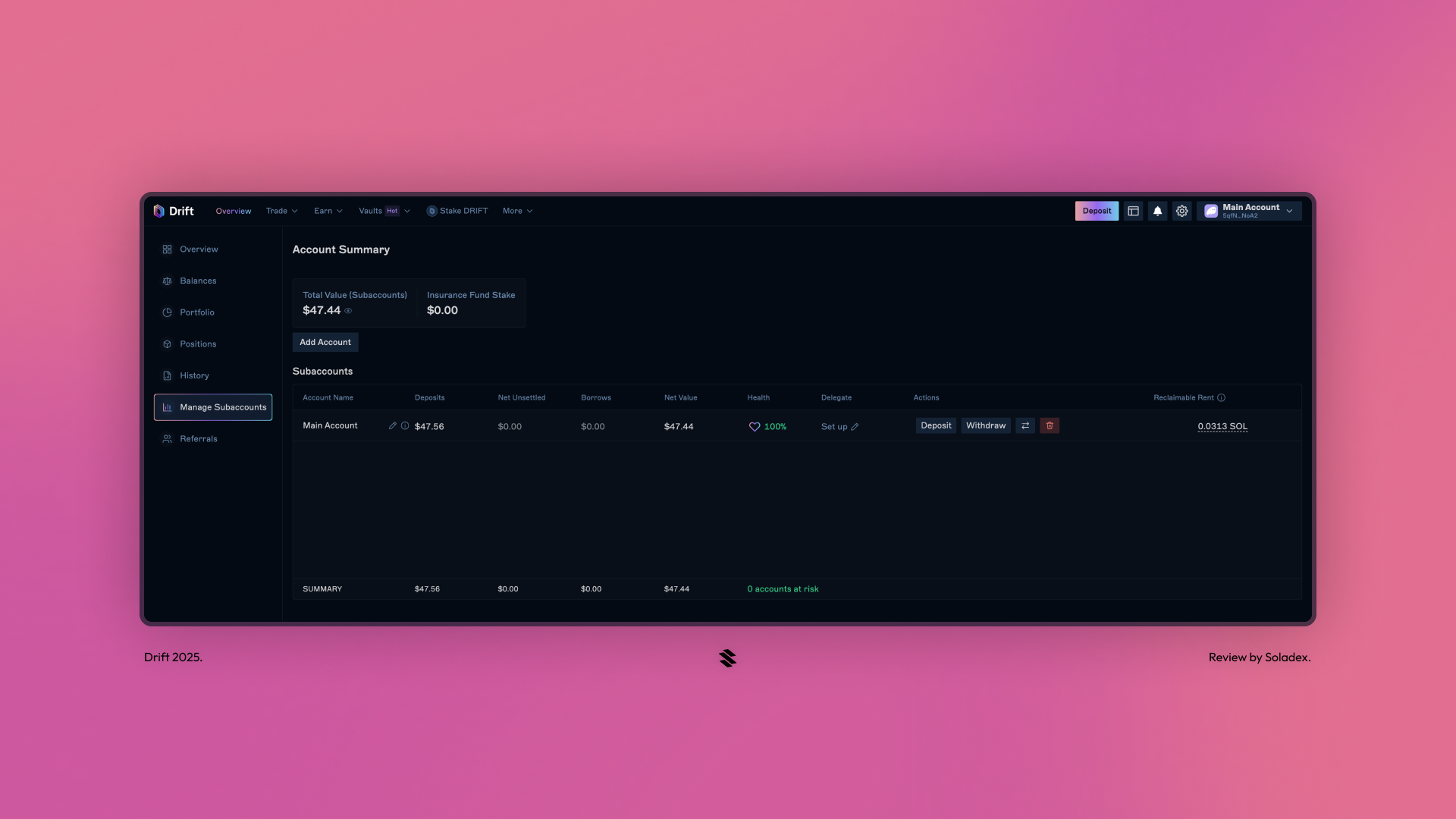
Drift Earn
Drift Earn is the protocol’s section for both passive and active earning opportunities for its users. Some of these are highlighted below:
Explore/Compare
By providing a passive way for traders to earn, Drift offers many tokens with pools that traders can deposit into to earn an estimated APR/APY. Unlike other earning opportunities on Drift, depositing in the Explore/Compare section does not need the user’s active participation, as their deposit is used to generate their earnings.
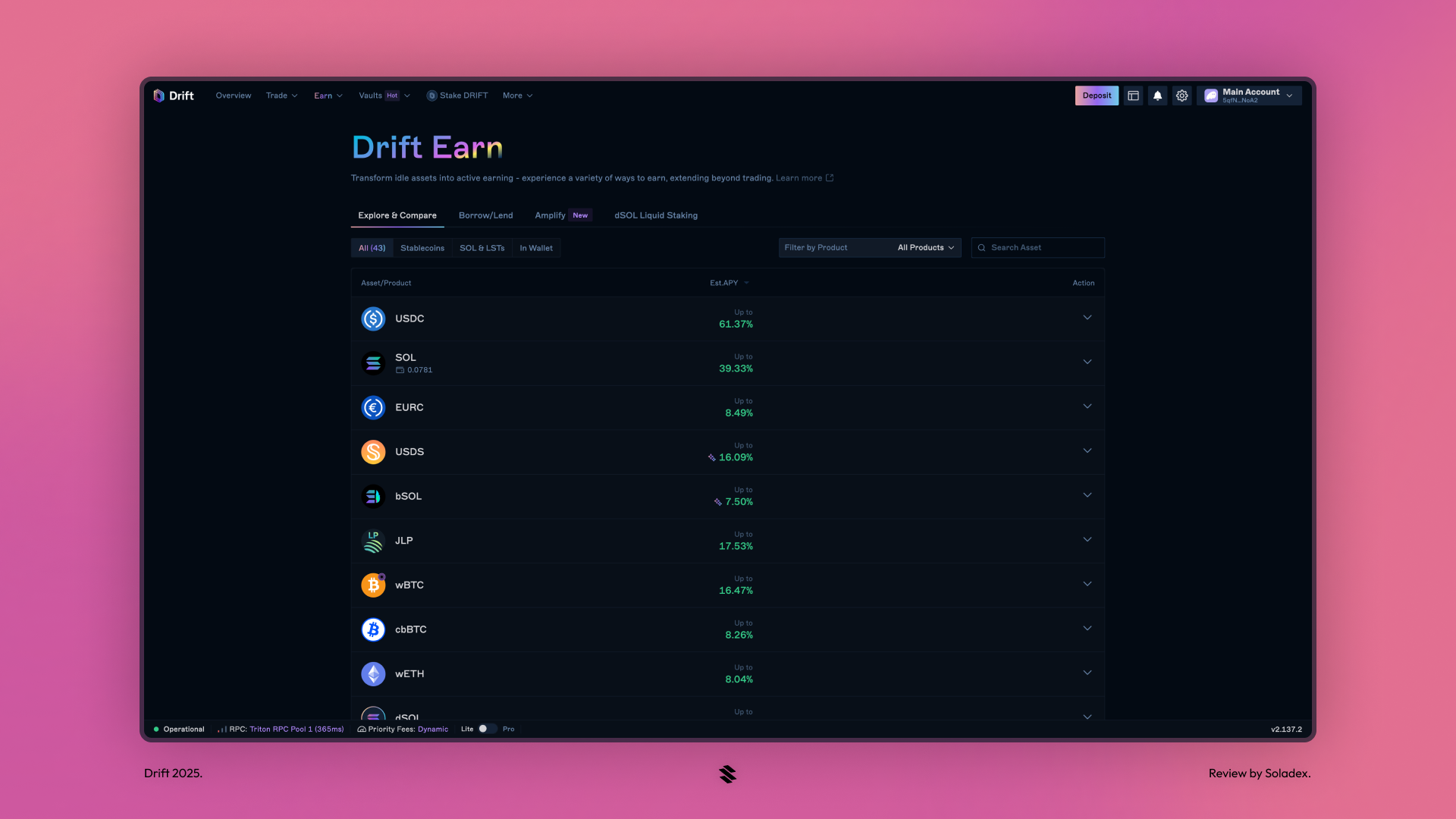
Borrow/Lend
Drift has a fully functional lending system for borrowing funds. Select the Borrow/Lend section and deposit the amount that serves as the collateral.
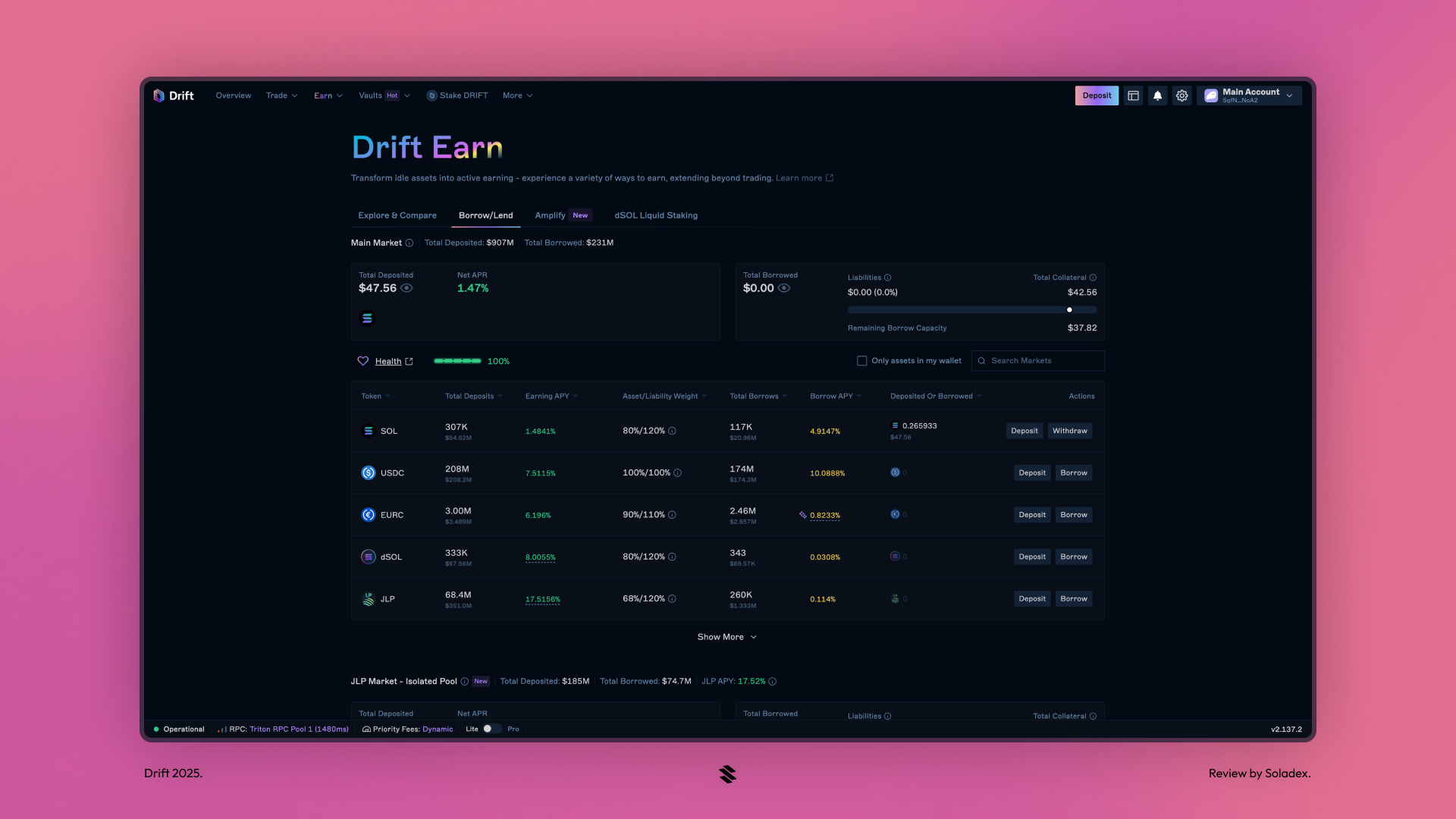
My initial SOL deposit allows me to borrow some stablecoins. I will be borrowing some USDC.
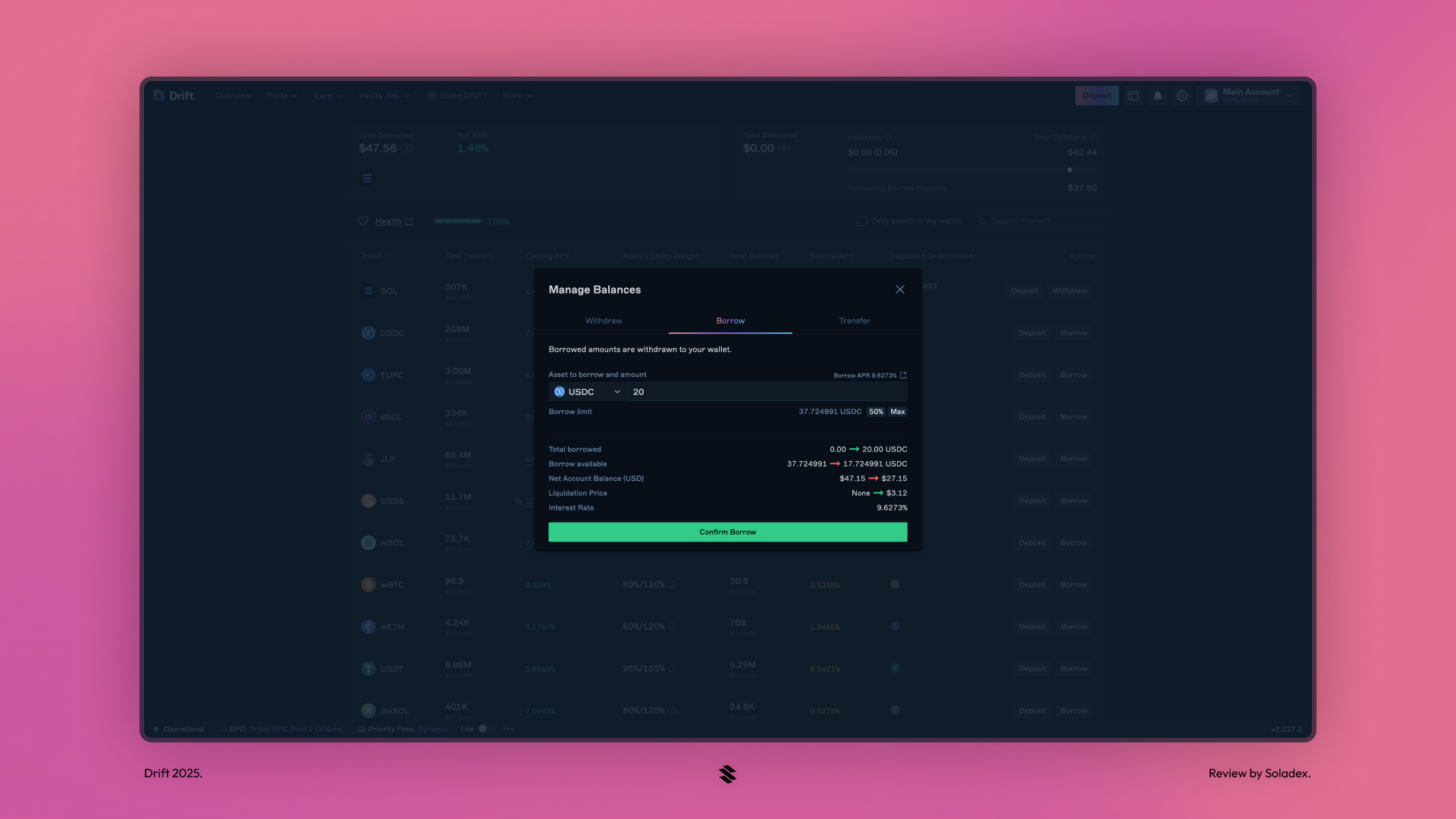
As much as collateral is a necessity, traders must monitor all their holdings while trades are open to prevent random liquidations.
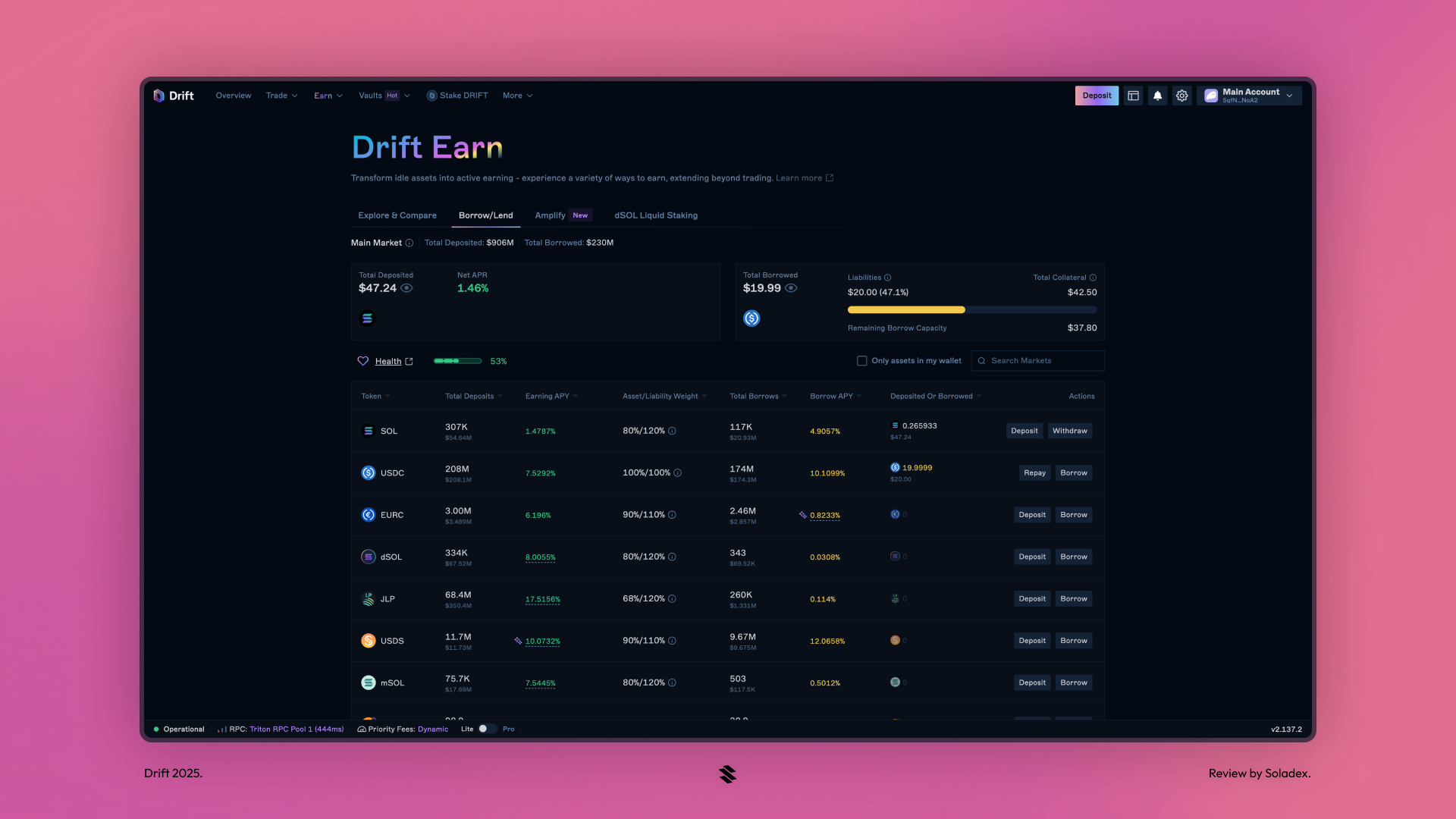
Liquid Staking
Also on the Drift Earn programs, we have the liquid staking mechanism called dSOL. dSOL is Drift’s liquid staking token minted by those who exclusively stake their SOL to Drift Validator. Apart from using dSOL as collateral to trade, its advantages and earning opportunities for minting dSOL are high yields, a share of priority fees, and MEV.
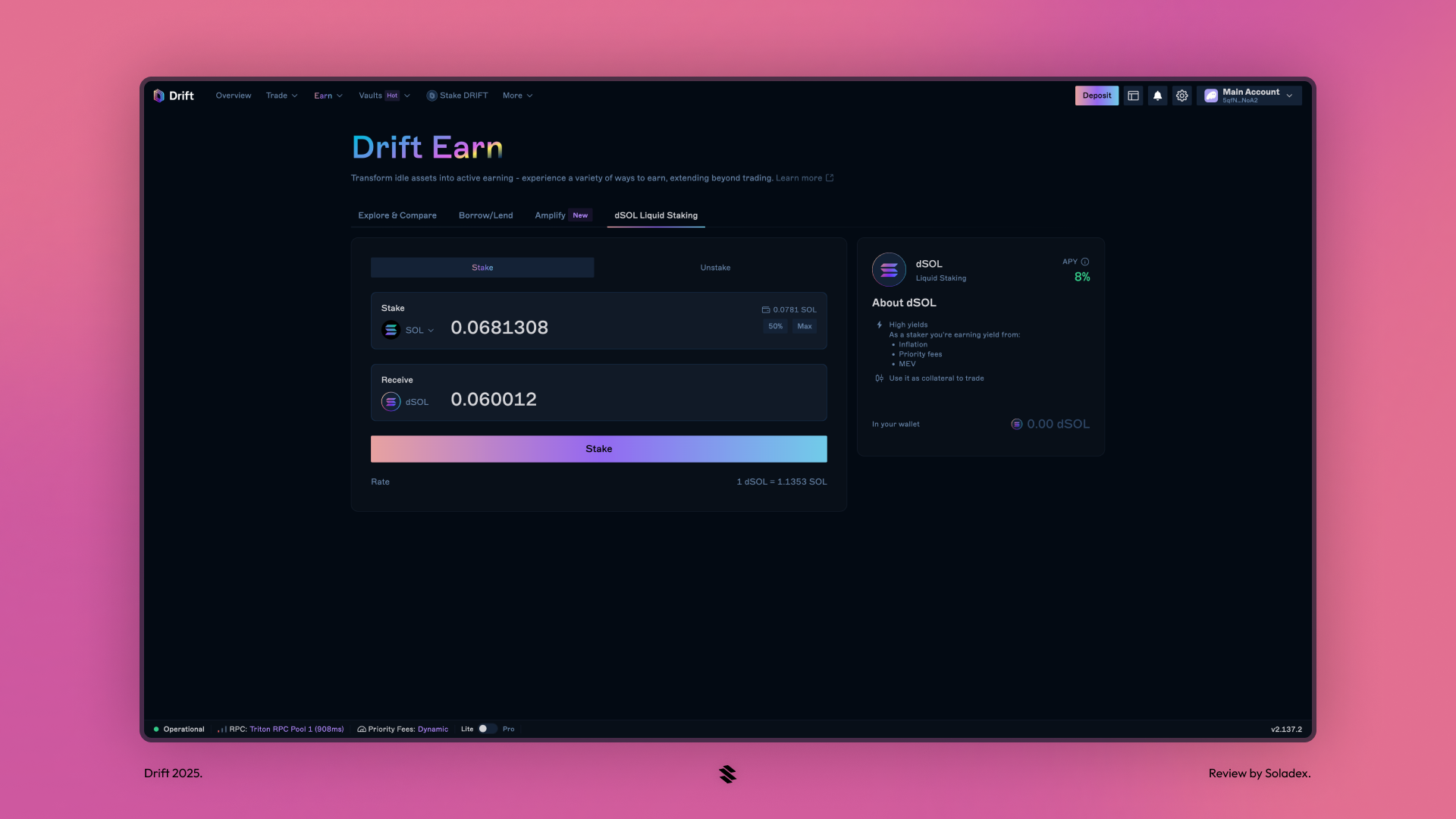
Amplify
Amplify on Drift lets you boost the yield you earn from certain assets by using automated leverage. You deposit a yield-bearing token (like JLP or a liquid staking token), and Amplify borrows against it, uses the borrowed funds to buy more of the same token, and repeats the process to give you a bigger position that earns more yield. All of this happens in one click, inside an isolated pool so that any liquidation risk stays separate from your other positions.
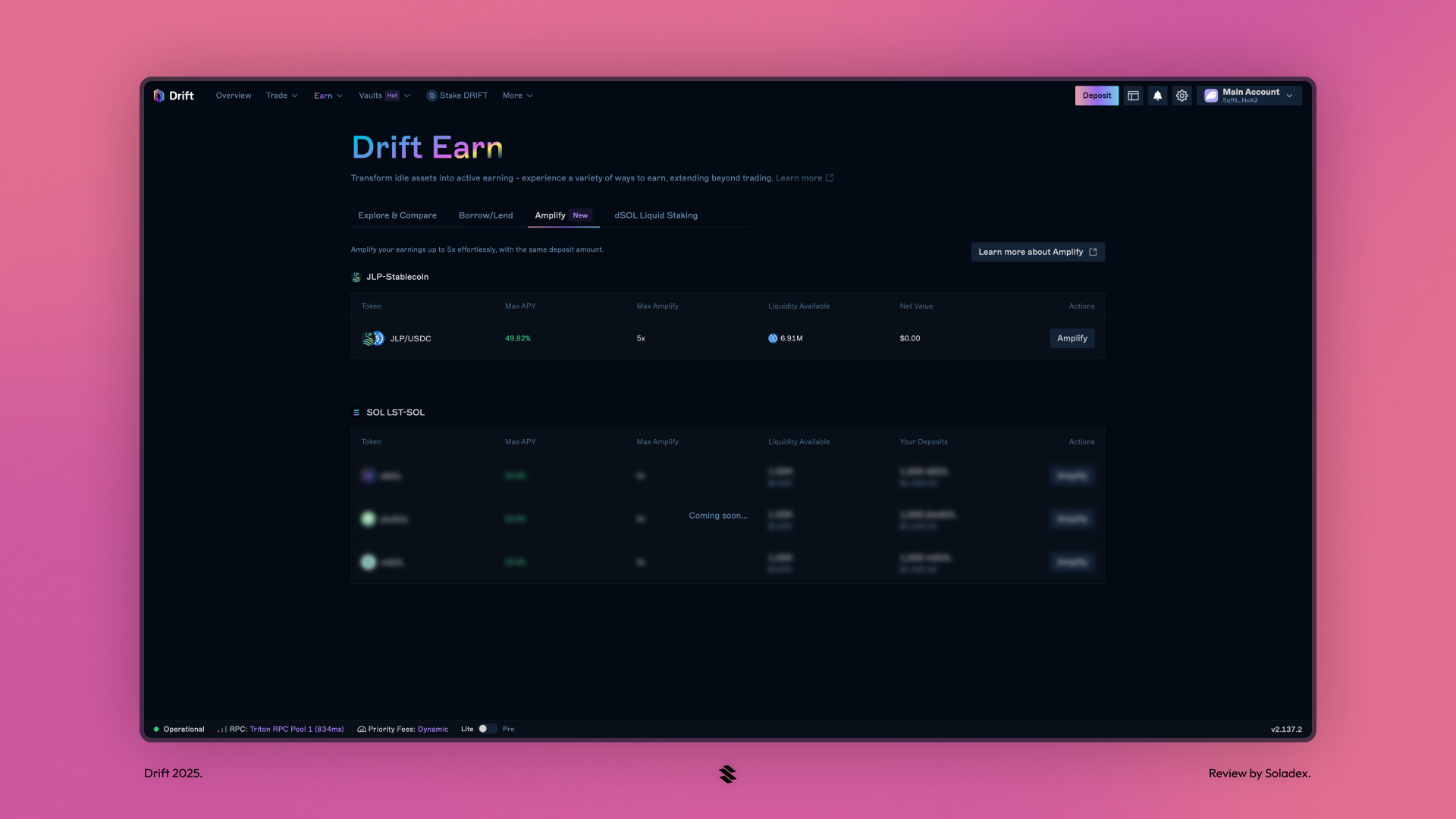
Currently, Amplify is only available for JLP/USDC tokens. Support for other yield-bearing tokens is coming soon.
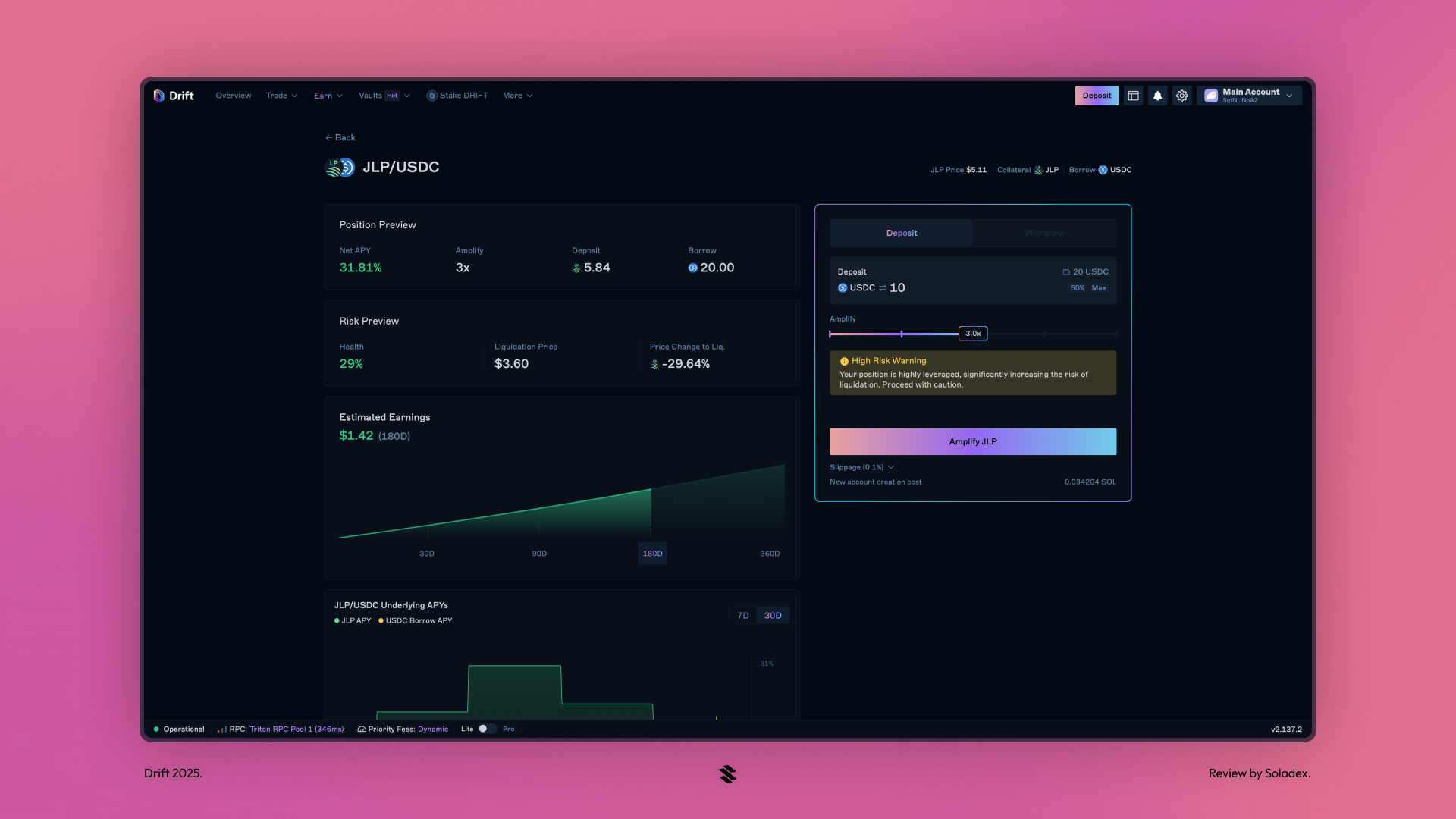
$DRIFT Token
Drift has a governance token with the same name. It can be used to vote on important protocol decisions that can affect the Drift ecosystem, such as protocol upgrades, fee structures, and treasury usage. Like other exchanges, DRIFT may be used to reduce trading fees and access premium features on the dApp.
Drift Vaults
Strategy Vaults
Drift Strategy Vaults are on-chain investment products offered by Drift. A vault allows a user, in a permissionless way, to join, create or manage an investment strategy. These vaults are created with the aim of generating yield through various trading techniques, e.g., liquidity provisioning.
The Strategy Vaults are divided into two: Verified Fund Managers and Ecosystem Vault Managers. The difference between these two vaults is that the Verified Fund Managers is made up of a list of managers who have completed their Know Your Business (KYB) checks and have other information verified on Drift.
Insurance Fund Vault
To maintain the constant solvency of the trading protocol, Drift employs an insurance fund that guarantees the constant operation of the Drift application. By staking assets in the Insurance Fund, users can help secure the protocol while also earning from the revenue accrued. One of the risks involved in this vault is a bankruptcy event or protocol hack. In this case, the funds in the Insurance Fund will be used to settle users’ accounts.
Perpetual Futures on Drift
In this tutorial, I placed a long position on SOL using a 2.68x leverage and a setup for taking profit and stopping loss at 5%.
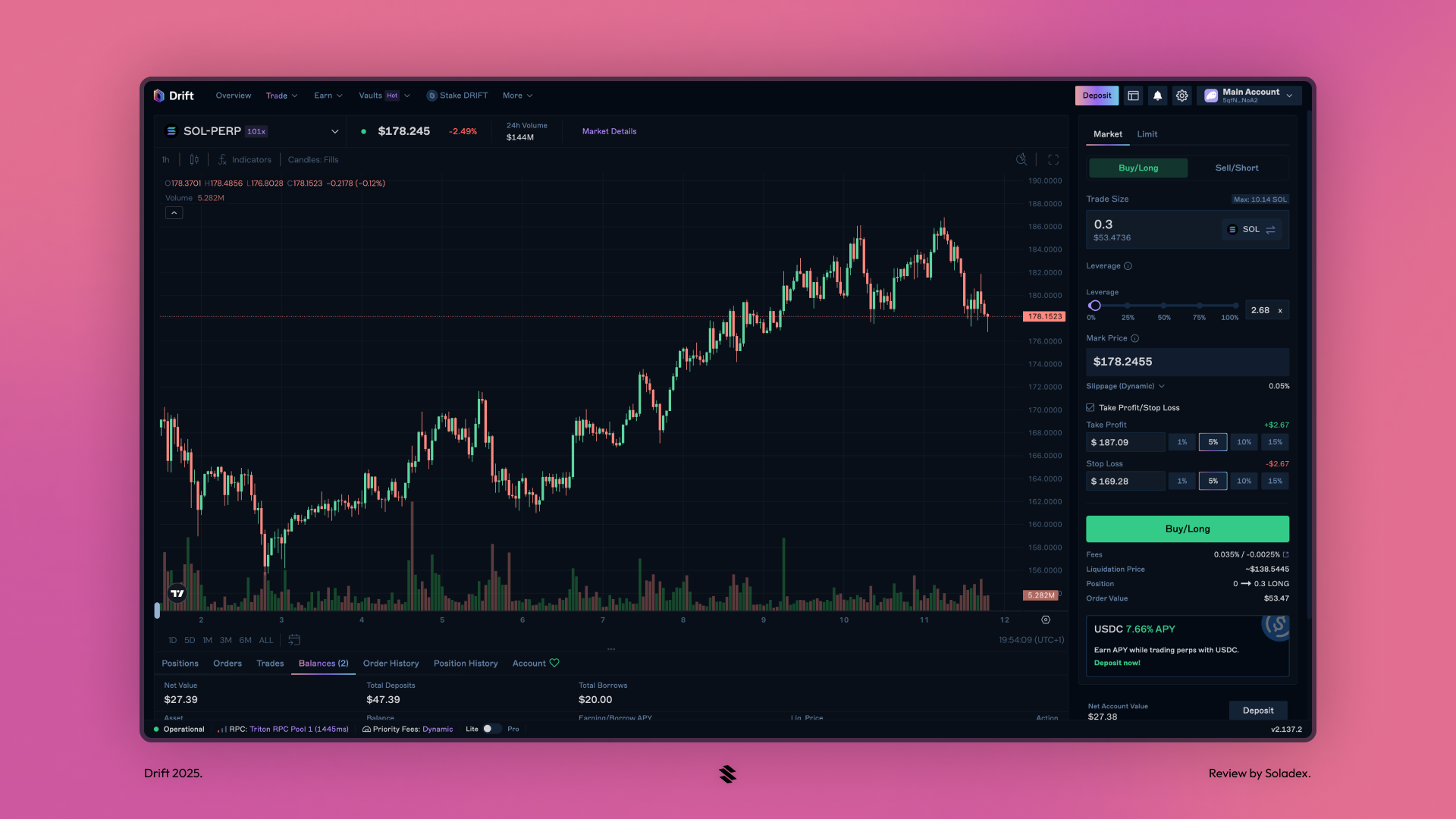
Position
This section combines all the basic information necessary for the trader regarding all open positions. From this section, a trader can add or edit the set prices for specific actions, such as the Take Profit and the Stop Loss actions.
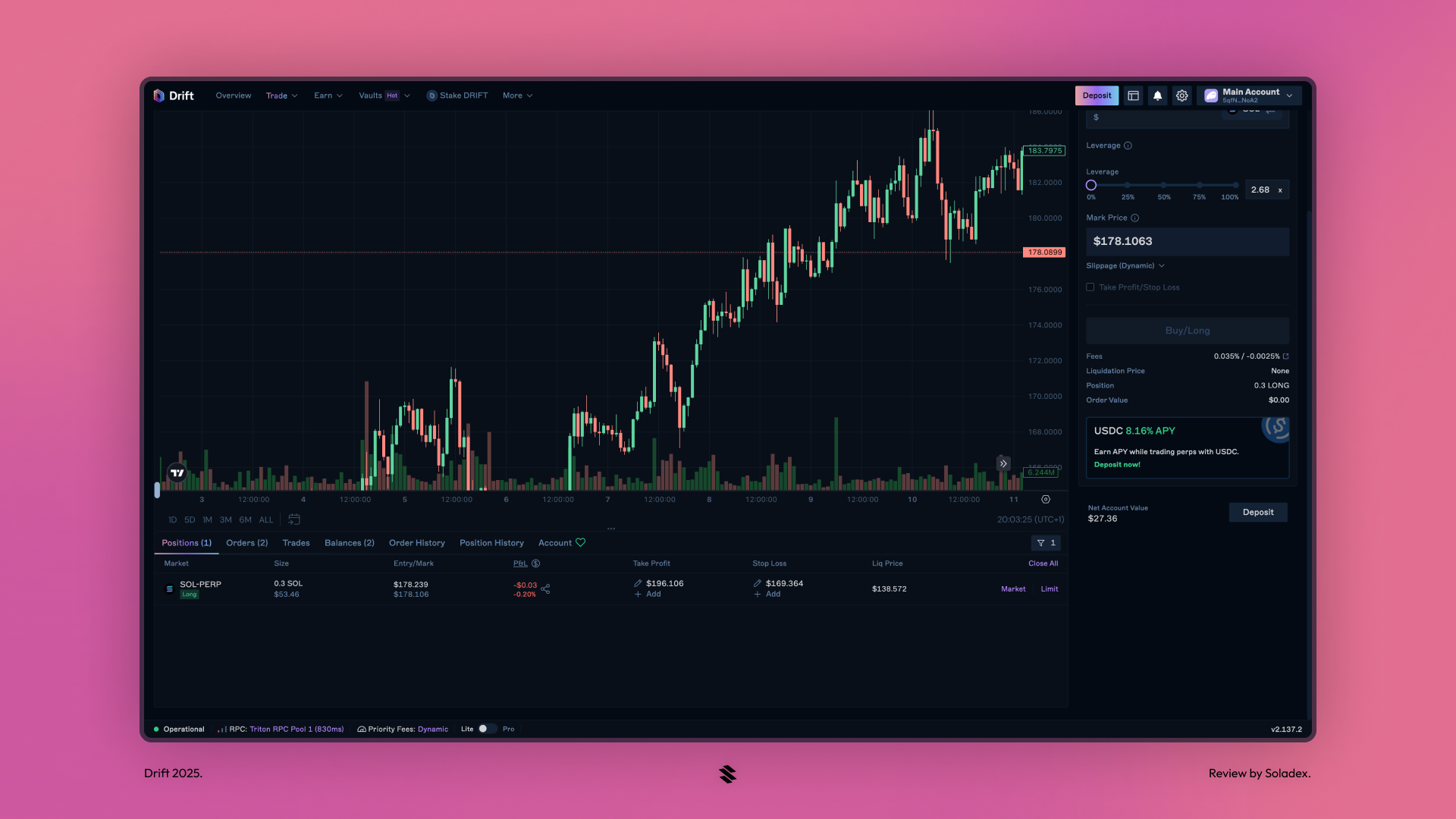
Orders
This section highlights all the specific orders created in the process of initiating a trading position. For the example used here, I set take profit and stop market loss prices to automatically close a trade when I make about $5 of profit or when I incur about $3 loss, respectively. Drift triggers either of the two orders when the prices match.
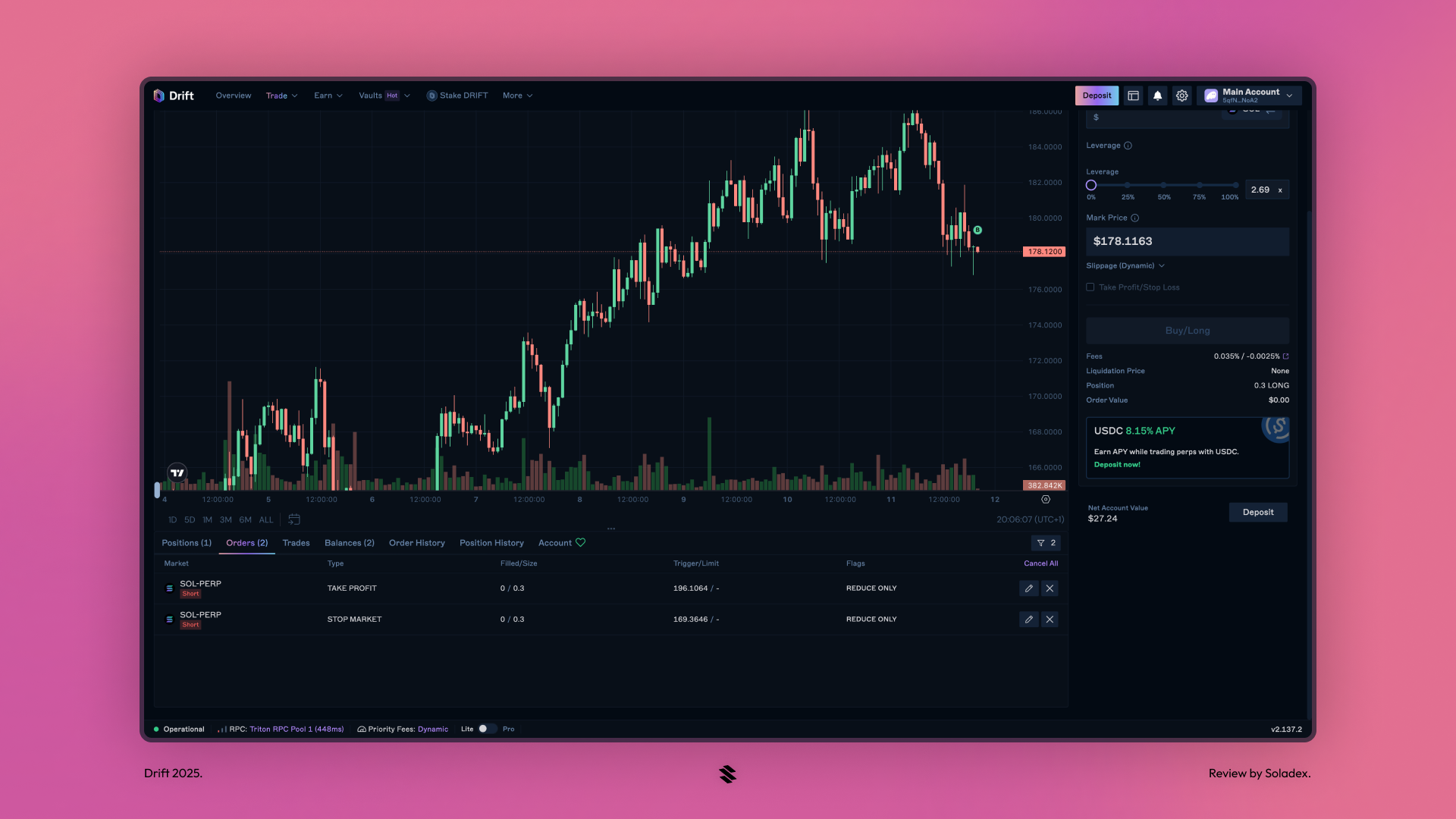
Since users can have multiple trades open at the same time, Drift includes all open trades in the “Positions” section. This makes it easier for all traders to watch their positions go up or underwater in real time.
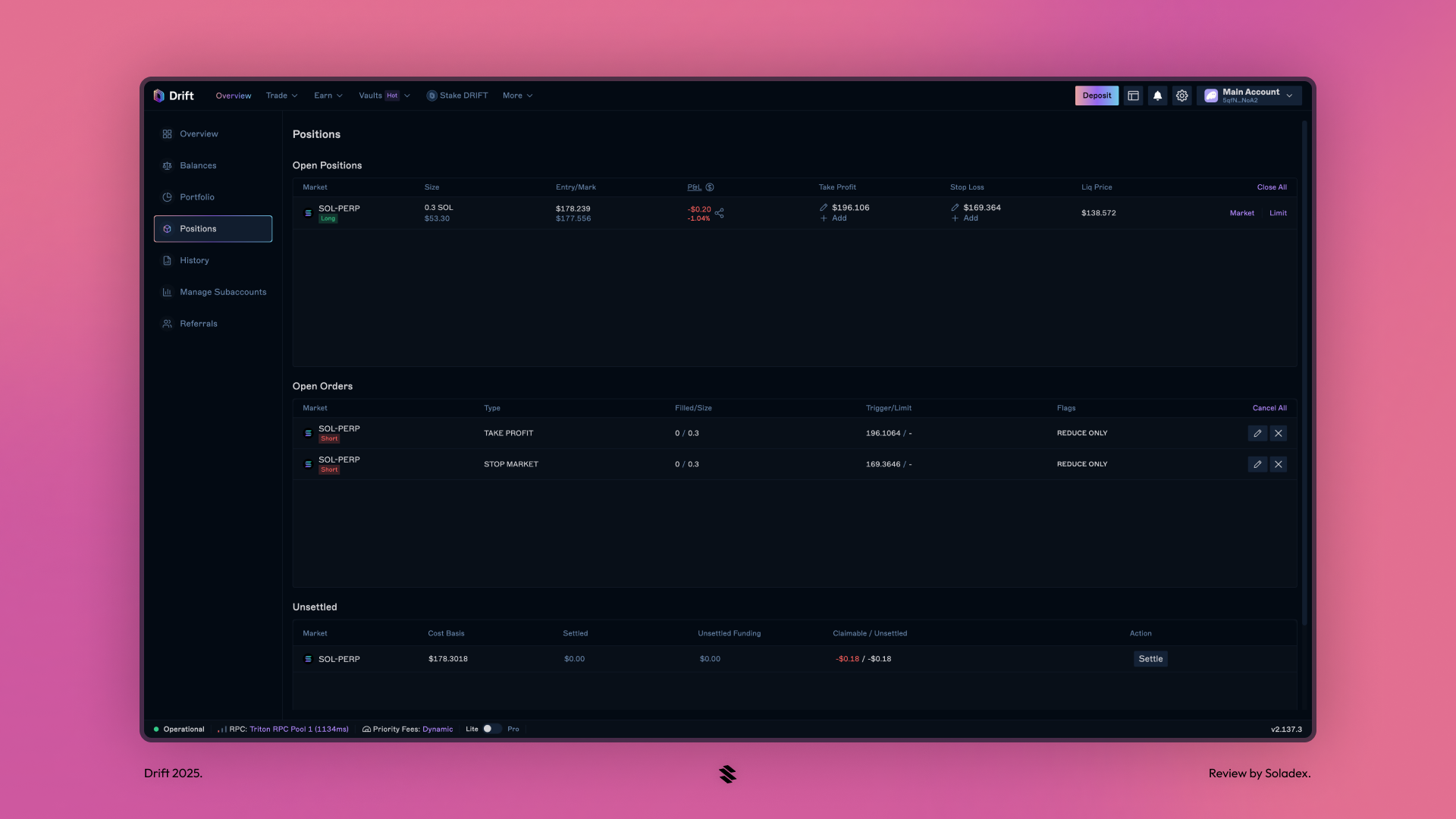
Clicking on the details of the trade provides a detailed view of the position, such as the entry price, mark price, break-even even and liquidation prices.
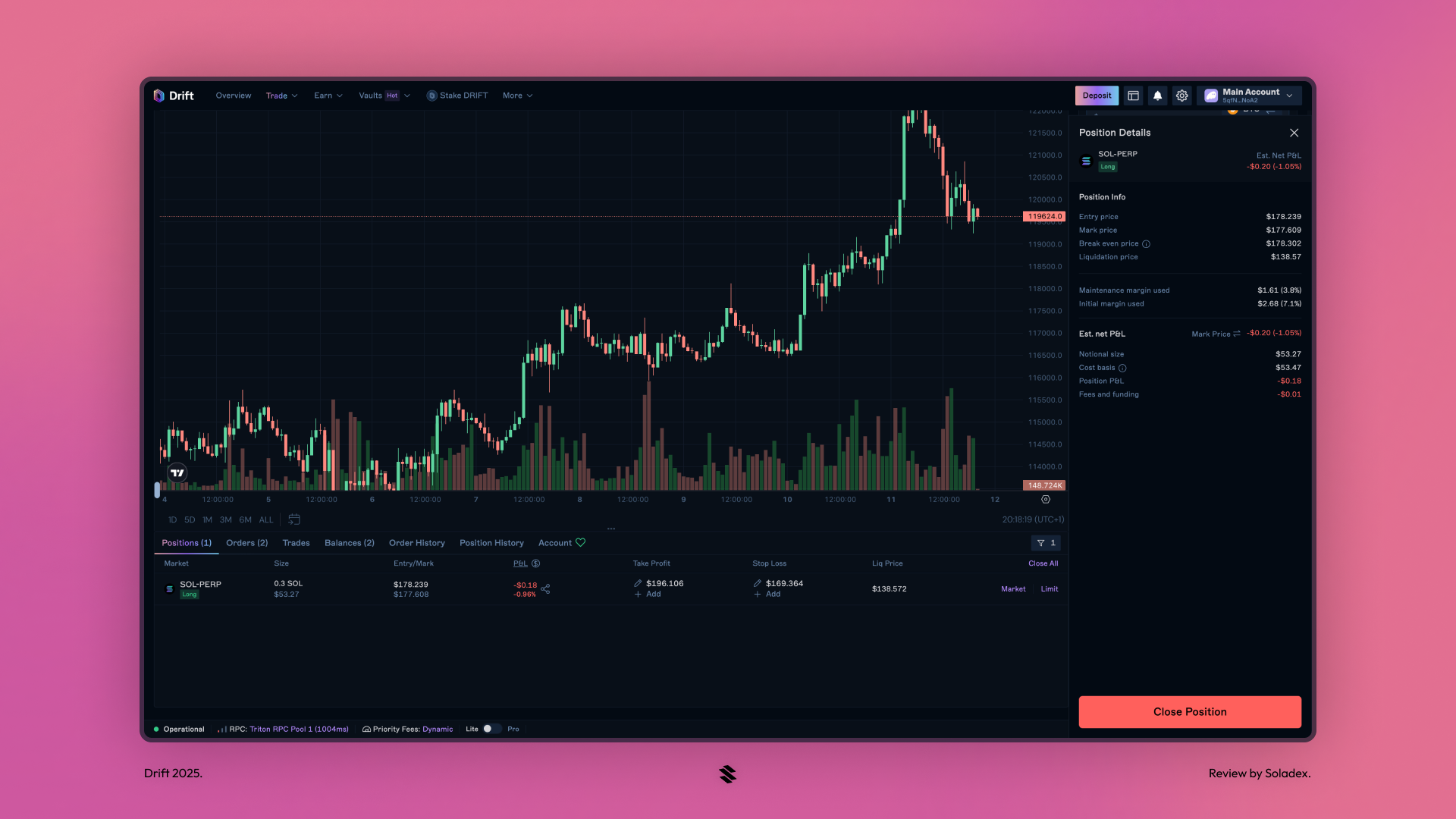
Finally, to close a trade, click on the “x” button or the details icon under the “Action” column. Open trades can also be closed from the History or Accounts page, as shown in the Overview section of this article. Make sure that the open orders close successfully before leaving the app.
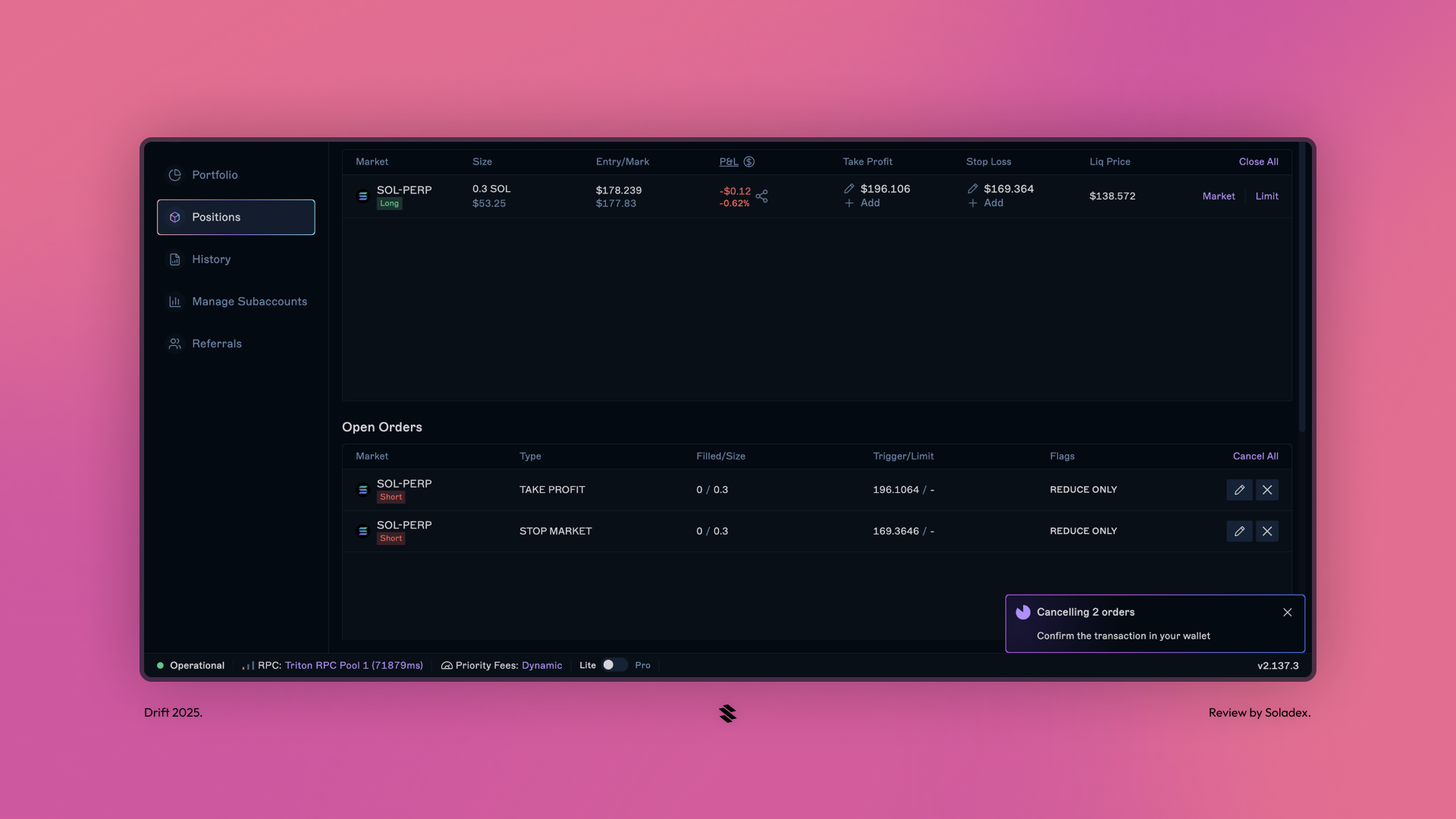
Spot
Drift offers not just a perpetual market for leverage trading but also a spot market. With the spot feature, users can market buy/sell or limit buy/sell available tokens. A market order buys or sells the selected token immediately at the best available price in the market, while a limit order specifies the price at which a trader is willing to buy or sell their tokens. The limit order trades will only be executed if the market price reaches the set limit.
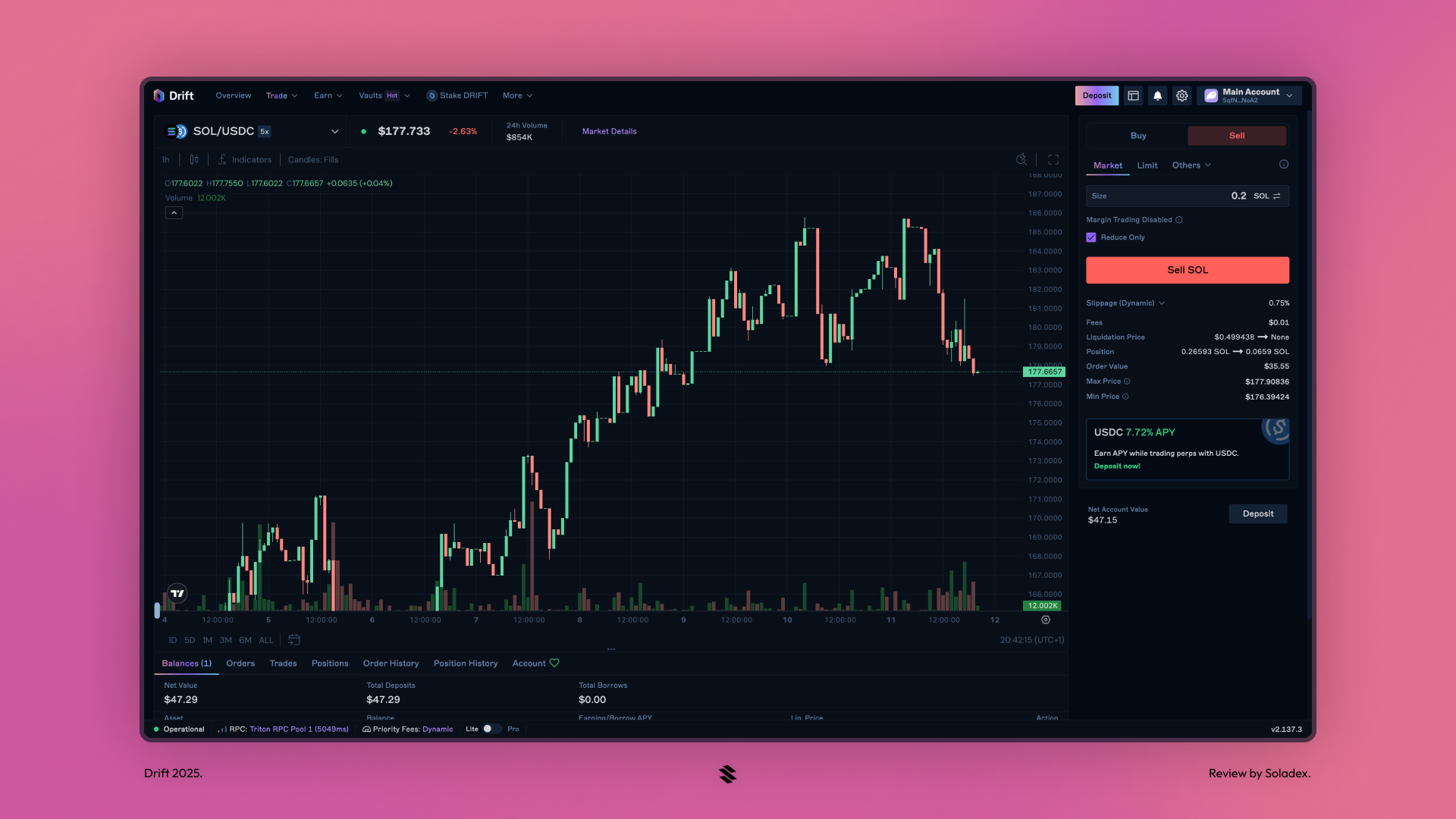
Swap
Powered by the Jupiter DEX aggregator, Drift has an interface for quick swapping of tokens to make trading easier without having to hop between different applications. In the image below, I swapped some SOL for USDC.
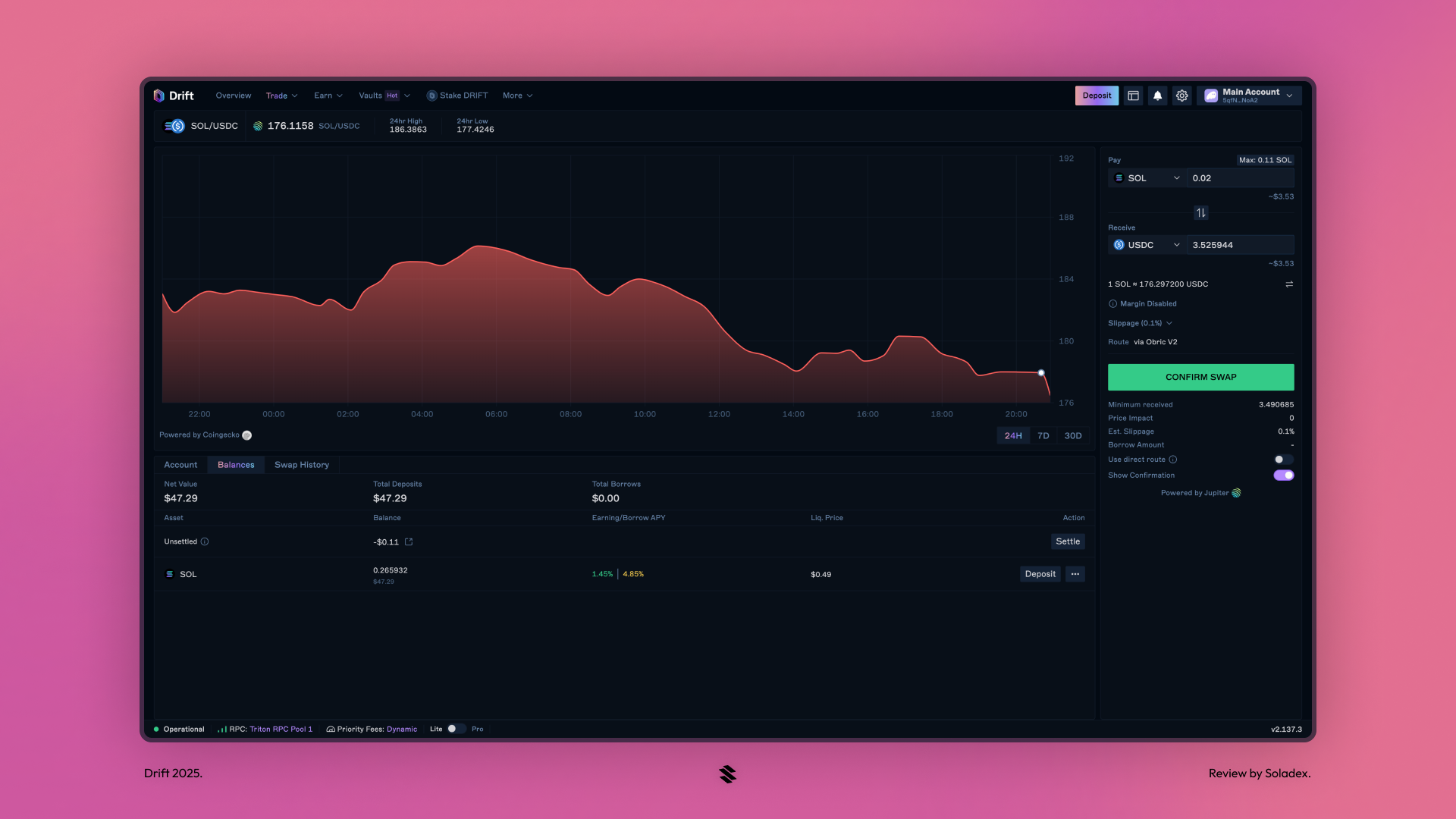
Conclusion
Drift Protocol stands out as one of the best Solana-native perpetual exchanges. With its fast execution, permissionless perpetual trading, and strategic vaults, Drift makes trading efficient and smooth for the Solana DeFi user. Whether you're a seasoned trader seeking leverage onchain or a passive investor looking to earn yield through its structured strategies, Drift offers a user-friendly interface into onchain decentralized derivatives.





