Jupiter Wallet is a browser extension wallet created by the same team behind Jupiter Exchange, Solana’s most powerful swap aggregator. It’s designed to be the default trading wallet for the Solana ecosystem. It is built with deep integration into Jupiter’s swap engine, liquidity routing, and token discovery. Jupiter Wallet allows you to trade directly from your browser, using the same optimised pricing as on jup.ag.

After installing the extension, launch the wallet to begin the setup process.
For new users or those interested in using a freshly created Solana wallet, select “create a new wallet”. For users with an existing wallet, select “import an existing wallet” to add the old wallet to this Jupiter wallet.

By importing a new wallet, you have multiple options for bringing a wallet account into the Jupiter wallet. You can import using Seed Phrase, Private Key, Social Login, and Hardware Wallet Connect.
You can also use the Jupiter wallet to track all the transactions performed on a wallet by adding the public address of the wallet. It is useful for copying trades or getting info about the onchain transactions of the wallet.

In this review, I will be importing a wallet using my seed phrase. Your seed phrase can be in either the 12-word or 24-word format.

Your most active address will be on top of the list of addresses (your wallet has, and can generate multiple addresses for a seed phrase). You can also select other addresses you want to include by clicking the “View 40 more” option, as shown below.

Give your wallet a name on the next page during the setup process, as labelling wallets helps to identify them quickly. Create a password and repeat it to confirm there are no mistakes. This security measure can help prevent unauthorized access to your wallet. After a short period of inactivity, or when your computer is in sleep mode, your Jupiter Wallet will automatically require the password before granting access.
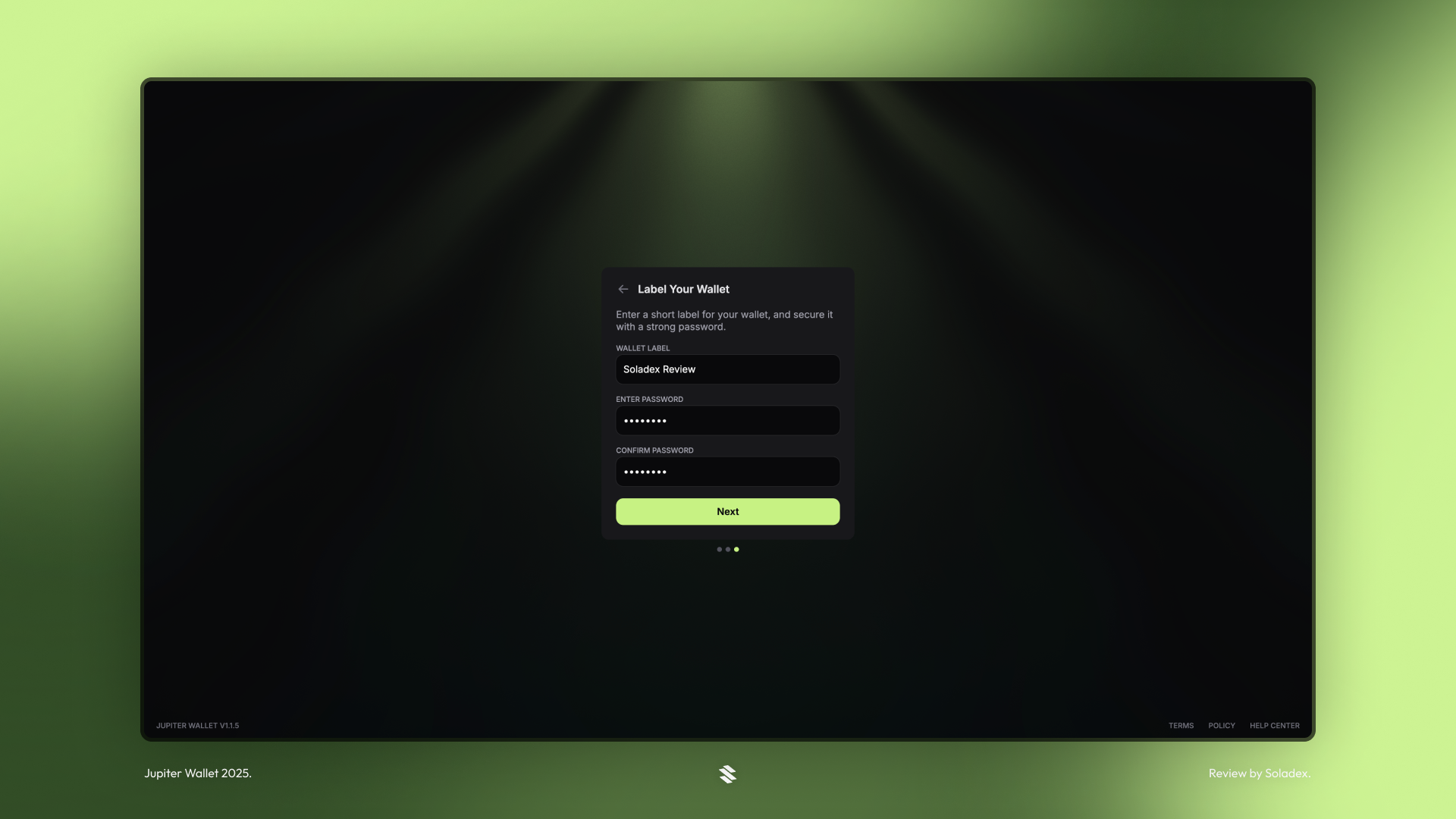
For the settings below, Jupiter Wallet offers a convenient auto-approve process for its products, making its product suite more user-friendly. After this, the initial wallet setup and configuration are completed.
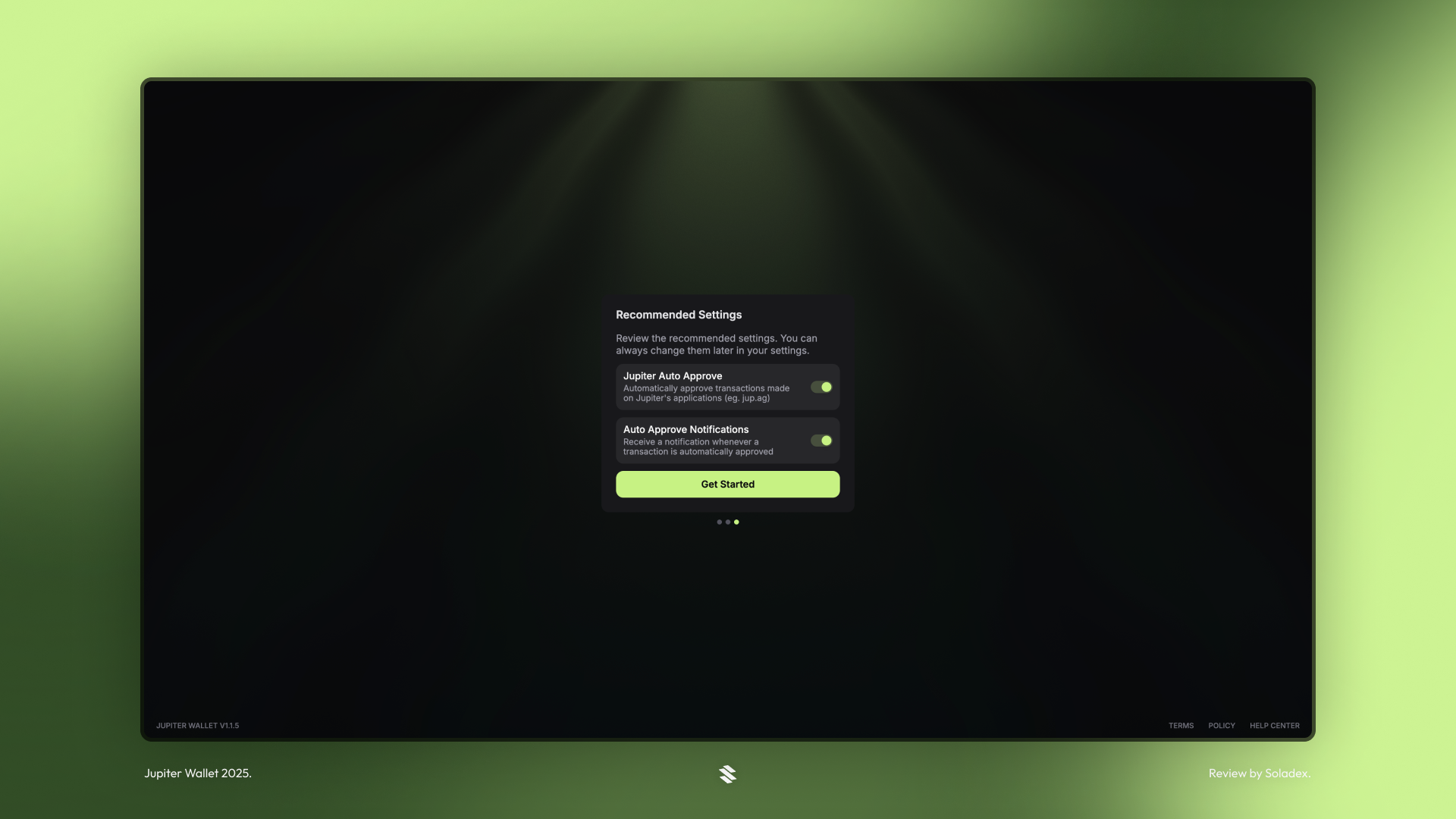
Homepage
This is the main page of the Jupiter Wallet, which contains all the features necessary for interacting with the Solana blockchain.
Tokens
All the tokens purchased from the market will appear under the “Tokens” tab. The values of these tokens and the total amount held in the wallet will be displayed in this section.
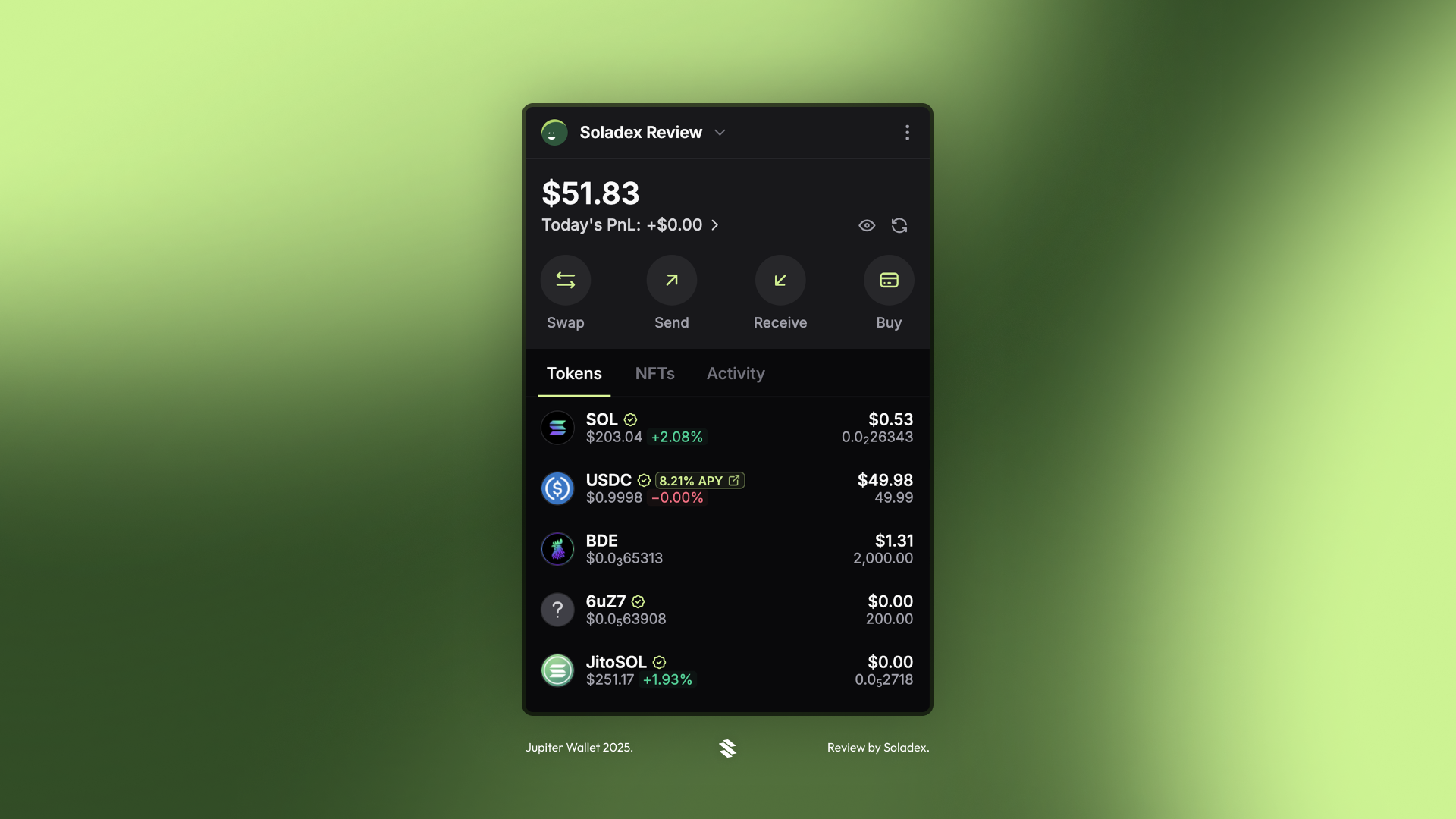
NFTs
Non-fungible tokens are digital collectibles such as paintings, pictures, and cartoons that are on the blockchain. All NFTs in a wallet can be seen in this section of the Jupiter Wallet.
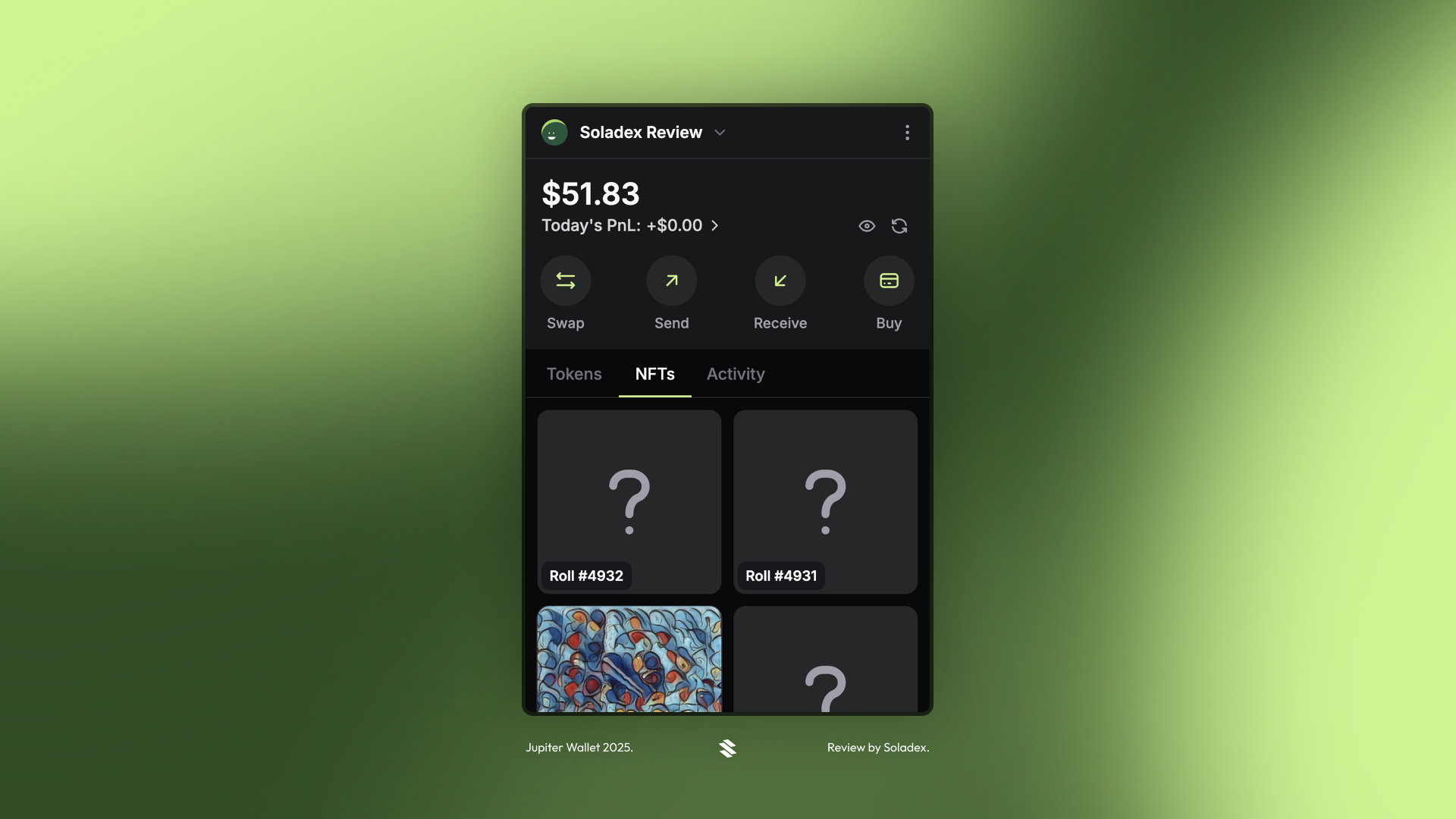
Activity
This section is for record-keeping. All past interactions with various decentralised applications are recorded here in real-time.
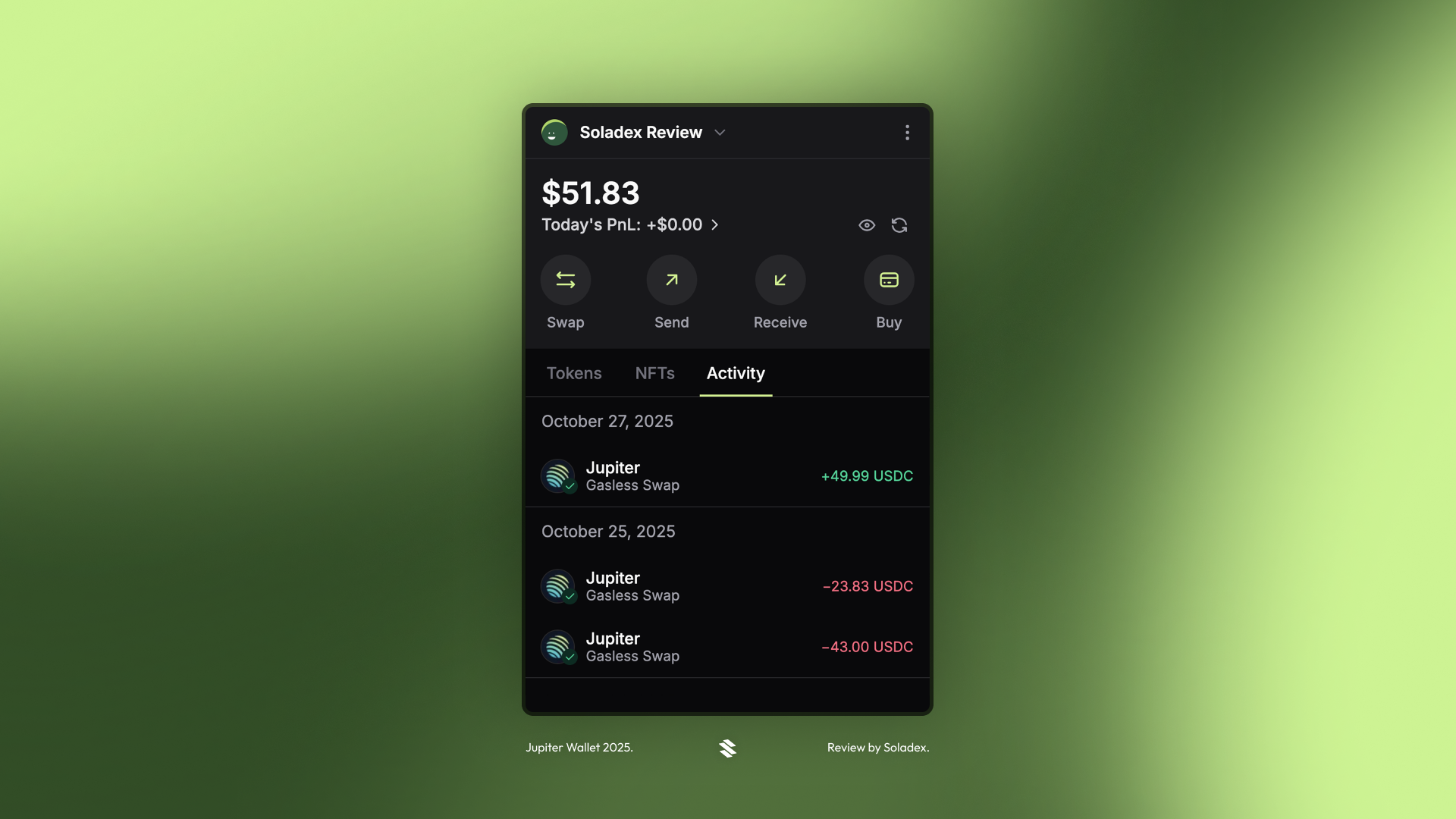
Wallet Features
Some of the main features of the wallets are the ability to exchange tokens in-app, send and receive tokens and purchase tokens externally. Jupiter Wallet provides all these services to the Solana community.
Swap
Convert one token to another directly from your wallet without having to use an external DEX. Jupiter Wallet Swap is connected to the Jupiter aggregator, so the value

Send
Transfer assets from one Solana wallet to another by copying the recipient’s wallet address and inputting the value of the asset to transfer. The same can be done for NFTs by clicking on the specific NFT to be transferred.
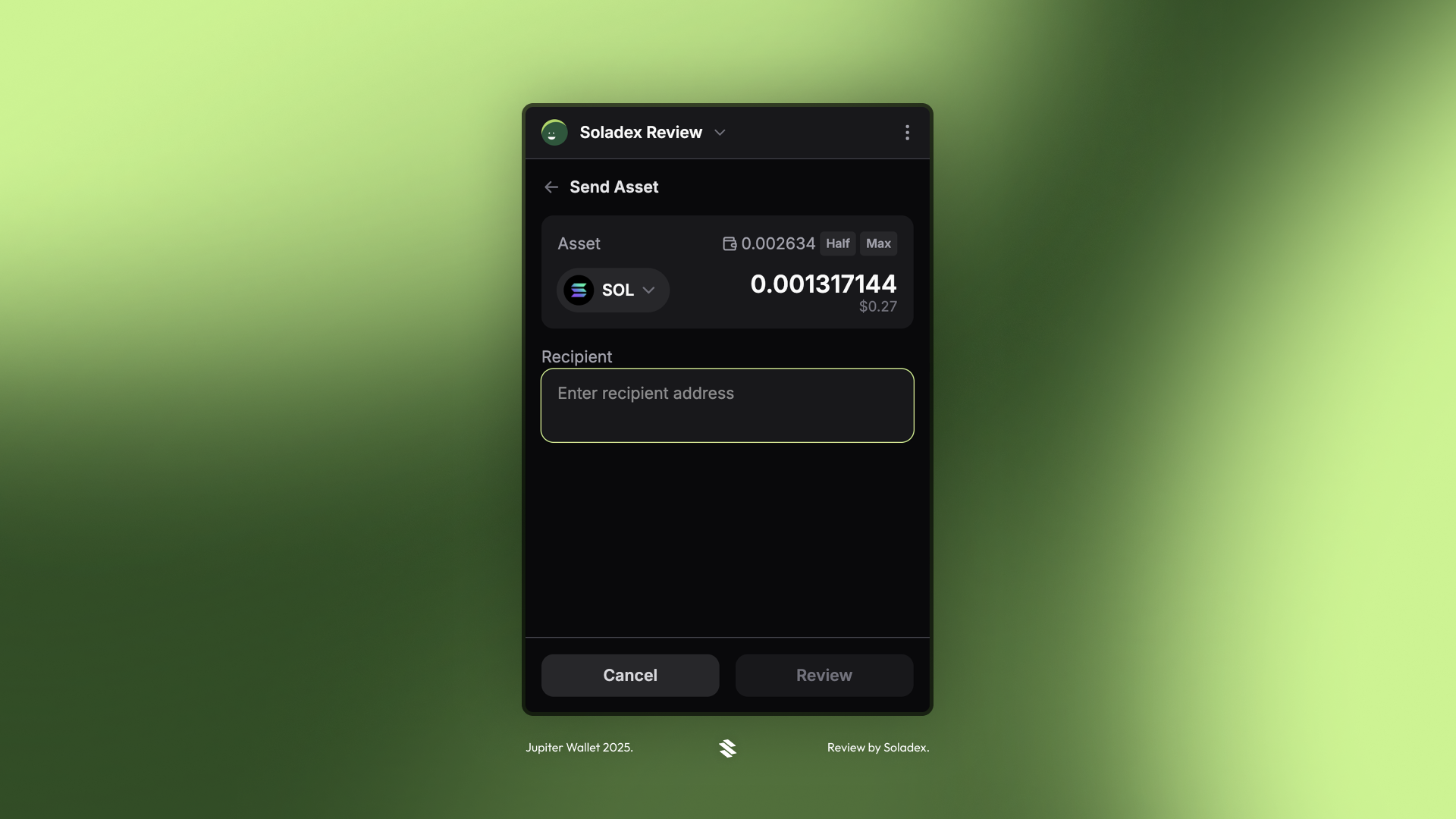
Receive
To receive SOL or any Solana-based asset, such as NFTs or tokens, compatible with the blockchain, please copy your wallet address here or scan the QR code if applicable.

Buy
For users who want to deposit into their wallet but can’t do so because they lack liquidity on the Solana blockchain, there are multiple options to get on board. You can use the following methods:
Buy with Fiat
Jupiter allows you to purchase crypto in your local currency using credit or debit cards or through the use of your Apple Pay and Google Pay. If it is supported in your region, and it works well for quick onboarding.
Deposit from CEX
For users with an active CEX account, exchange a token for SOL and deposit the SOL in your wallet address from Jupiter Wallet. From there, swap some SOL for a stablecoin such as USDT or USDC or any other Solana token you are interested in.
Bridge from another Blockchain Protocol
Blockchain Bridges are interoperable protocols that enable the transfer of a token from one blockchain and its exchange for another token that is compatible with the recipient blockchain (in this case, Solana).

Conclusion
Jupiter Wallet isn’t just another Solana wallet. It’s a trader’s wallet. It brings Jupiter’s liquidity, routing, and DeFi features directly into your browser, turning every user into a power user without the complexity of switching tabs or using multiple apps. For anyone actively swapping or exploring Solana, Jupiter Wallet is quickly becoming the go-to extension for trading, simplicity, and full control.





