What is Magic Eden Wallet?
Magic Eden Wallet is a digital wallet for curating, managing and storing NFTs and cryptocurrencies across multiple blockchains such as Solana, Ethereum, Bitcoin, Avax and other commonly used protocols in the ecosystem.
Setting Up the Mobile Wallet
If you have an existing wallet, input the seed phrase by selecting “I have a wallet”, or click on “Create New Wallet” to generate a new wallet and its recovery phrase. Set the biometric measure it requests (facial recognition or fingerprint). This is a measure for added security in the Magic Eden wallet. If there is no biometric setup available, use the passcode option.
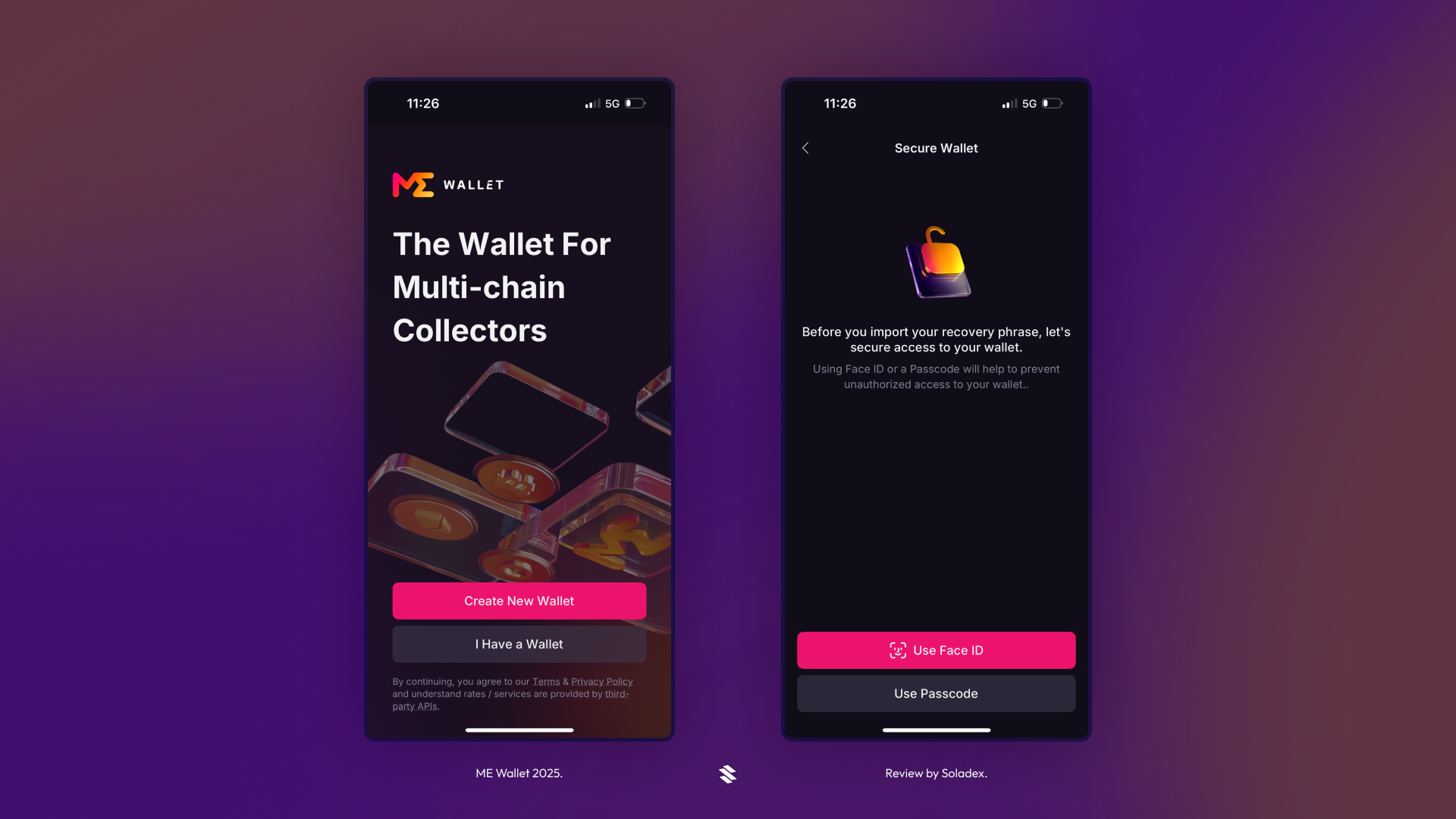
After setting the biometric (or passcode), input the previous seed phrase to access the wallet. By creating or accessing a wallet, the Magic Eden wallet allows the addition of other wallet accounts of different types, such as Software accounts and the use of Private Keys.
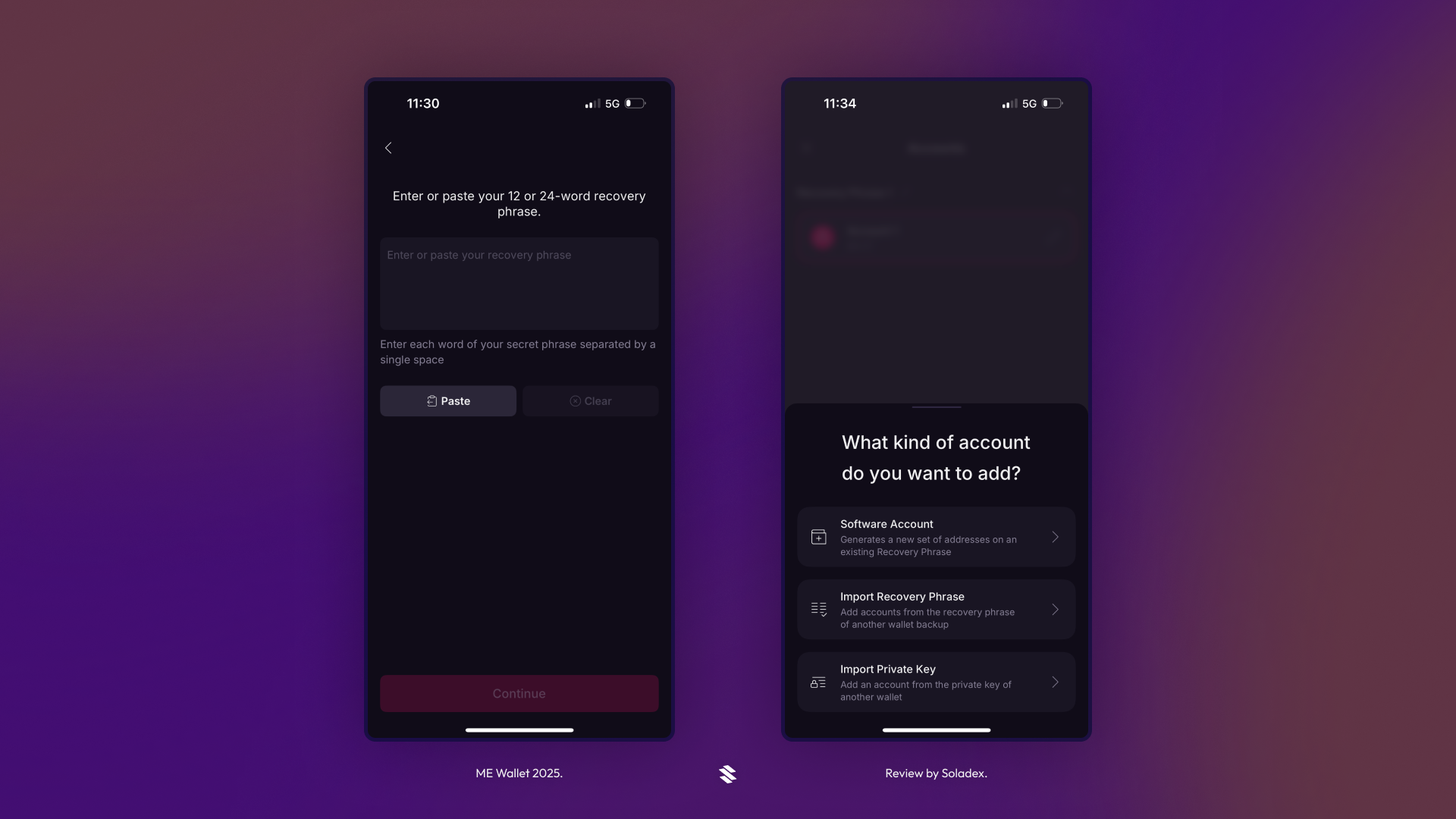
The Accounts section is a customizable profile where the details of a user’s wallet account are located. Users of the wallet provider can access the wallet addresses of all the supported blockchain networks on the Magic Eden wallet. The names of all the accounts linked to the application can be changed to fit the user’s preferences. The accounts can also have profile pictures from any NFT in one’s collection from any of the chains available.
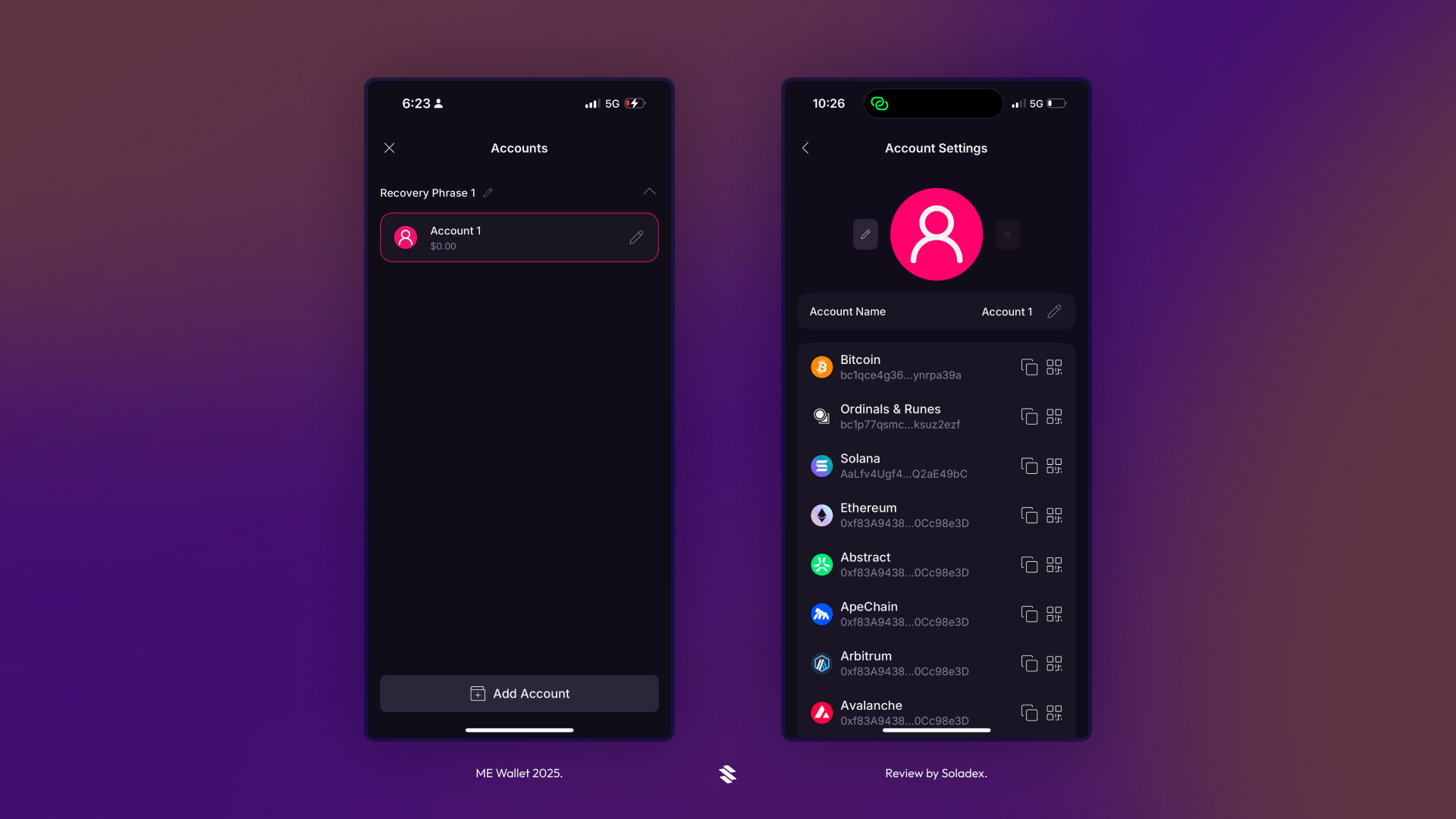
Portfolio
The “homepage” section common to most wallets is depicted as “portfolio” on the
Magic Eden wallet, as shown below.
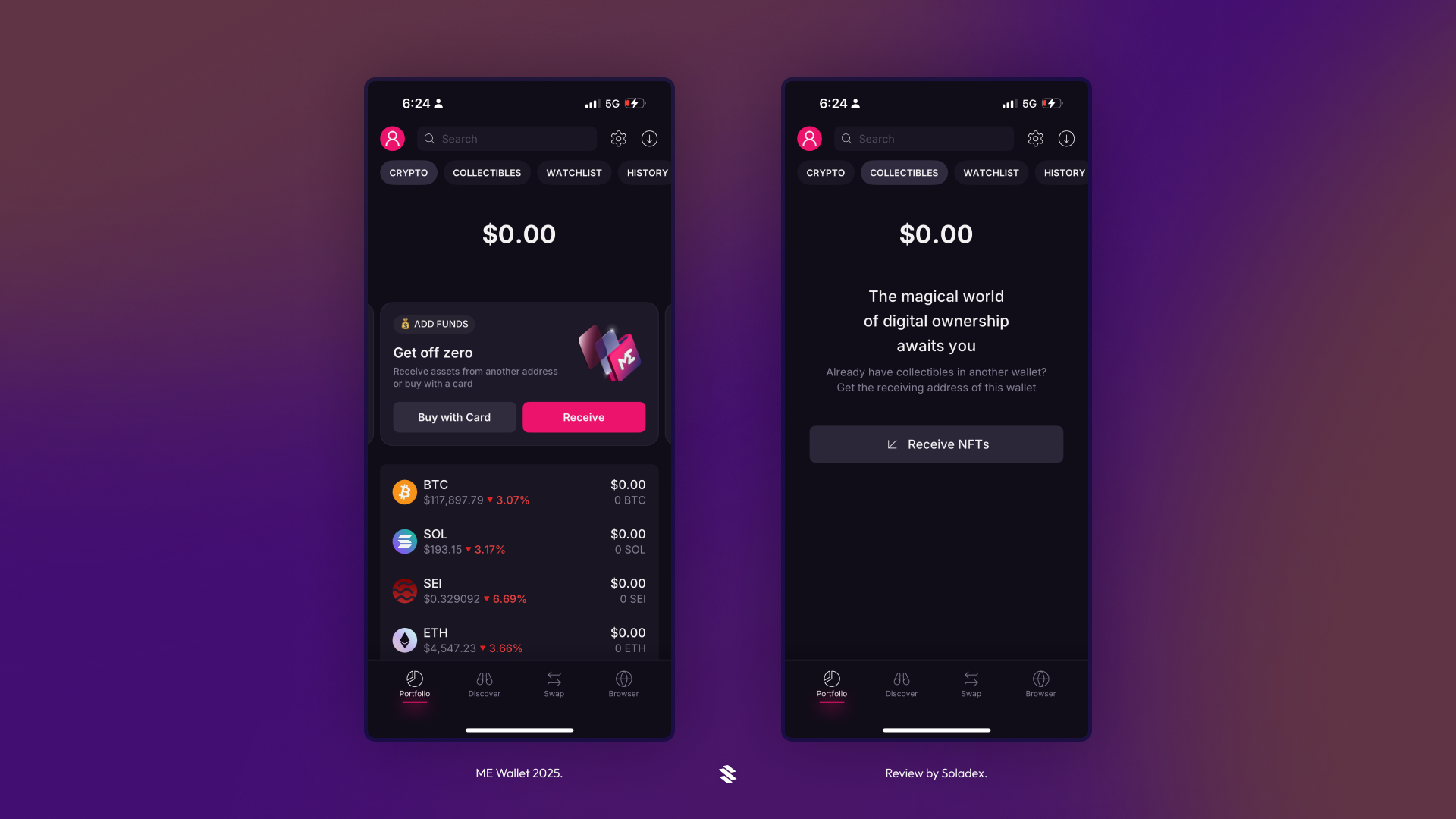
Collectibles
This is where all the NFTs in the wallet are displayed. They are curated across the chains where they are held and shown in this section.
Watch
Tokens of interest from the portfolio and tokens page can be highlighted as “favourites”. This puts them in the list of tokens to watch. All tokens on the watchlist are viewed on a single page, regardless of the chains they exist on. It makes trading decisions easier for users.
History
All past transactions and activities in a wallet, such as token transfers and token exchanges, are recorded for easy access.
Trending Tokens
Tokens across all available blockchains can be viewed in this section. They are displayed based on the price action in a certain time frame (e.g., 1 hour). Users can filter the tokens by selecting a specific chain and also by selecting the time frame for tokens trending based on their price.
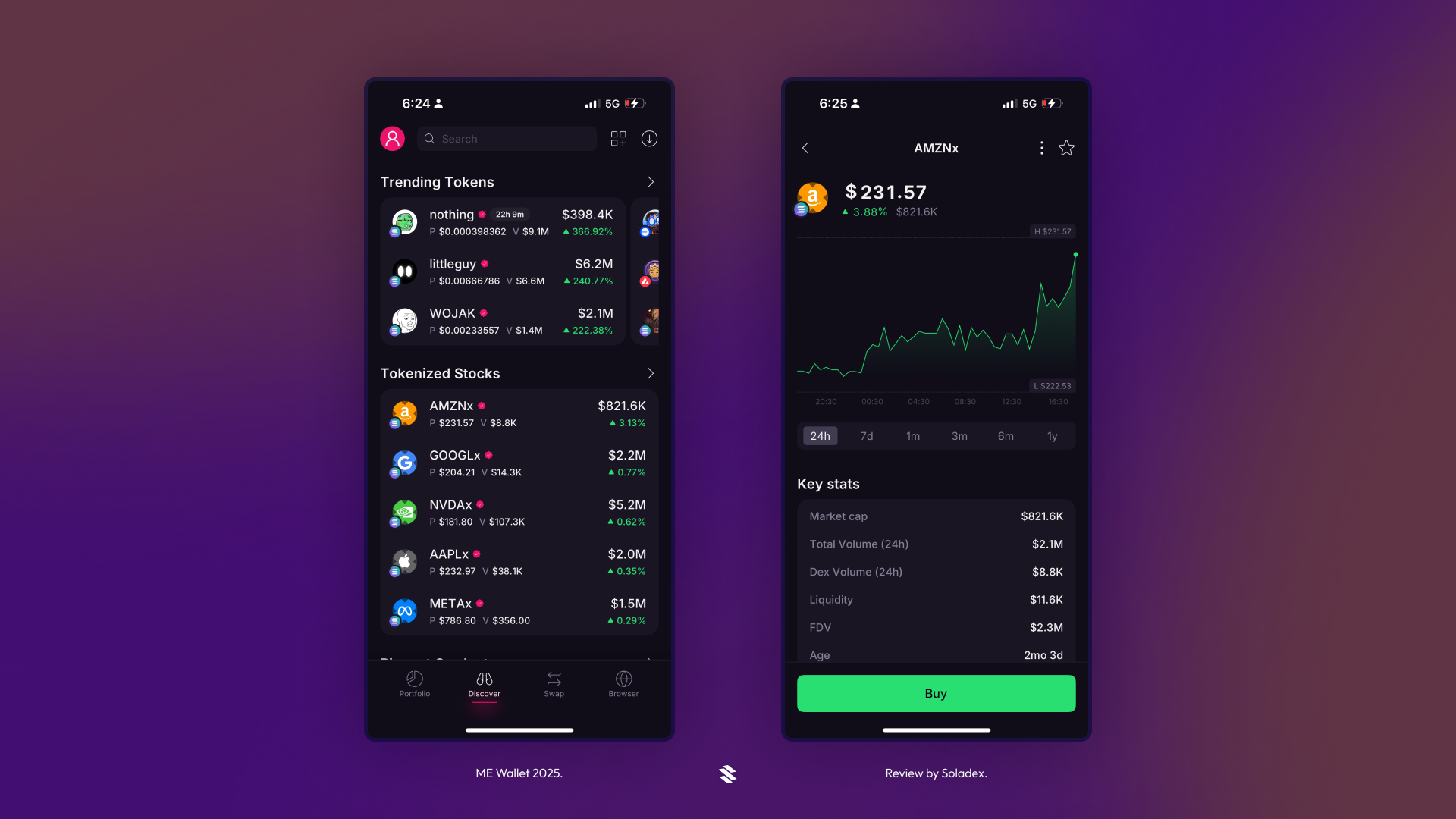
Swap
Magic Eden makes it easy to exchange tokens in-app instead of going to a DEX. As seen below, some countries cannot access this feature for now due to legal reasons.
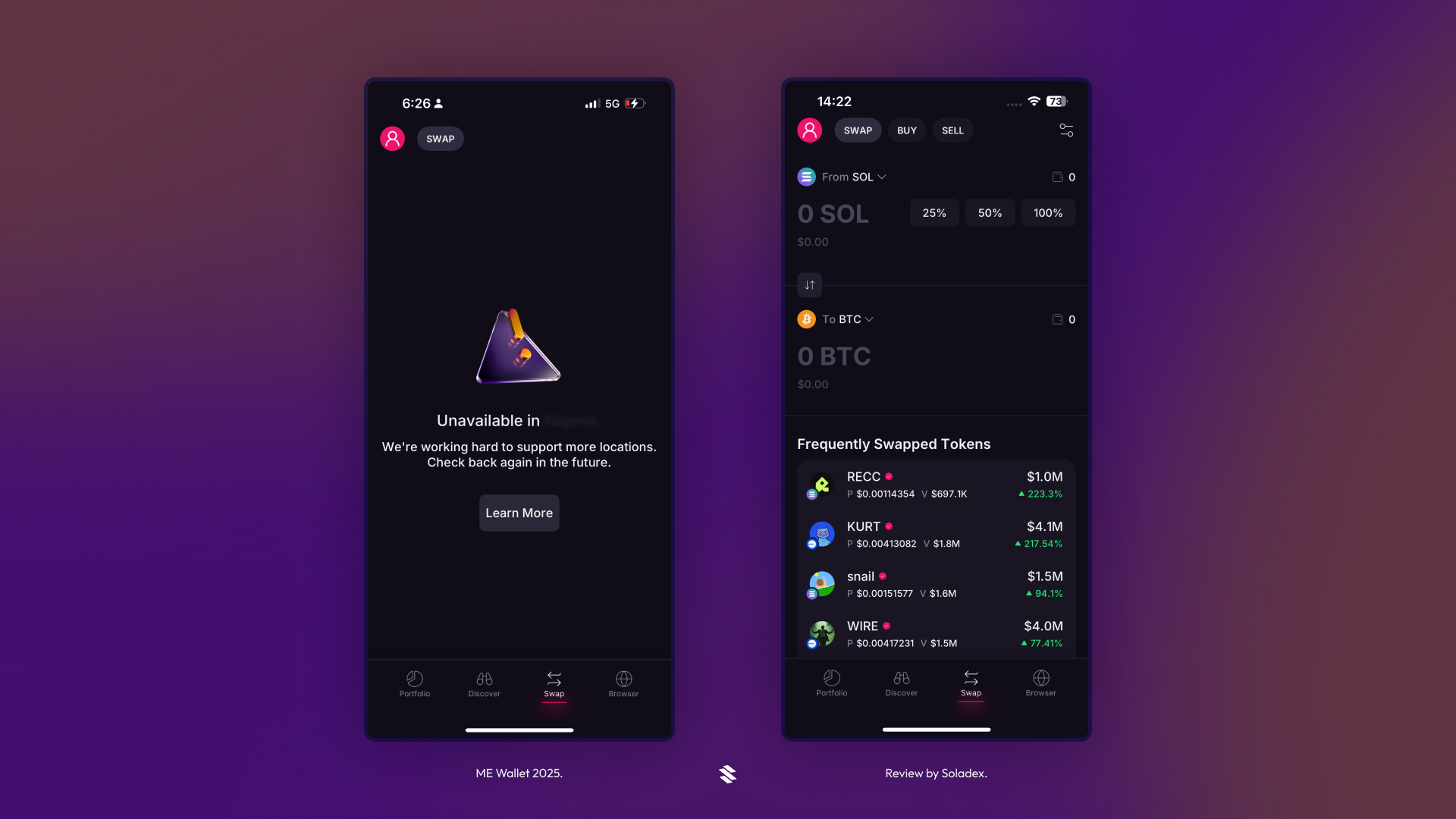
Browser
This section of the wallet application is a feature used to access websites and decentralized applications where there is a need to connect a wallet. Some commonly used applications (especially on the Solana blockchain) are already queued on the browser page for easy access and to reduce the risk. One click on the Raydium dApp and I’m in.
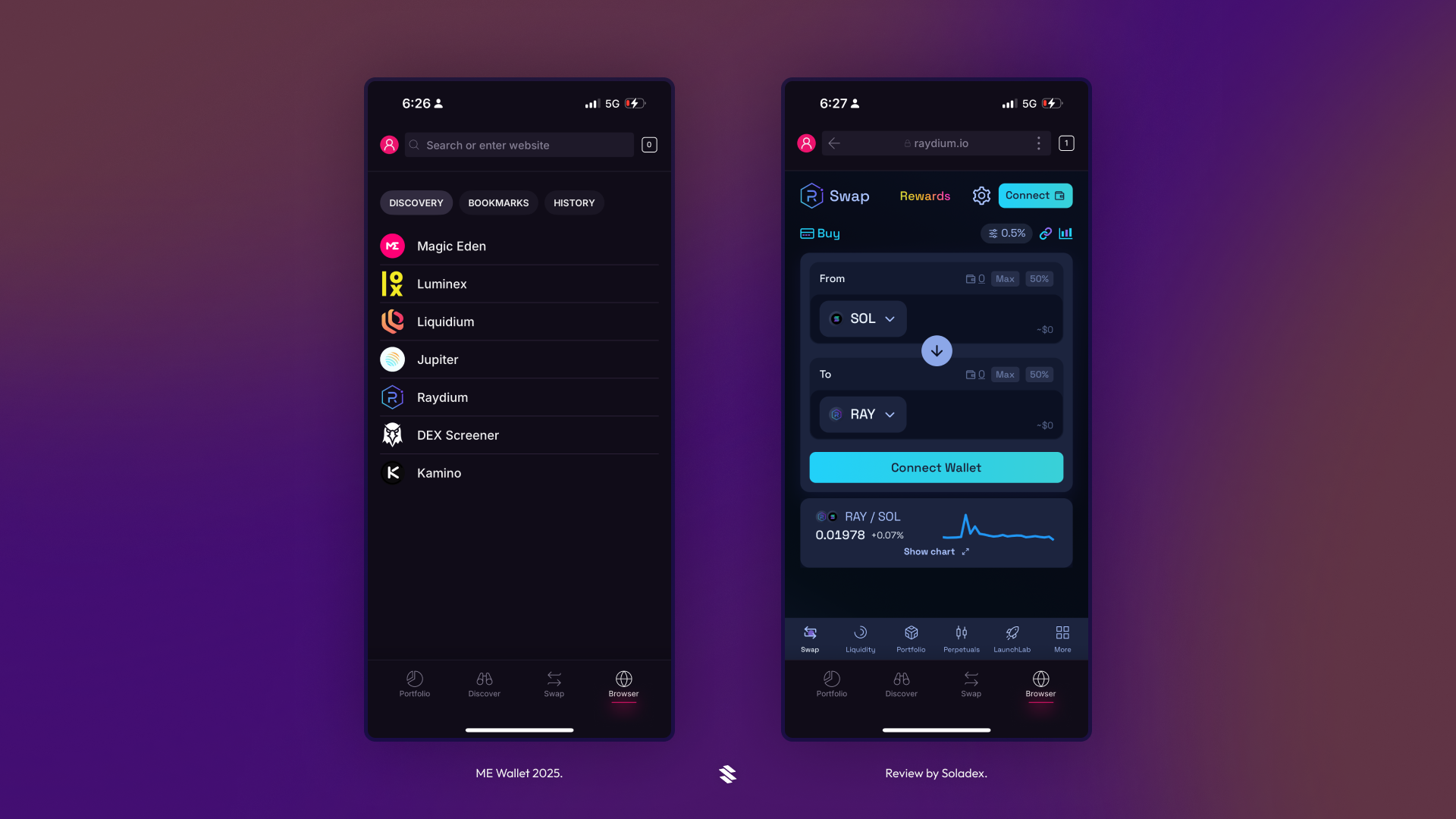
Conclusion
Magic Eden began as an NFT marketplace on the Solana blockchain network, but it has grown to a company with many products across multiple chains. One of these products is the Magic Eden wallet, built primarily for NFTs but with all the features of a regular blockchain wallet.





