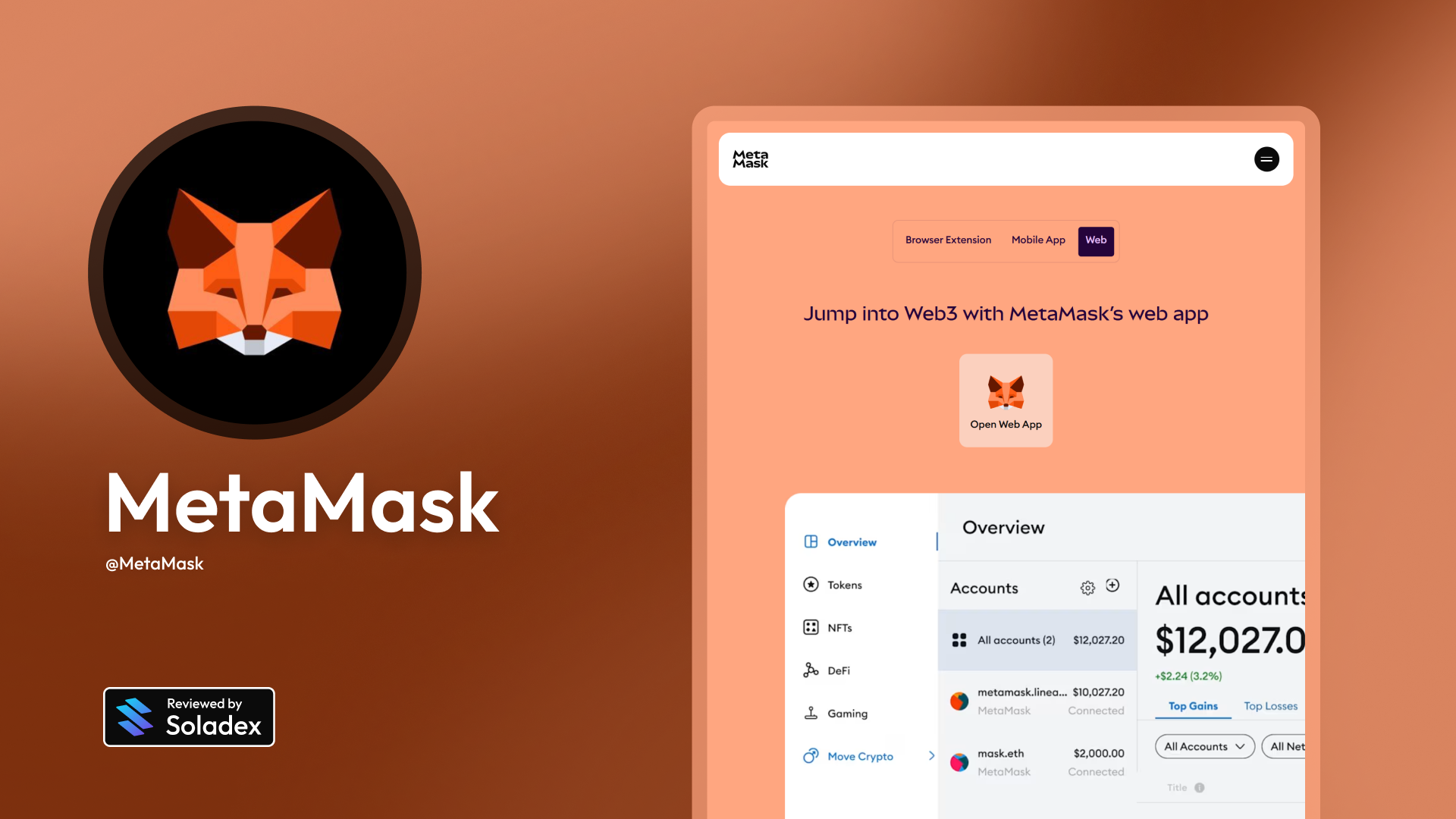What is MetaMask?
MetaMask is one of the most used wallets in the blockchain ecosystem. It was originally designed for Ethereum and EVM-compatible chains. Due to the new MetaMask Snaps framework, it now supports Solana. This opens up the Solana blockchain ecosystem to millions of existing MetaMask users. With the Solana support, users can manage Solana tokens, connect to Solana dApps, and interact with SPL assets from the MetaMask interface. This makes it easier for cross-chain users to stay in one wallet, without needing to switch tools for every network.
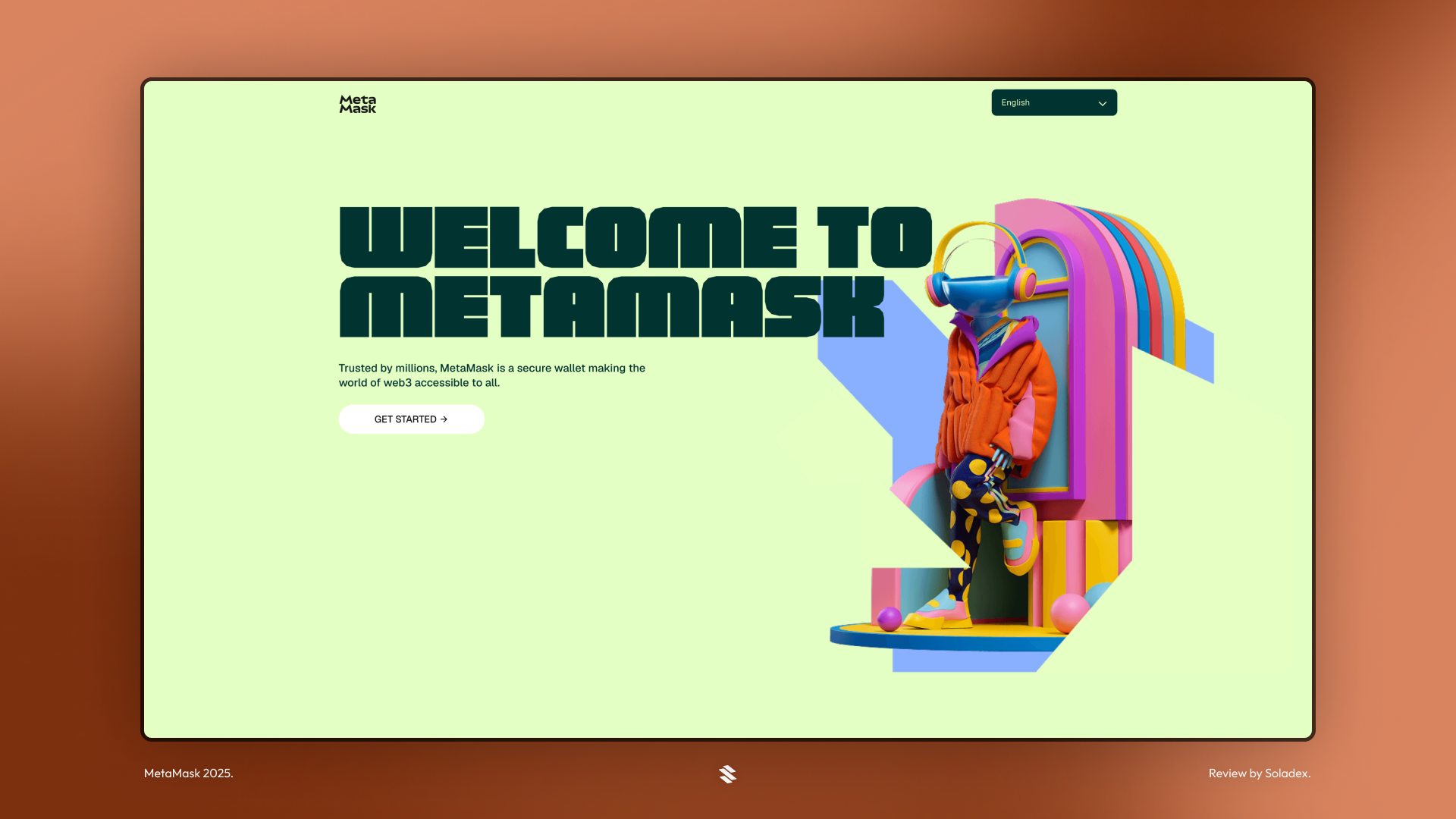
How to Set Up MetaMask on Solana
For a fresh wallet, select “create a new wallet”, and you can continue using a Gmail or an Apple account. All accounts created this way benefit from the social recovery method that connects seed phrases to your email account instead of having to keep them yourself.
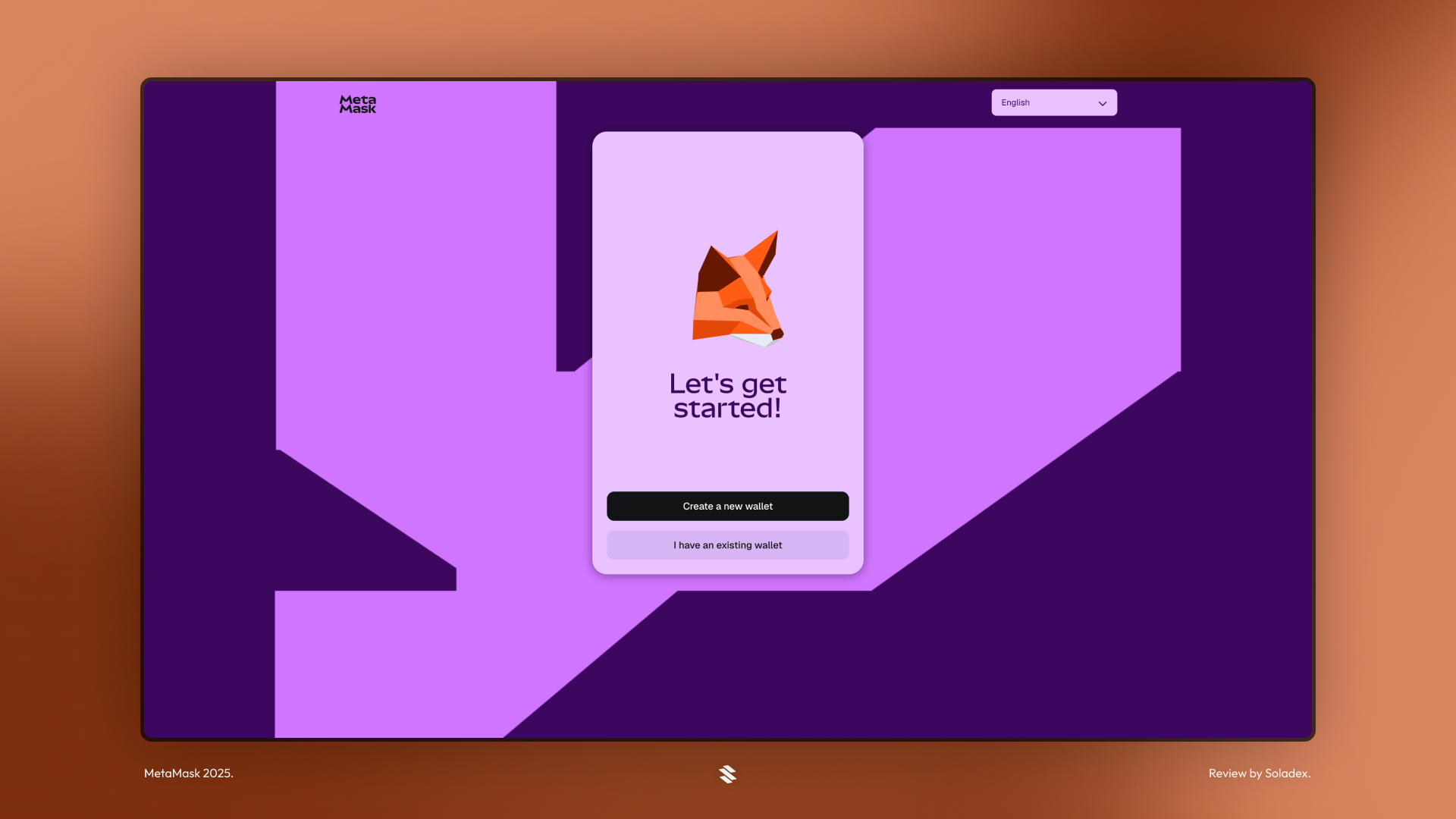
For users with an existing wallet, select “I have an existing wallet”. MetaMask lets you sign in using your Gmail or Apple account if the wallet is connected to the account. If not, select “Import using Secret Recovery Phrase”
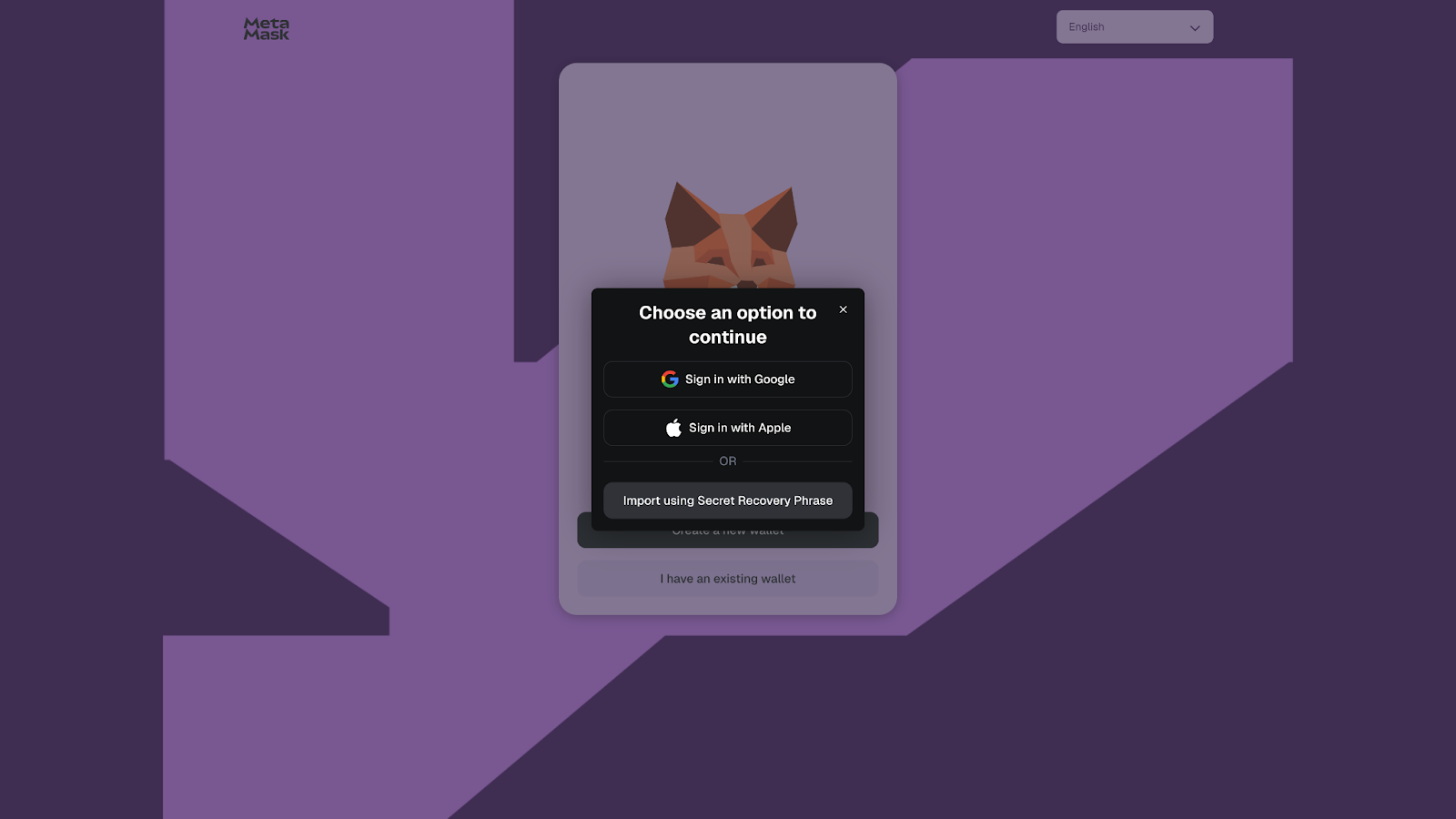
As shown below, create a password for the wallet. Choosing a strong password prevents unauthorized access to your MetaMask wallet. It helps restrict random intrusion when you are away from the computer.
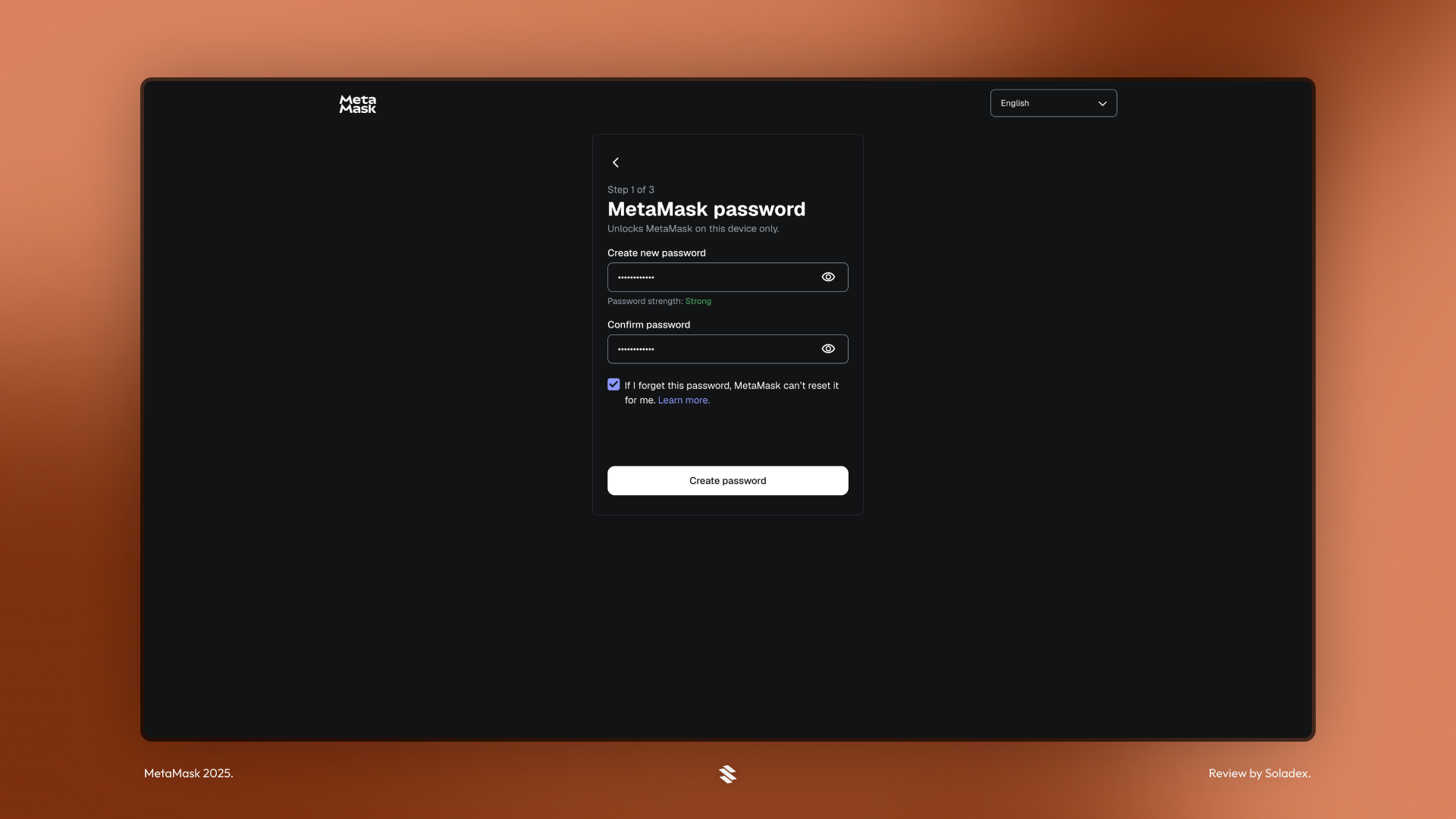
Save your secret phrase for safeguarding or so that the wallet can be accessed on another platform.
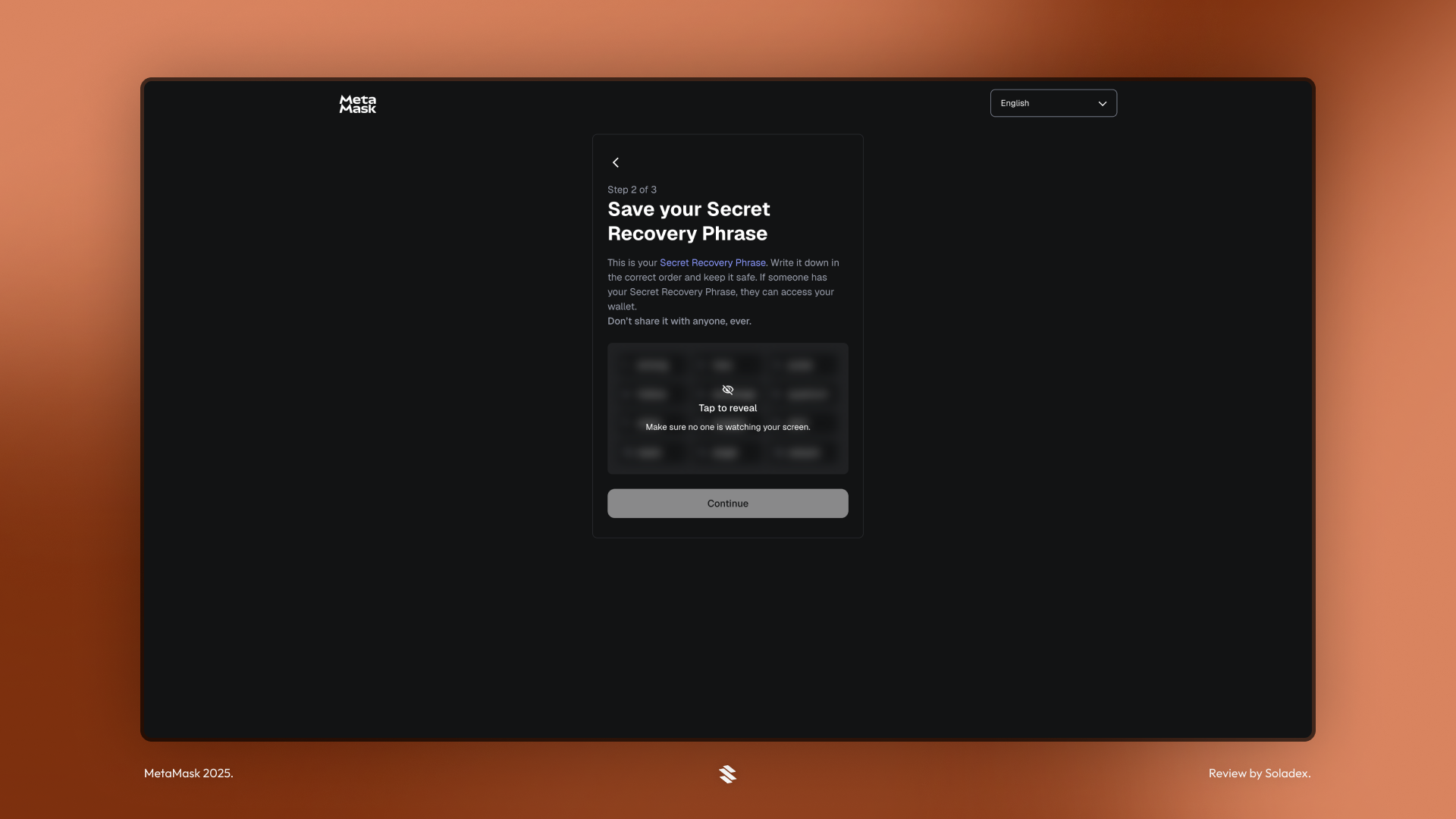
After setting up the MetaMask Wallet, the page below is displayed. Users get the wallet address and are able to send, receive and swap tokens easily. MetaMask automatically includes Solana accounts for new users. Users can also import other Solana accounts to migrate existing Solana wallets to the newly created one.
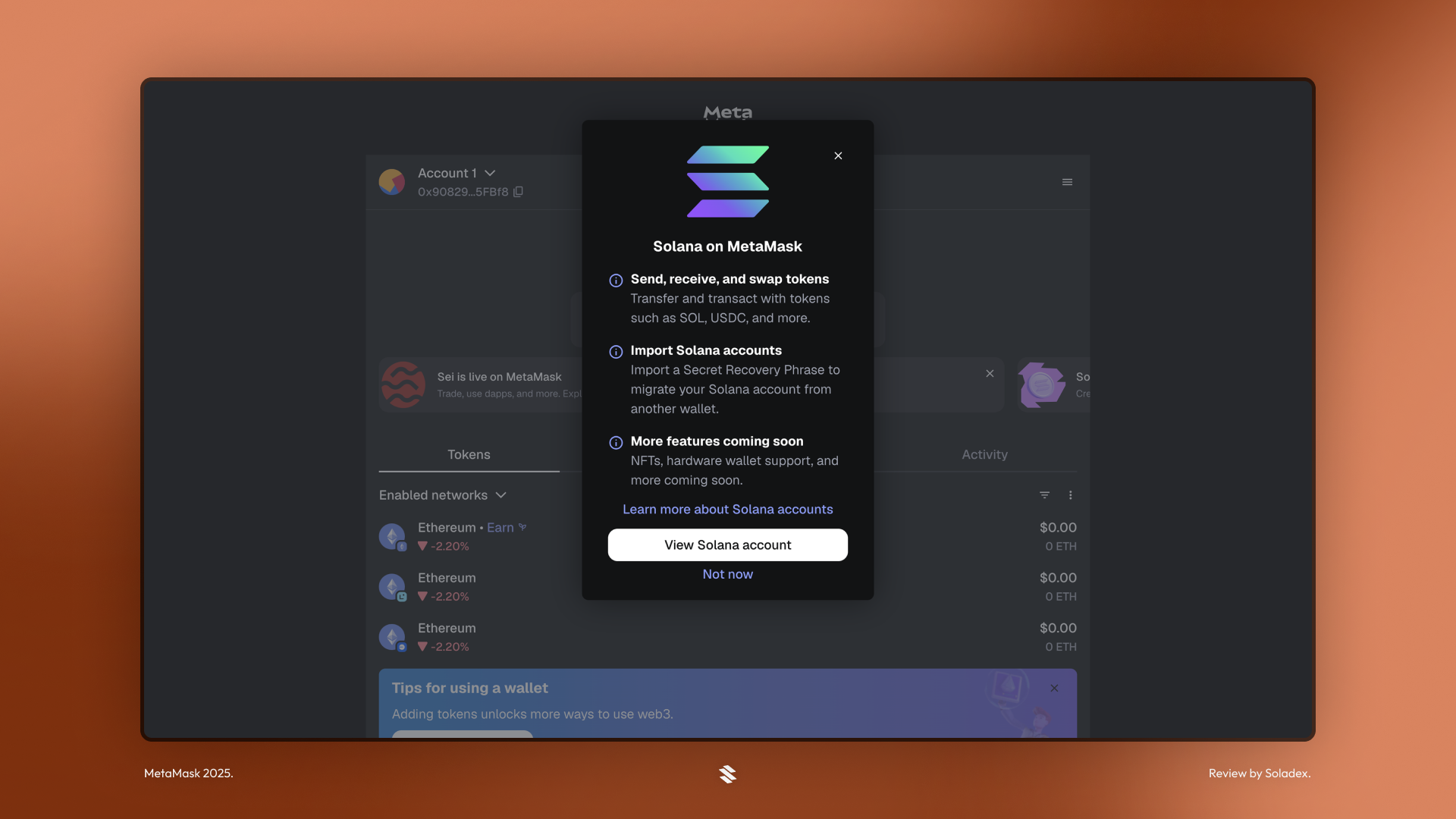
In the future, More features (such as NFTs and hardware wallet support) will be rolled out on MetaMask for Solana users.
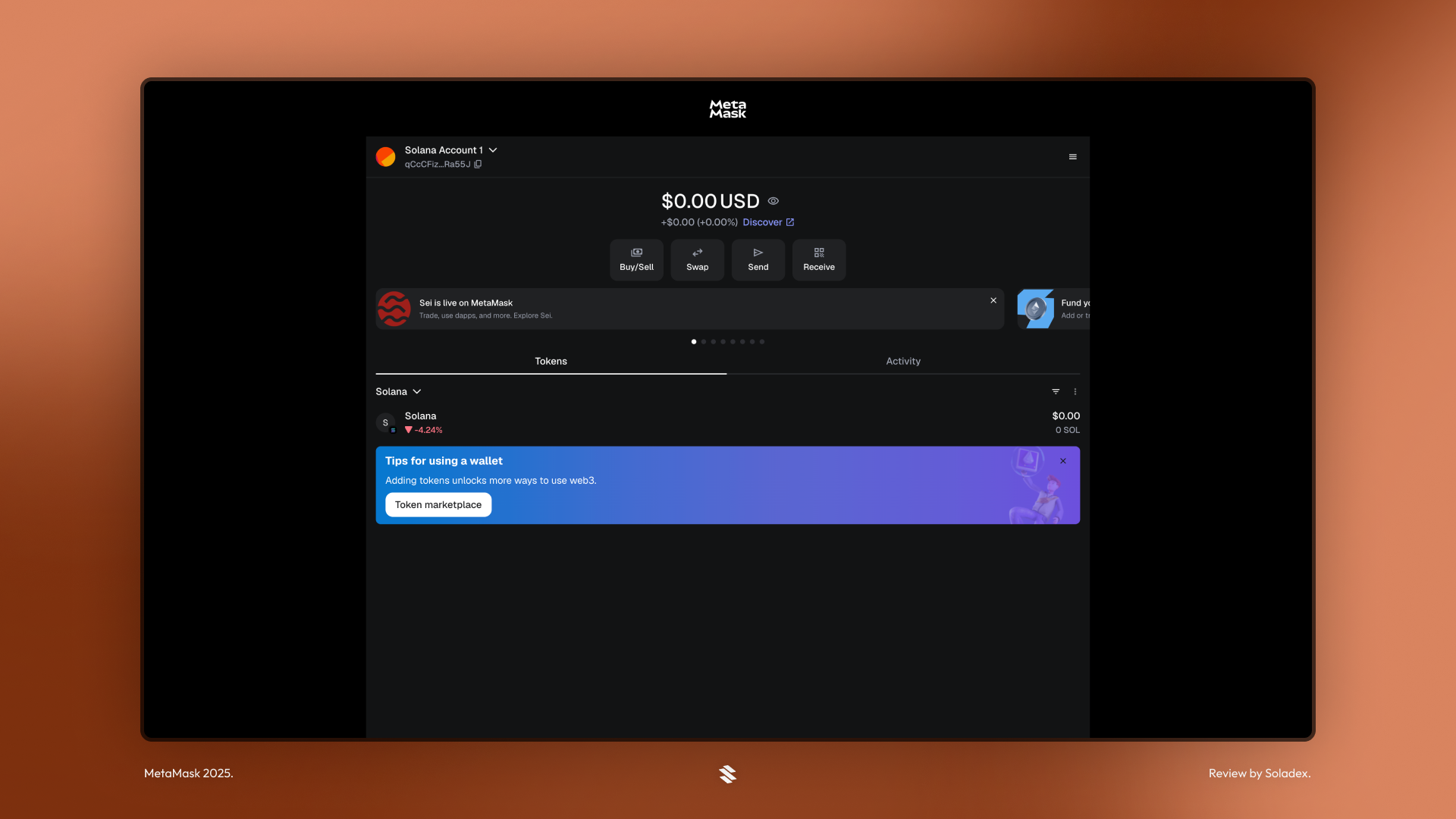
Fund Your Wallet
To start transacting on MetaMask, there are three options for funding your wallet:
Token Marketplace
By using the available payment method in the region where MetaMask is being accessed (if it is legally permitted), users can use Debit and Credit cards to purchase their tokens.
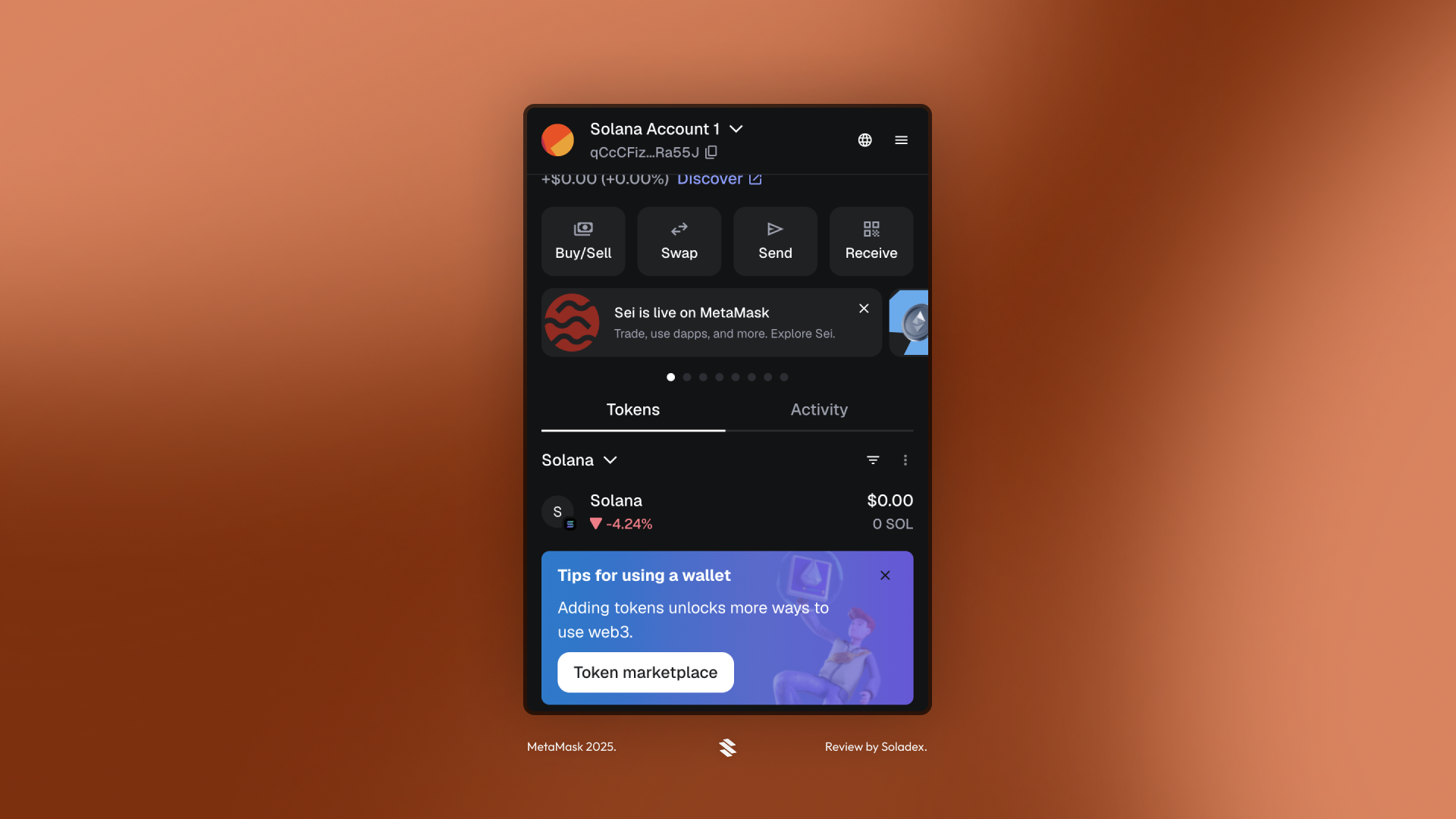
Clicking on “Token marketplace” directs users to the marketplace for token purchase. MetaMask supports linking accounts from users of the Binance and Coinbase centralized exchanges.
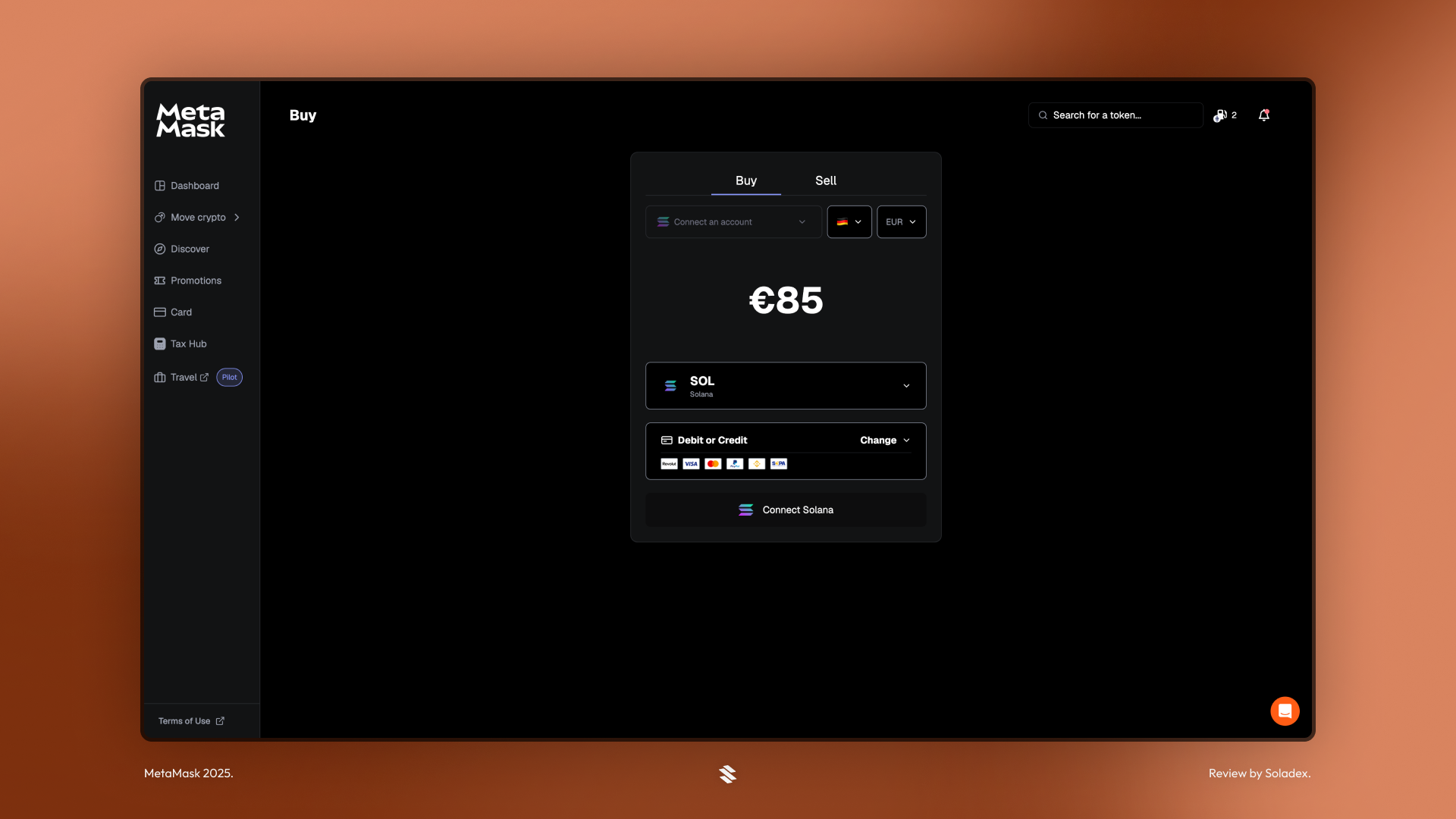
Receive Crypto
For users with an active Solana wallet, a transfer can be made from the existing wallet to make a deposit. Copy the address as shown below and make the deposit from the external account.
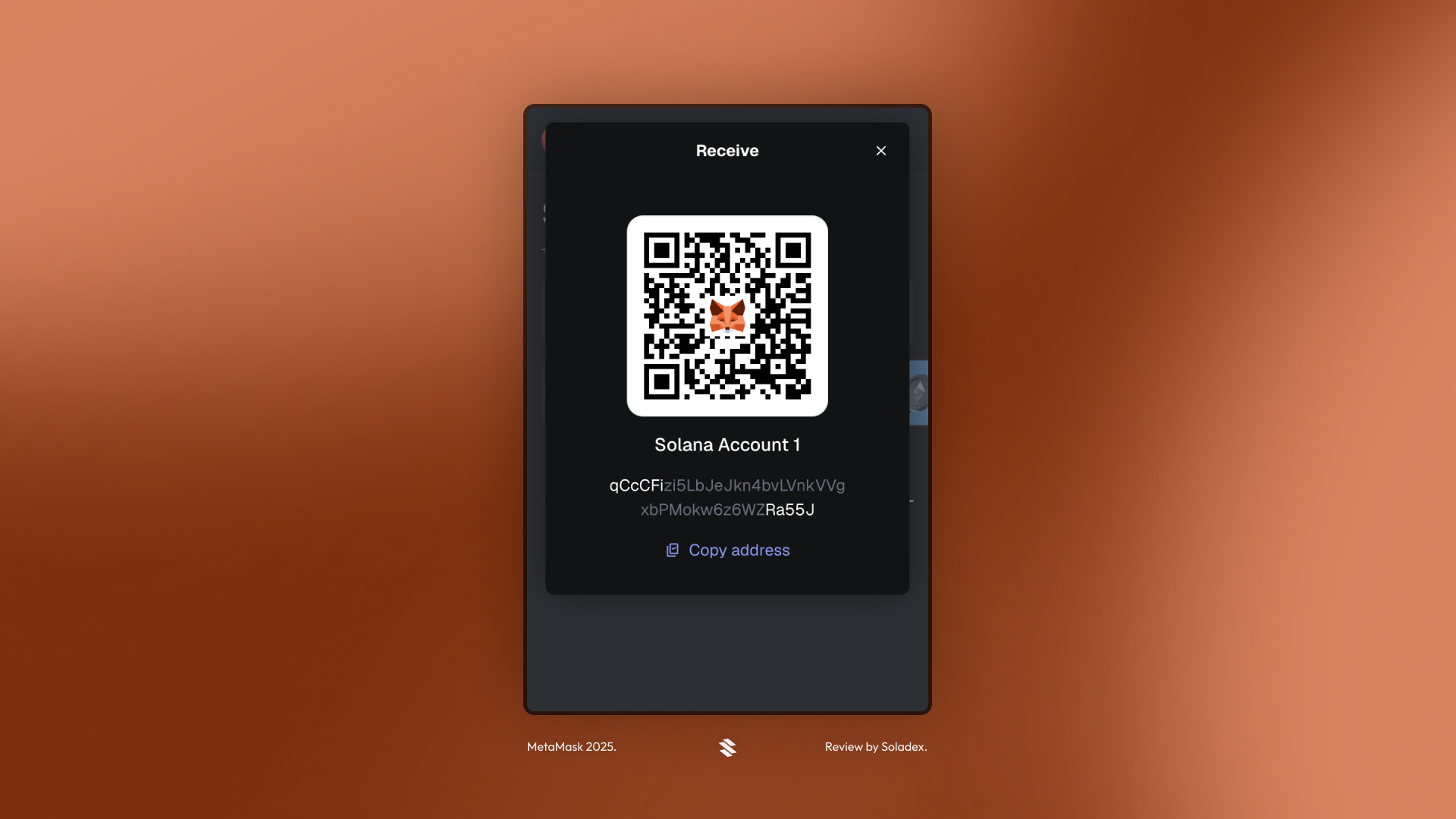
Other Onchain Activities
Users can also perform the following activities on their MetaMask wallet:
Send Crypto
Transferring tokens from one wallet to another is as easy copying the destination wallet address and pasting it into the input box shown below. After pasting the address, click on “Continue” and input the amount of tokens to be transferred.
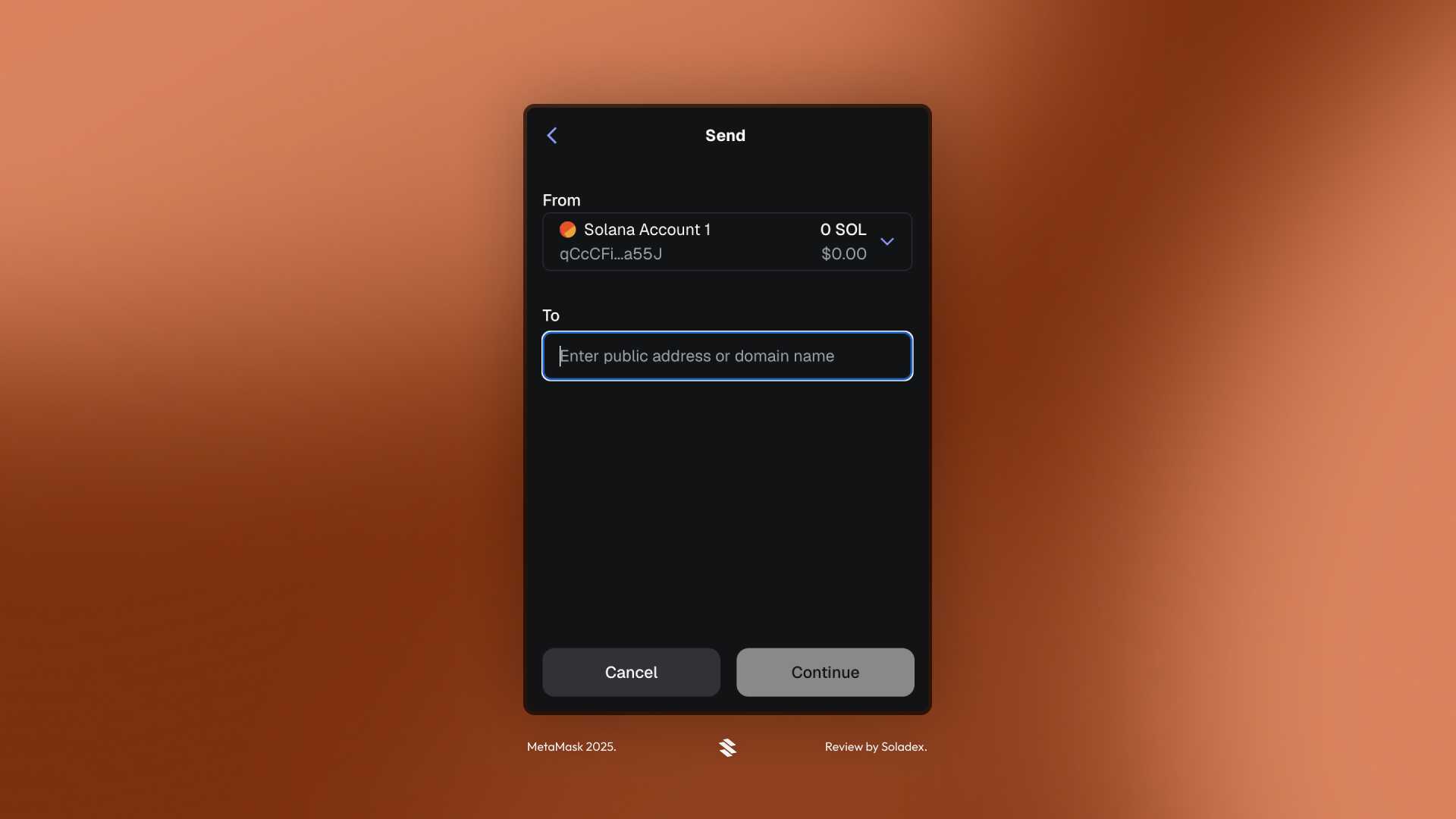
Swap Crypto
MetaMask supports in-app token swap transactions. This helps Solana users and traders exchange their tokens easily without the need to go to an external exchange.
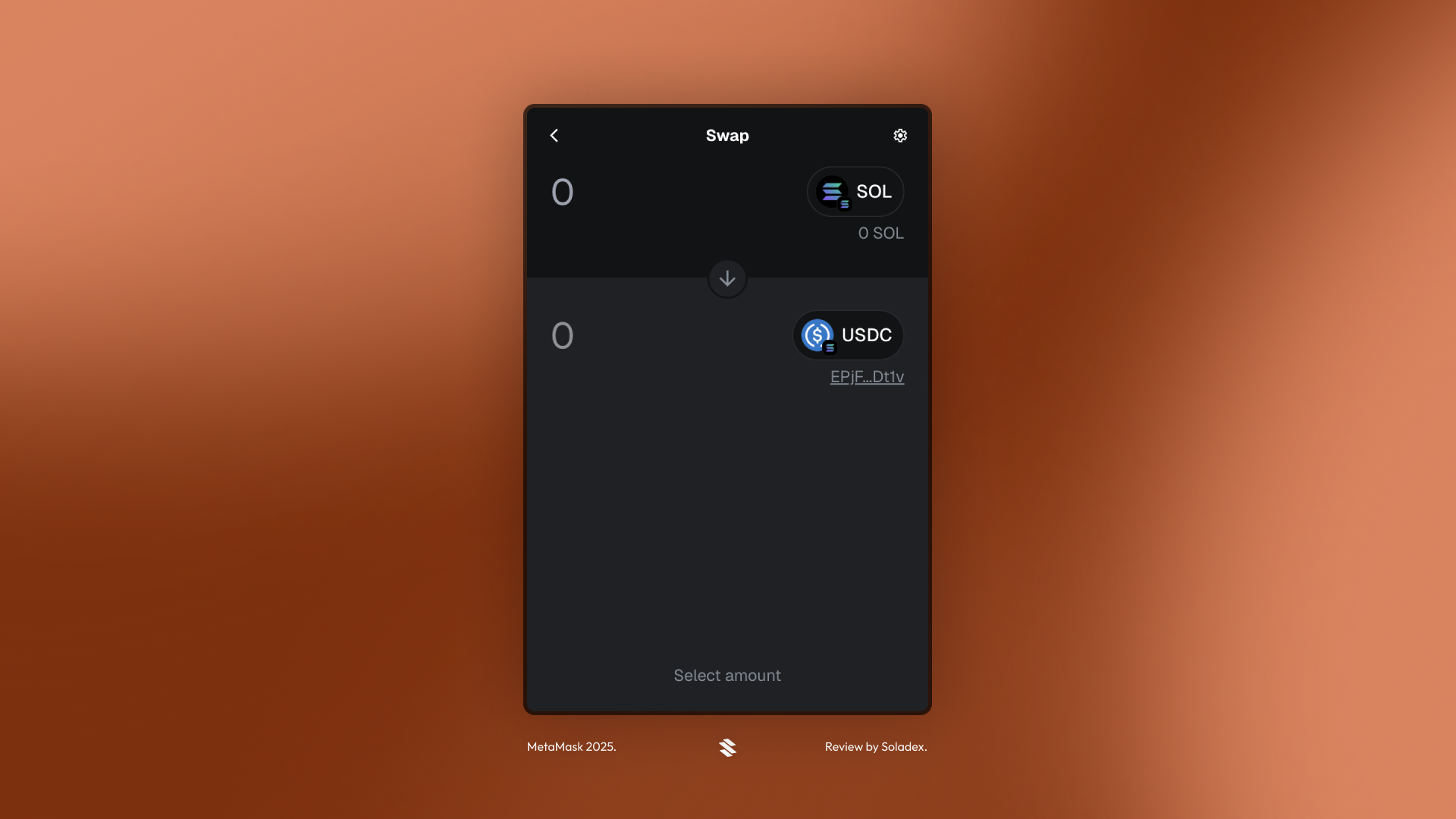
Conclusion
Although MetaMask on Solana is still very early, the support is an important step in onboarding more users to the Solana ecosystem without changing their wallet. This also creates a bridge between cross-chain users who actively use both Ethereum and Solana. MetaMask, for many years, have become a reliable part of the blockchain ecosystem, and by supporting Solana, its stability will make more users stay on Solana.