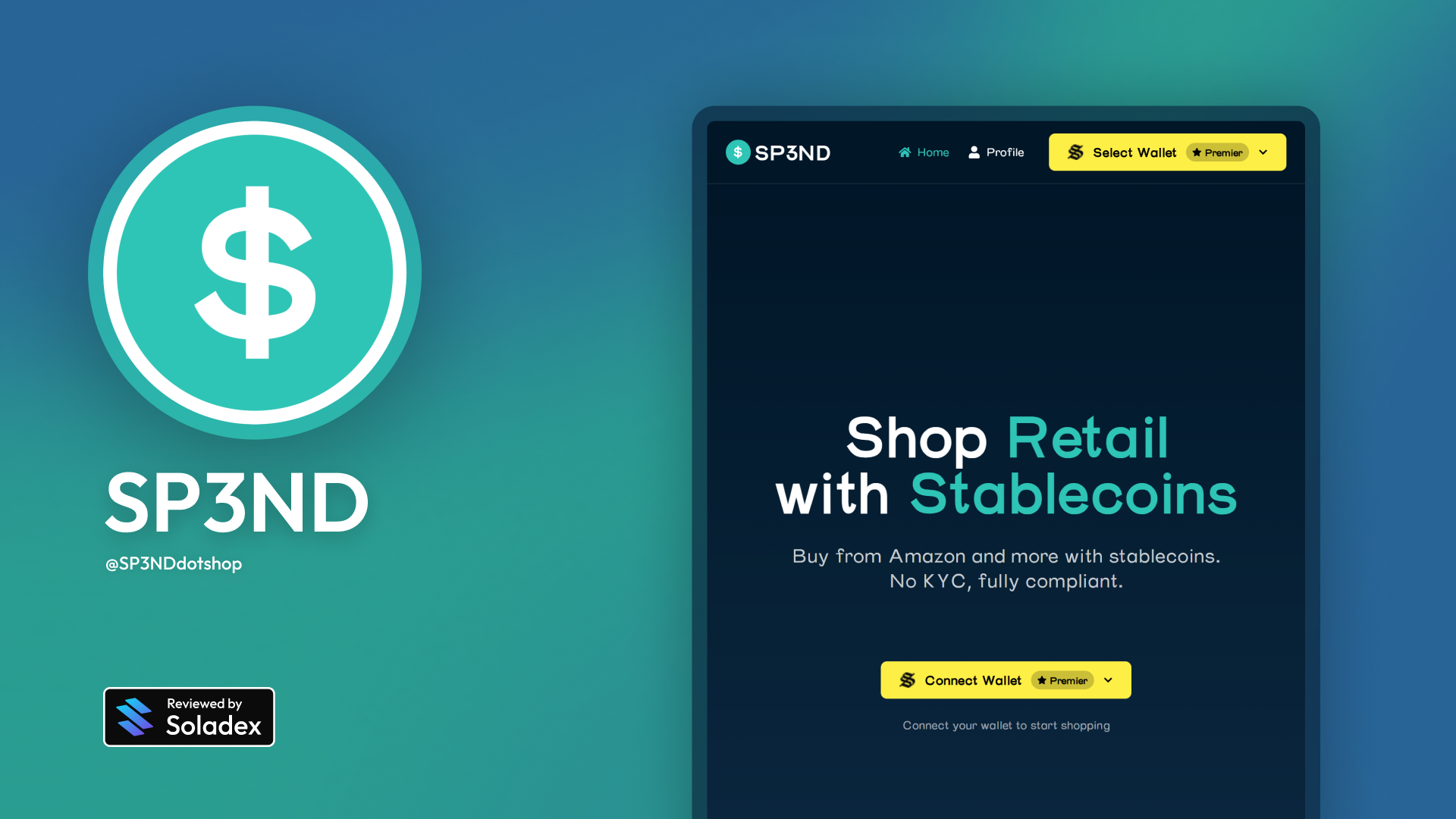What is SP3ND?
SP3ND is a Web3 shopping gateway built on Solana that enables users to purchase Amazon items directly with USDC. It connects stablecoins and real-world payments, allowing anyone to spend stablecoins without relying on traditional banks or currency conversion.
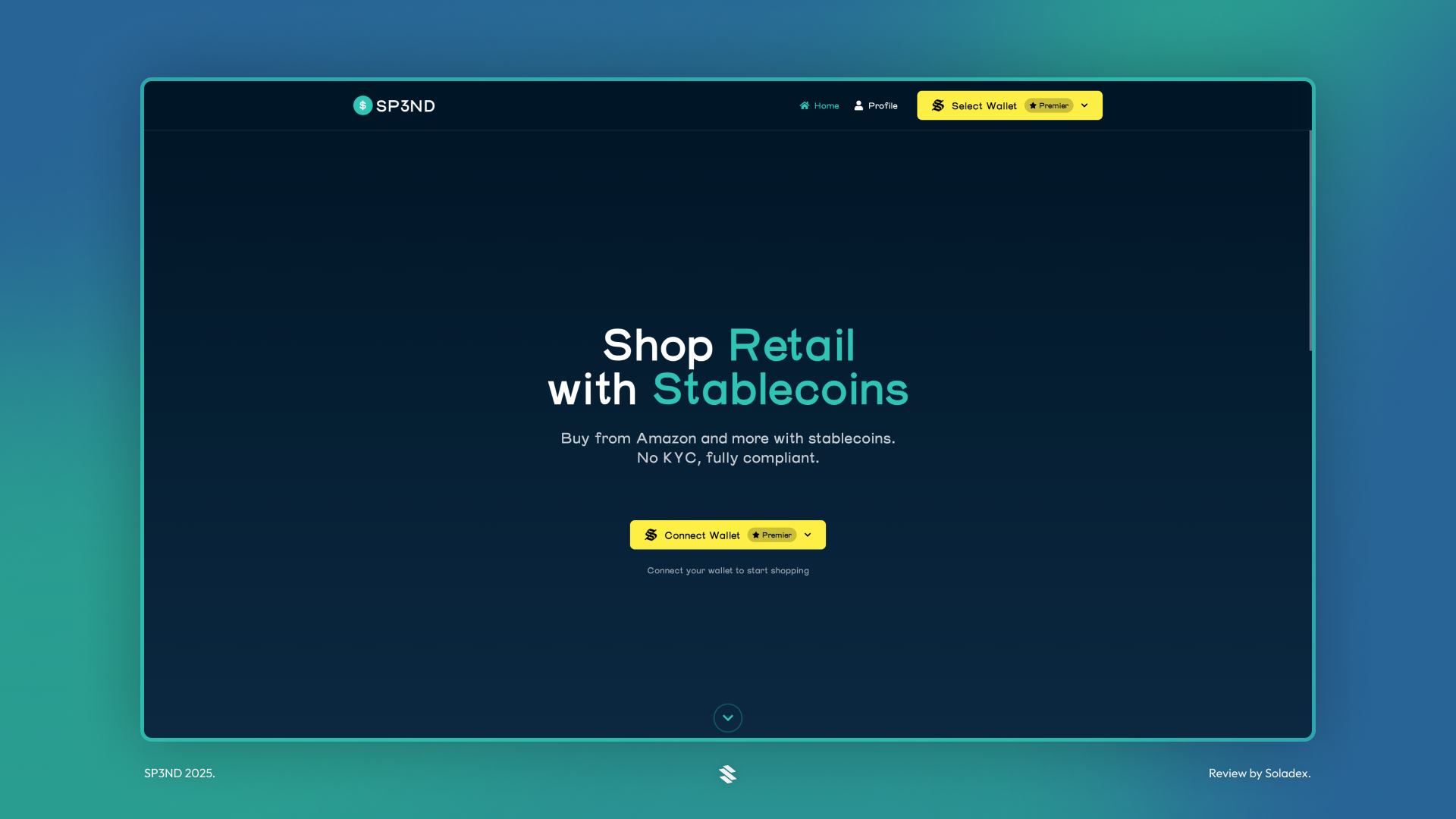
What are the Key Features of SP3ND?
- Stablecoin Payments: Spend USDC directly on Amazon and other stores.
- No KYC Hassle: SP3ND operates without requiring identity verification, yet it is fully compliant.
- Wallet-Native: SP3ND is built for Solana users and supports popular wallets, including Solflare (an official partner of SP3ND) and Phantom.
- Easy Checkout: No need to cash out or convert crypto to fiat manually.
SP3ND is currently in beta, and the team is rolling out new features and more store integrations (e.g., Temu will be added soon). Also, a SP3ND application on the Solana Seeker phone will be released soon and this review will be updated to include the mobile version.
In the example below, a book titled "St. Thomas Aquinas" by G.K. Chesterton will be paid for using the SP3ND tool. Open the SP3ND app on another tab and connect your Solana wallet to get started.
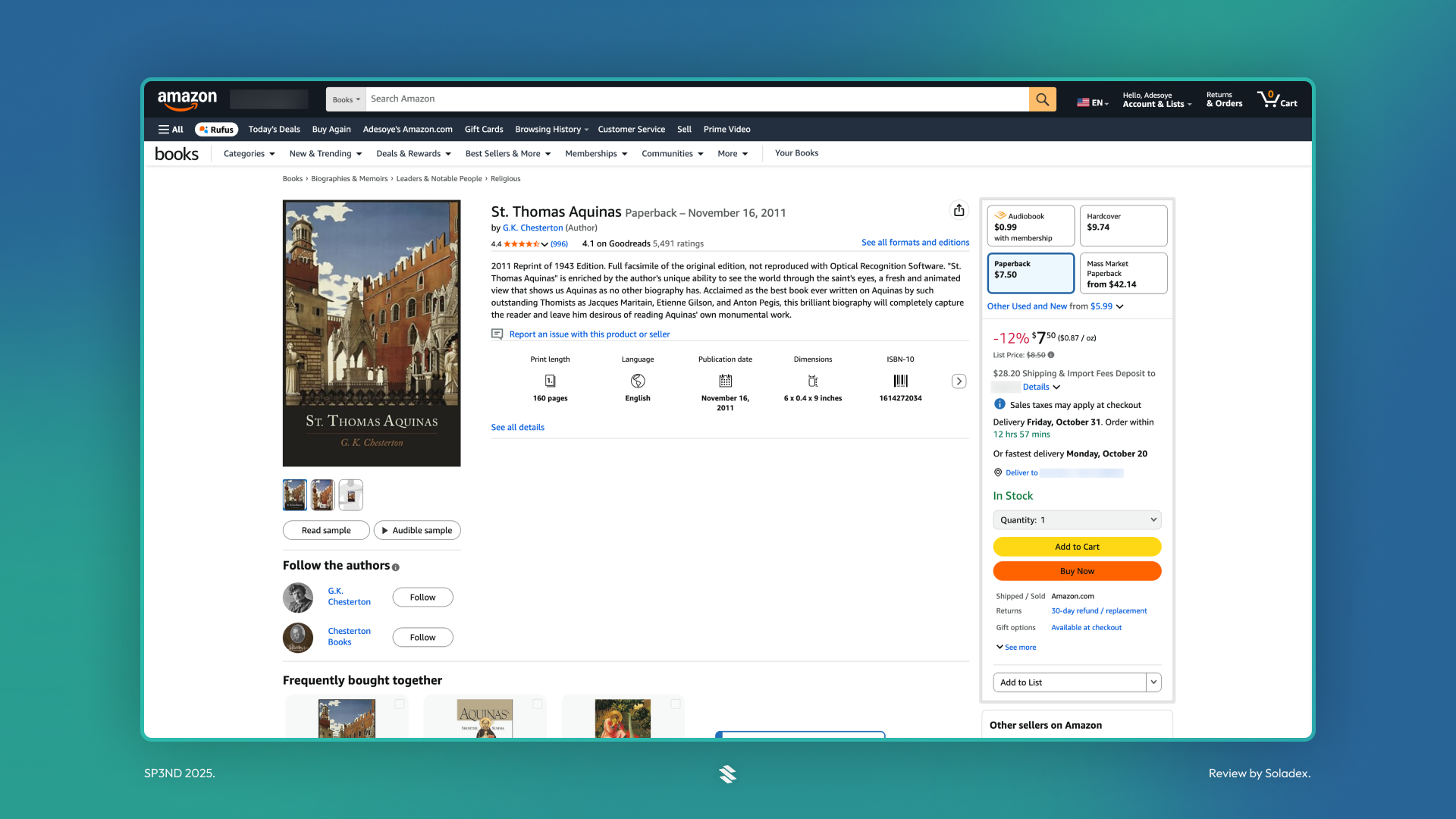
Select the particular item on Amazon, copy the URL and paste it on the SP3ND app in the field provided under “Add Amazon Product”. Click on “Add to Cart” to add the item to your cart on SP3ND.
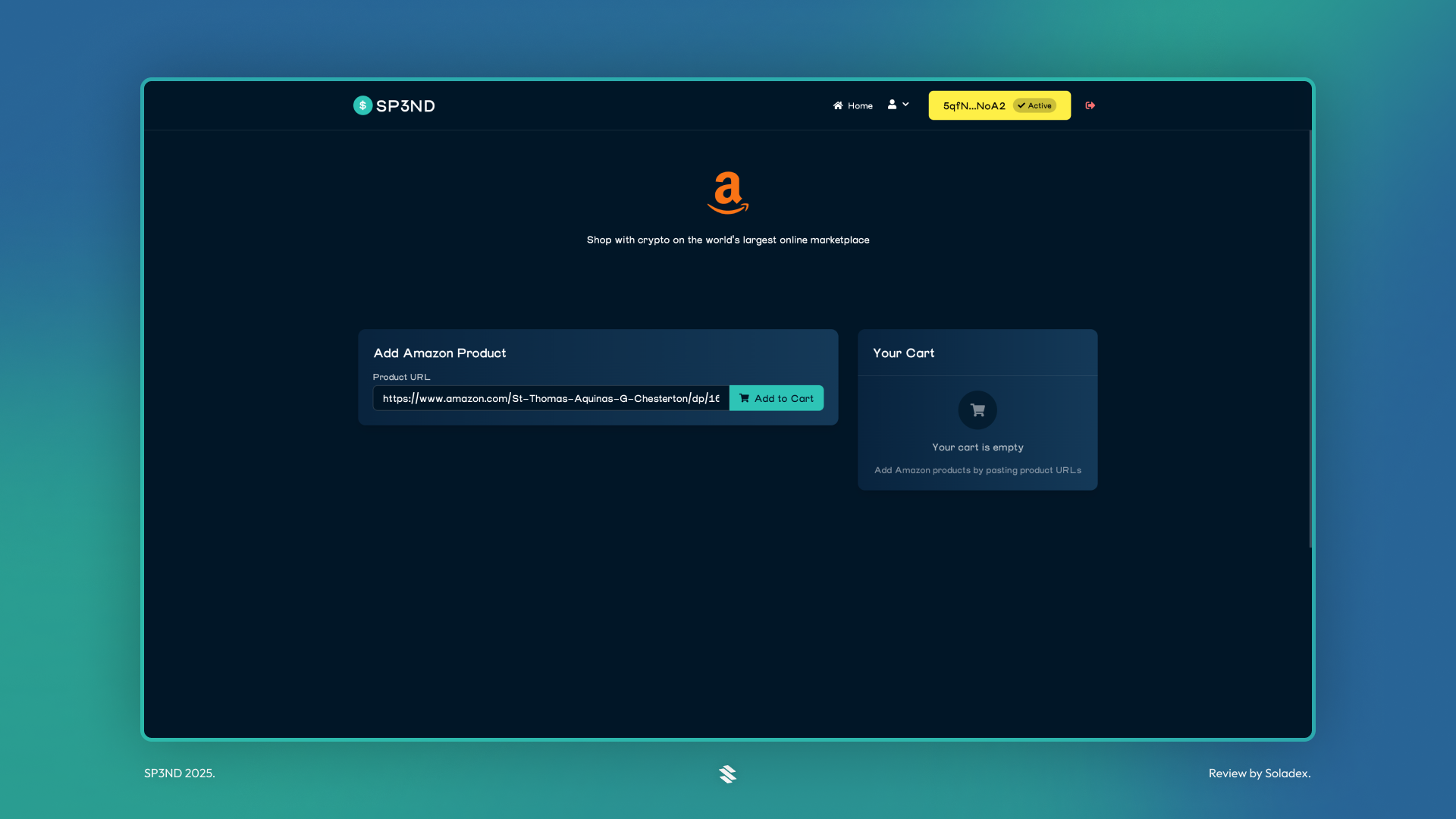
SP3ND collects the details of the item to be purchased and detects the currency used to value the item.
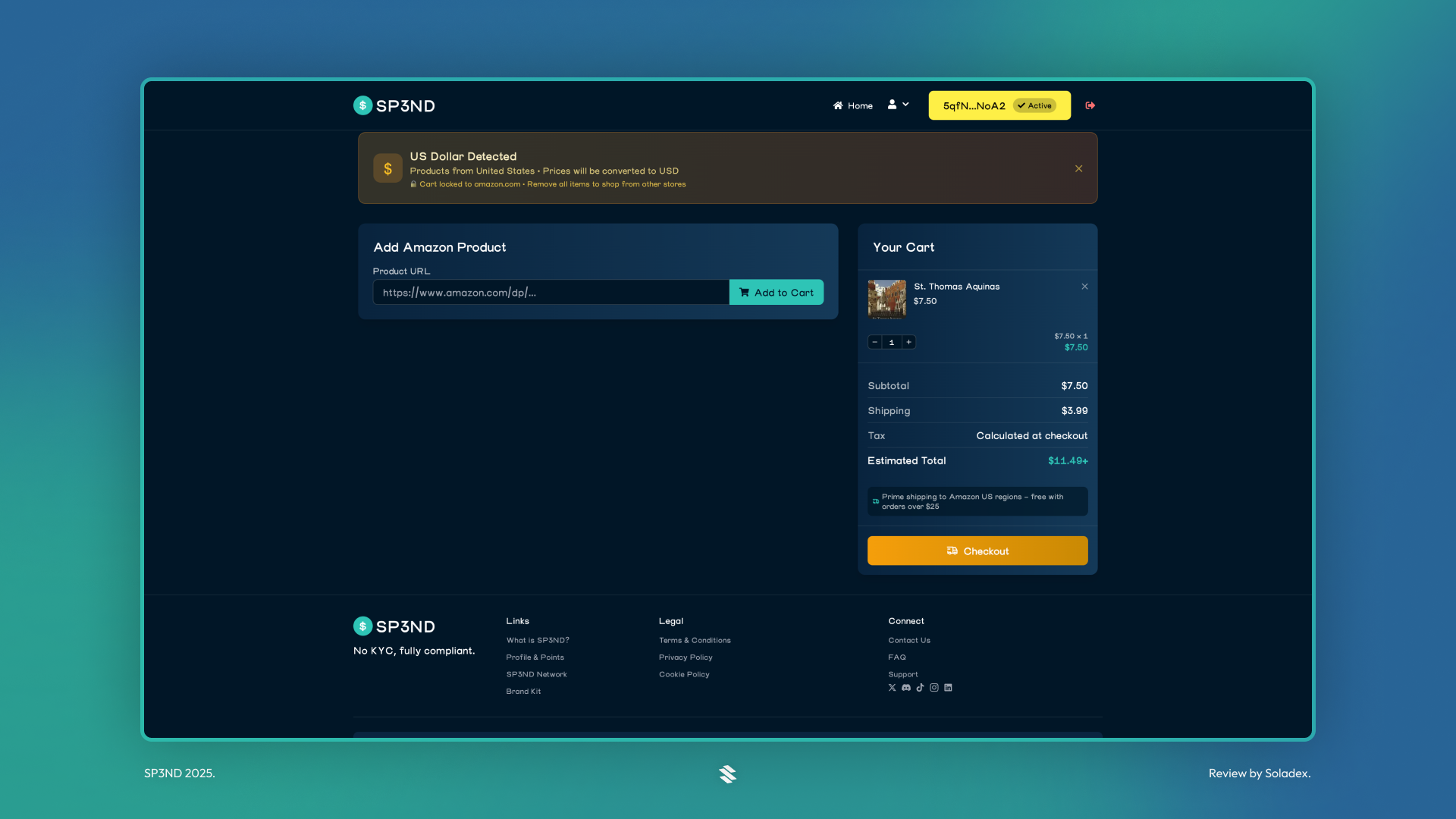
A pop-up window appears, asking for an email address so users can receive updates on the progress of the item being shipped. This is not compulsory to fill out, but it makes your experience smoother and stress-free, as SP3ND sends constant updates on the shipment.
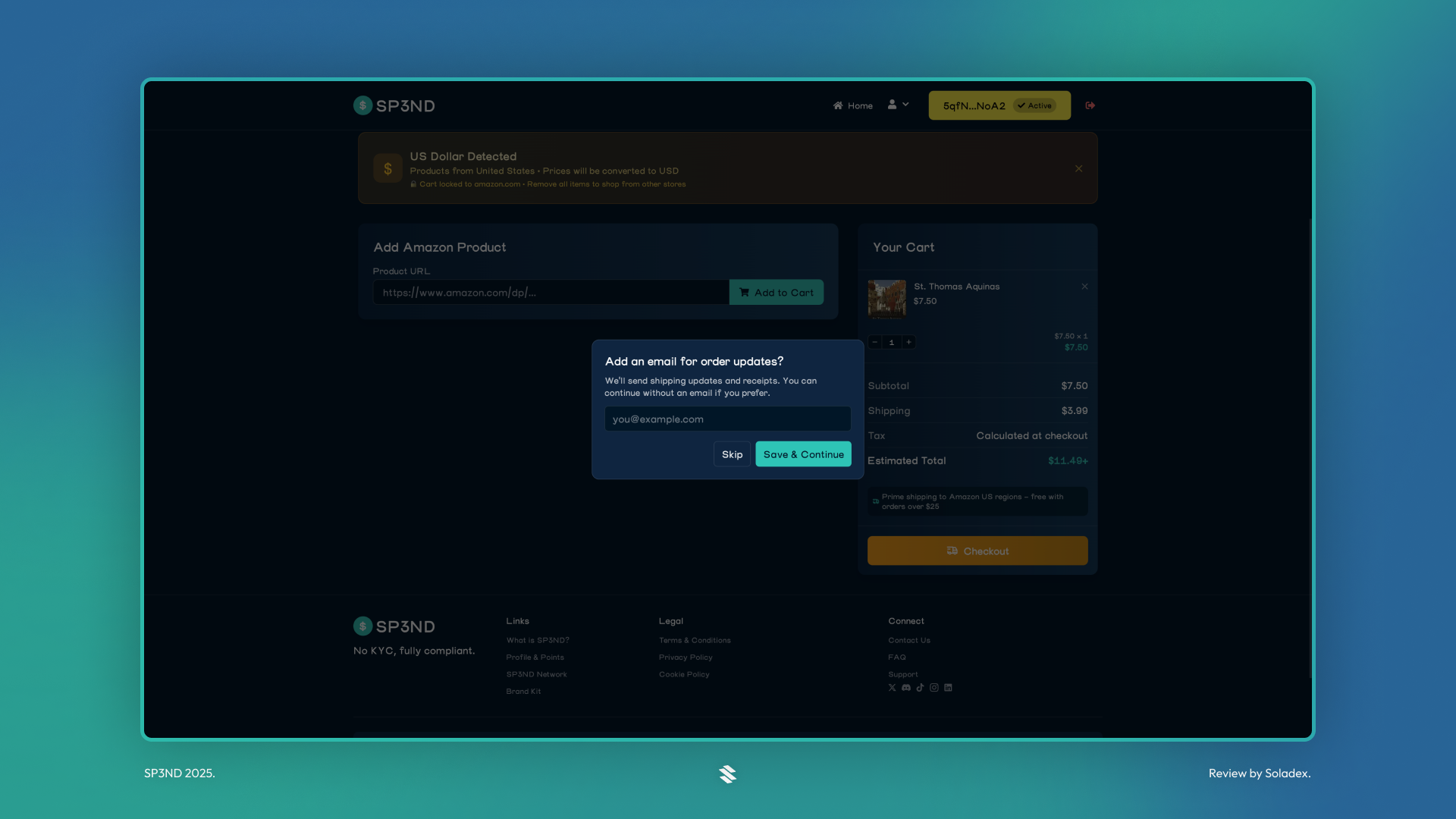
For books, you can select the format of the copy you want, such as a Kindle version or a Paperback. For items with multiple categories, SP3ND will ask that it be specified. Click Checkout to finalize the order.
Input your delivery address in the spaces provided (and for U.S. customers who prefer picking up their packages themselves, select the “Amazon Locker” option).
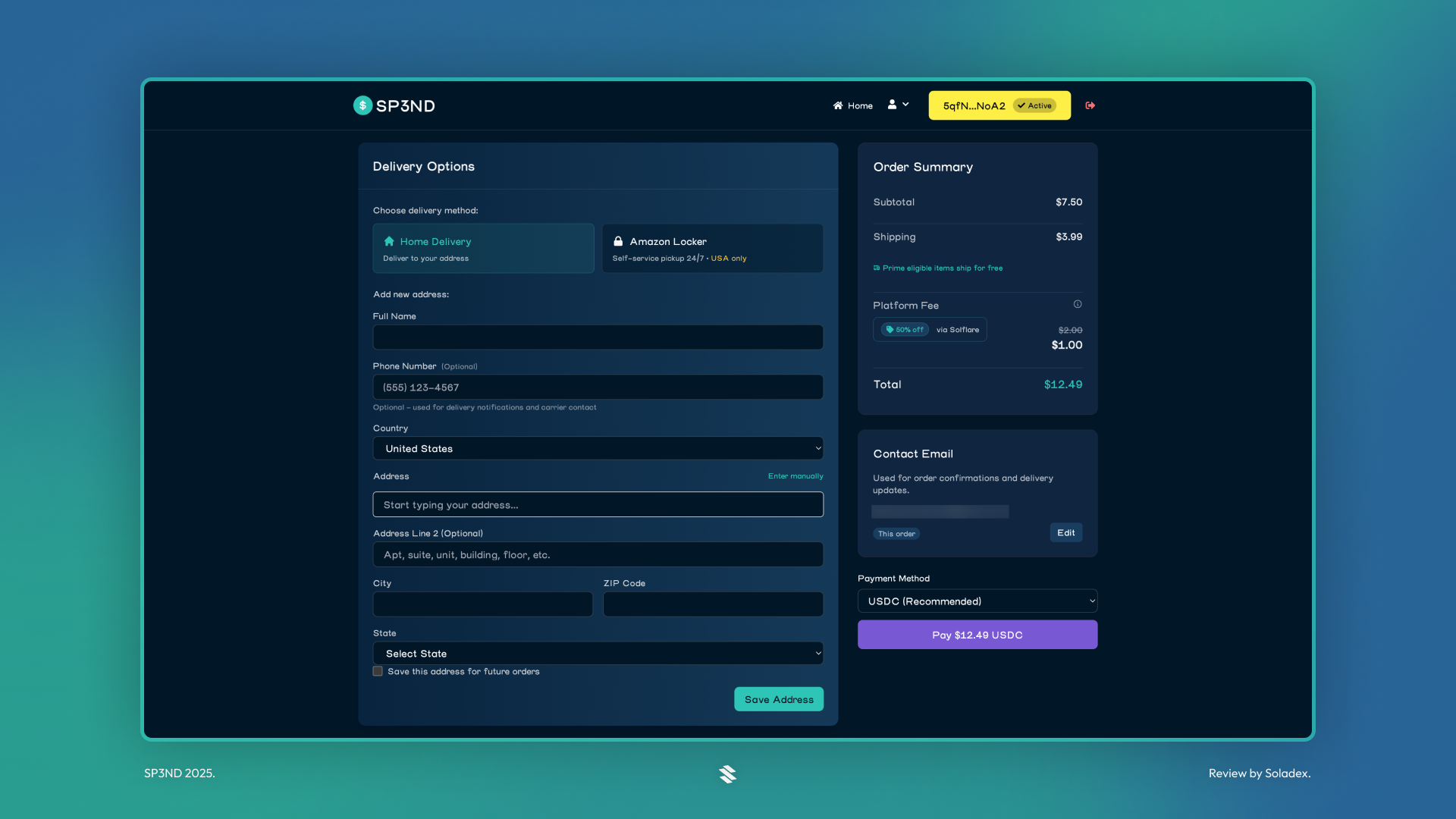
For international shipping, SP3ND requires a submission request, which takes no time at all. After a few minutes, the app calculates the external fees required to ship the product to this international location. Please note that SP3ND does not charge extra fees for all these, as the cost incurred for international shipment is the standard cost by the customs (which varies based on the country of destination).
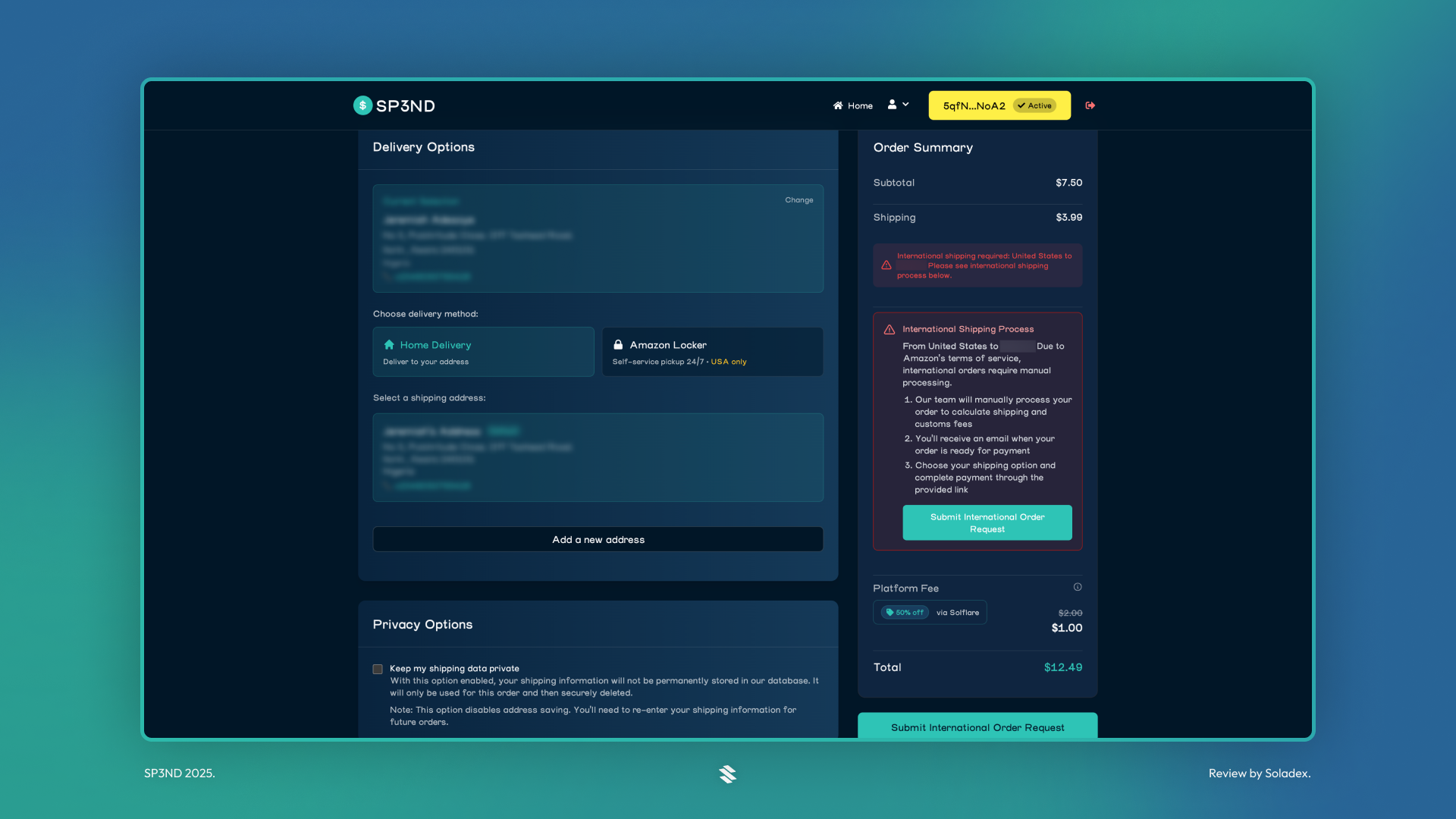
After carefully inputting all the necessary information, a summary of the order with details such as customs, shipping, and platform fees is compiled to be paid for all at once. The platform fee ($2 in this case, but I was given a 50% discount through a partnership between Solflare and SP3ND) is the amount charged by SP3ND. This is significantly cheaper than using the regular crypto cards for payment.

Please note that the amount for the item is significantly higher than its price on Amazon due to the destination of the product. The customs fee is seven times the amount of the book itself. This has nothing to do with SP3ND, and hopefully, your country offers you something better.
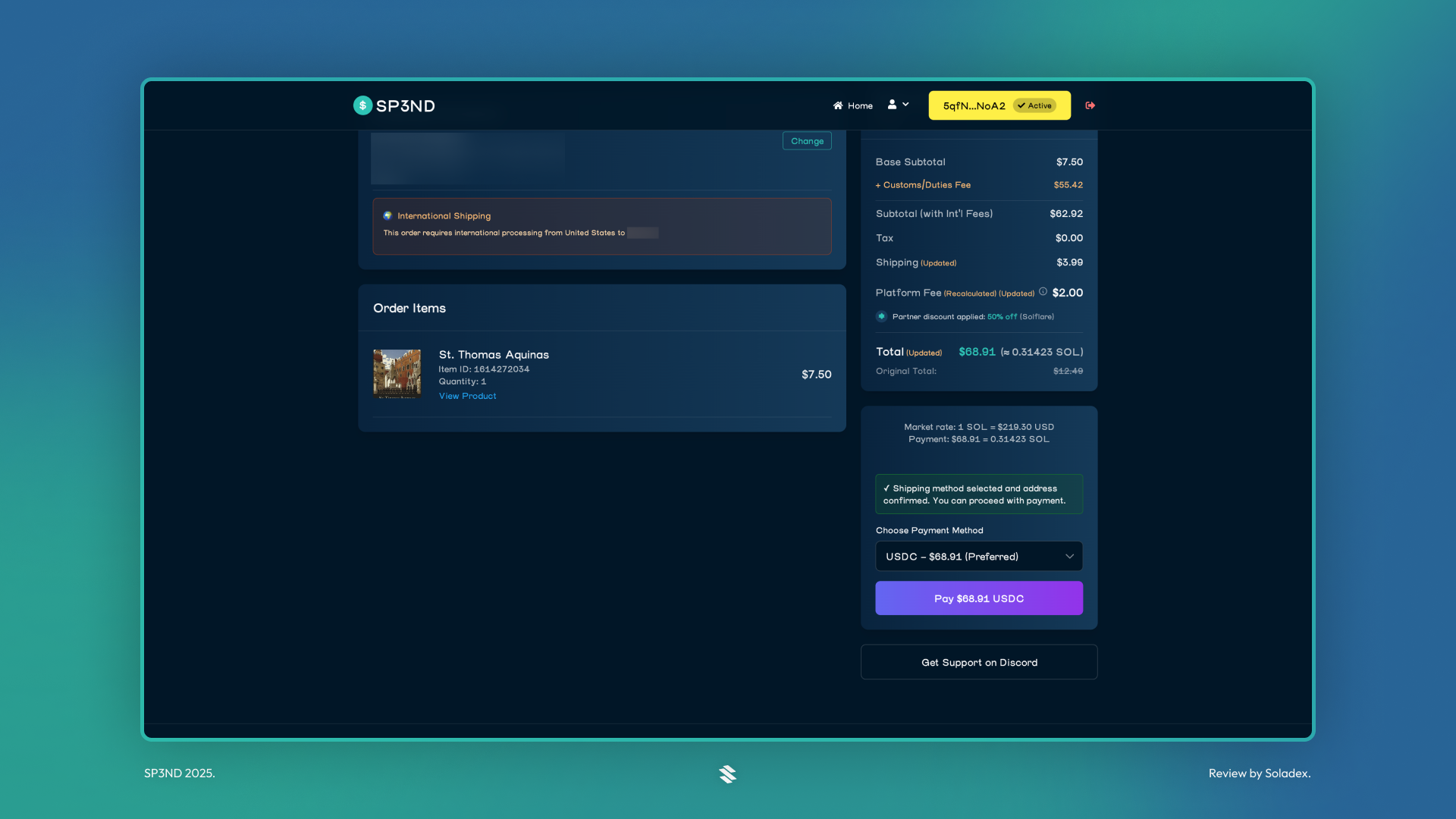
Click the payment button to finalize your order, and it will be processed immediately. Then, select the profile section to view all the details of your account, including the order, amount paid, and current status. The product purchased from Amazon should arrive at its destination within the estimated time provided by Amazon.
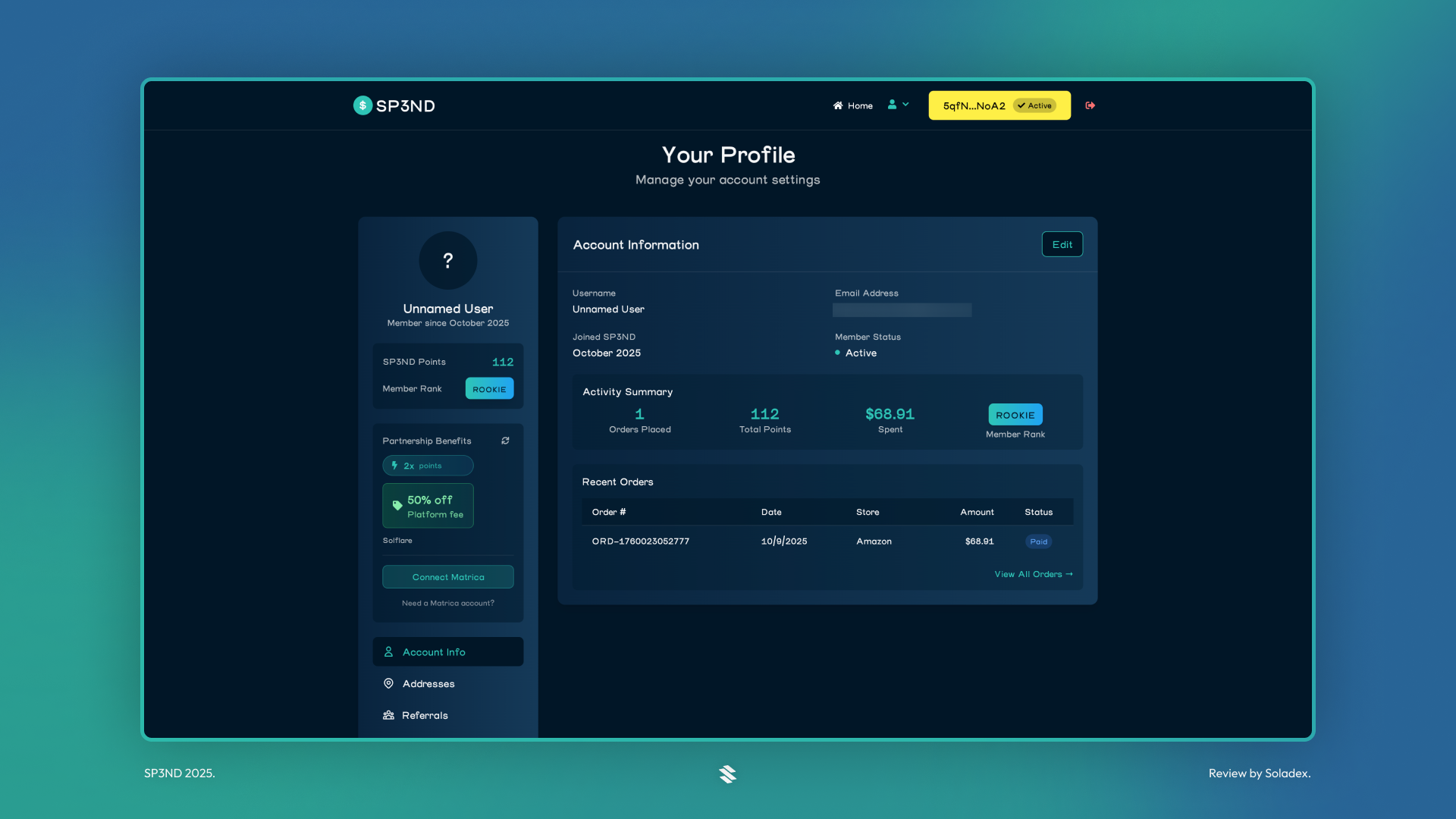
Lastly, SP3ND has a points program for users of the platform. For all items purchased using the SP3ND app, users gain points and climb the leaderboard. The more SP3ND is used for making transactions, the more points are earned. By climbing the ranks, users get exclusive benefits as incentives for their loyalty.
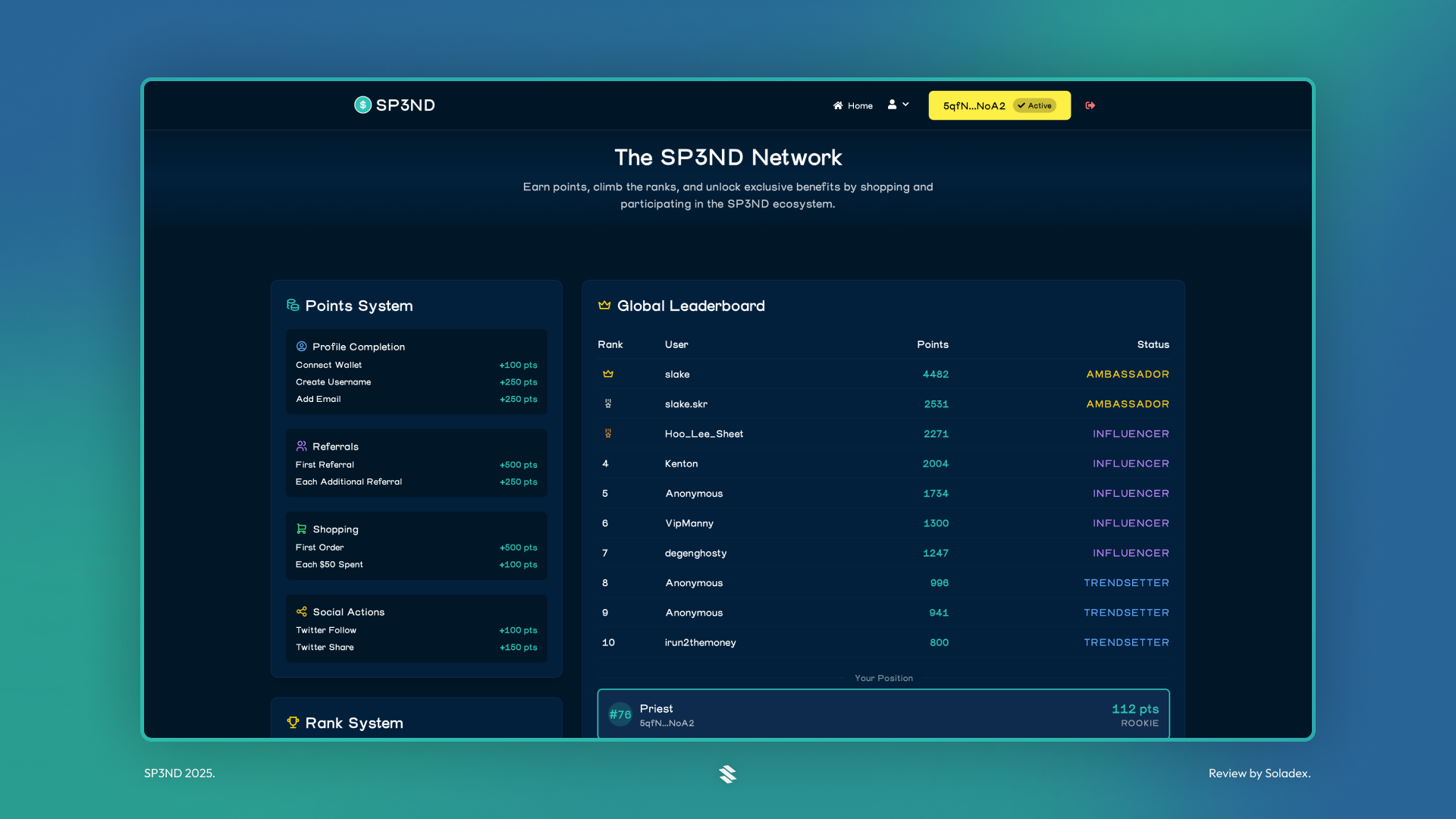
Conclusion
SP3ND brings the crypto industry a direct bridge between users' onchain funds and real-world spending. It enables Solana users to shop on the world’s largest marketplace with stablecoins. As the blockchain industry continues to gain adoption in the traditional financial sector, SP3ND demonstrates what the next phase of stablecoin adoption might look like, and the team is working diligently to improve the user experience.